Search the Community
Showing results for tags ' troubleshooting'.
-
I've had the game on steam for a bit, but only after the game crashed about five minutes ago have any attempts for me to load the game ended in an unavoidable crash. Is this a well known glitch? I've not spent much time on the forums.
-
My mod has proven to have a persistant crash in the barracks screen, I had it fixed briefly, but without any additional changes on my side, it has returned. - Entering the barracks screen instantaneously crashes the game. What XML asset would you assume is most likely to cause this crash? I have modified: Weapons.xml - Note, notepad++ seems to have an error reading this XML, due to its sheer complexity. I may try to make a new copy of the modded file using the more basic microsoft notepad, to see if that proves able to prevent the crash. Weapons_GC.xml Items.xml Ammo.xml Researches.xml (The new researches, and xenopedia entry work fine in the current version.) Xenopedia.xml (See above.) I will probably be packing these XML files, and uploading them soon if I cannot find the issue. Edit: Barracks UI crash averted by saving the weapons.xml file using microsoft notepad, instead of notepad++ HUZZAH! My eardrums have been shattered by my hysterical laugh Does anyone know where the game keeps the weapon tooltips for the barracks? I am eager for the chance to bring myself to hysteric laughter.
-
Just got this today, and it won't start. I see the "option" screen on startup (after opening the Xenonauts.exe, the "Xenonauts Launcher"), and I immediately get "Xenonauts.exe has stopped responding". I triad validating files through Desura, but it just hangs. Any help is greatly appreciated! Let me know if I need to provide a full dxdiag! I'm on 64-bit Win 7 AMD CPU AMD 6770 GPU Downloaded Xenonauts through Desura.exe Here is the Windows generated "problem signature": Problem signature: Problem Event Name: APPCRASH Application Name: Xenonauts.exe Application Version: 0.0.0.0 Application Timestamp: 514b5546 Fault Module Name: StackHash_0a9e Fault Module Version: 0.0.0.0 Fault Module Timestamp: 00000000 Exception Code: c0000005 Exception Offset: 00000000 OS Version: 6.1.7601.2.1.0.768.3 Locale ID: 1033 Additional Information 1: 0a9e Additional Information 2: 0a9e372d3b4ad19135b953a78882e789 Additional Information 3: 0a9e Additional Information 4: 0a9e372d3b4ad19135b953a78882e789
-
Hi I started to explain in another thread of mine but in an attempt to grab some more attention (and help) I thought I would start a new thead. Co so I get to the file called singleshoot_se.png and it pops up with and I have to cancel the extraction. Also spend 3 hours downloading and failing the install at 98% though desura last night. So I left the 3 hour zip to download while I slept so you can imagine I really don't want to have to DL it again. If it is a case of that one file being damaged could I just replace it if I can find where it lives (and if someone can send it)I really hope this issue can be resolved. I had a look on the forum and can't find anyone else with the same error. ALSO The zip archive I have downloaded.... does rinning the xenonauts.exe file install the game or just run the game. Anyway this issue has made my moral drop and I am on the verge of panicking. (My bravery score was never that good)
-
Waiting for it to DL, so I was wondering how I activate the subscription to the forum??? Maybe the info has not been dished out to me yet but I am dying to know what's in the subs only part of the forum?????? Any help or guidance would be received with 70TU's
-
I am running into some weird issues. The version I get off desura is only version 14, even though it shows 17 being available, and when I try the separate download link on the forum, I can download the deb file, but it gives an error that it is not a valid archive. I am on Kubuntu 12.10, 32 bit. Anyone run into this issue?
-
There's a few people who sometimes have issues getting Xenonauts running. I'd like to put together a list of all the things that people can try to try and get the game working (and if not, we'll give them a refund). That way, Matthew can just copy-paste the list into relevant threads and we can give the best possible customer service. Any experiences from the community would be appreciated as neither of us have ever had trouble with it working! From what I understand, potential flashpoints are Desura itself (so you can access Xenonauts.exe directly as a workaround) and the stupid windowed mode where you have to select a resolution that is smaller than BOTH the height and width of your current desktop resolution for it to work.
-
...so, I've got two operational bases, and each time base nr two is attacked, the game crashes as tactical is loaded. Attackes against base one is fine, just base two. Is there away around this one?
-
Hey, I'm trying to launch the Sub-Map Editor on windowed mode (I have two monitors), but the option is greyed out. Any fix?
-
Seems like I have about a 50/50 chance of getting game updates. Why is the game saying it has an update if the update is not available on the download servers?! This happened the last time Xeno had an update as well. First rule: don't say there's an update unless the update is available on the server and all the servers. Big waste of my time. I'm wasting more of it by posting this error log. Might be out of goldhawk's control BUT they should report this feedback. Here's the error log: 13:44 WebGet: 1 Error: No more download servers to use. [60.0].13:44 Mcf Server error: Couldn't resolve host name (NULL/mcf) [Could not resolve host: NULL; No data record of requested type] [58.6] [NULL]13:44 Mcf download thread errored out. Id: 1, Error: Couldn't resolve host name (NULL/mcf) [Could not resolve host: NULL; No data record of requested type] [6]13:44 WebGet: 1 Error: No more download servers to use. [60.0].13:44 Mcf Server error: FTP: unknown PASV reply (ftp://us5.dl.desura.com:62003/mcf) [bad PASV/EPSV response: 451] [58.13] [mcf://us5.dl.desura.com:62003]13:44 Mcf download thread errored out. Id: 2, Error: FTP: unknown PASV reply (ftp://us5.dl.desura.com:62003/mcf) [bad PASV/EPSV response: 451] [13]13:44 WebGet: 2 Error: No more download servers to use. [60.0].13:44 Error in MCF download: All server connections failed. 13:44 13:44 Please check you are connected to the internet13:44 and try again or check console for more info. [59.0]13:44 There was an error during the MCF download process and it has been stopped.: All server connections failed. 13:44 13:44 Please check you are connected to the internet13:44 and try again or check console for more info. [59.0] My other similar post: http://www.goldhawkinteractive.com/forums/showthread.php/3412-no-mirrors-on-desura?p=41114#post41114
-
Let me first say that I'm sorry if this is the wrong section of the forum to be posting in. So, I paid into the standard preorder a while back and directly downloaded 14.1 (or something like that) of Xenonauts. It actually worked well and good (it was quite enjoyable, of course) so no worries there. The issue came with me trying to connect it to Desura. Namely, it -is- connected with Desura, but it does not acknowledge me as owning it. The sidebar on both the Desura client and website simply has a buy button. Is this normal, or is it just acting up on me? I was, however, more than able to link it from Desura to my forum profile. This is my first time posting on the forums, mostly because I just lurk in the backgrounds, but I wanted to get it all settled out for the v16 that's coming along. Is there any way that I can avoid having to pay for the alpha again? I wouldn't mind, as it is more than worth the money as it stands now, but I certainly would avoid it if I could. That all aside, this really is a great game! I grew up with X-Com so, after years and years, it is awesome to have something that (in my mind) is even an better build of it. So, thanks for the help!
-
So, up to this point I've had no issues with Desura. I'm a premium pre-order purchaser (Kickstarter). Last night I verified my files like I normally do to make sure I had the latest 14.1. After that when I clicked "Play" and now it's demanding that I purchase the game (again) for $19.99...HELP!
-
I am at a loss, so please, help me to understand. I purchased Xenonauts yesterday, then went to Desura to install it. After spending an hour and a half, it finally downloaded, but then had errors in the file. So, I go to uninstall it and re-download it, another hour and a half later, more errors. After a third time of uninstall and re-download, it seemed to be up and running, yet unable to get past a loading screen. So, ONCE AGAIN, uninstall and re-download... the pattern is a little upsetting, as you may imagine. Am I missing something, or is this the standard that Desura was shooting for? If this is not a Desura issue, then maybe a second question... When I was able to get the game installed (or so I thought), the game went to the screen where you select the Quick Battle and so forth. I went for full game... then the screen comes up where you are to select a base location... it's blank. No map, just a cursor that allows the movement of the mouse and some small writing about Anchorage/United States. No matter how long I allow it to sit, the map never shows, and if I select the Anchorage/United States option, the screen gets all garbled. So I guess my second question is this... what am I doing wrong? Here are some stats of my machine from Belarc Advisor... Processor: 2.20 gigahertz AMD Athlon 64 Board: ASUSTek Computer INC. Amberine M 1.03 RAM: 3072 Megabytes Usable Installed Memory Graphics Card: NVIDIA GeForce GTS 250 Graphics Driver: 301.42 Audio: Creative SB X-Fi Thank you for your time and for looking into this. It seems like a great game, at least, what I was able to see of others playing it via youtube. Have a blessed day, -kmkenpo
-
So, a lot of people are having Desura MCF issues with the download - I've had a lot of Desura messages and a lot of emails / forum messages about it. I've had a chat to the Desura folks and they've said they're working on a patch to make the issue better, but it won't necessarily fix it completely. In the meantime, you can log into Desura and download the standalone files here: http://www.desura.com/games/xenonauts The problem is because their system isn't that great at handling LOTS of small files, and thanks to a combination of the tiles and the sprites, Xenonauts has LOADS of small files. Unfortunately this problem is only going to get worse until we hit beta (when all the units are in the game). That's what you get for using dated tech - but it's far too late into development for us to change our setup. We'll use a better engine next time around though. Apologies for the difficulties it is causing everybody!
-
I see some enterprising people have been bugging Desura about the MCF error issue. You can find Desura's response here, but there seems to be a three-step process. (The below is a paraphrase of Desura's guidance. Please don't rag on me for things Desura says) Step 1. Delete the cache. The cache can be found in /Desura/Cache/ . Then when deleted, do a clean re-install. If fail. Step 2. Check permissions. Do you have admin access. Wil your firewall grant access? Is your hard drive alright? If fail. Step 3. Download the standalone.
-
Hello, I'm unable to get the latest version as I'm always getting a MCF download error. Is there a workaround? Another way to get the files or something i can do to get Desura up and running again?
-
I was trying to update xenonauts and it didnt work so i tried uninstalling then reinstalling it. But, not its saying something about the MFC and i have no idea what that is. What is wrong, is it desura or the game itself?
-
I'm using a triple 1920x1200 monitor setup with Eyefinity, giving a native desktop resolution of 5760x1200. When Xenonauts launches, this means I get a highly magnified image of the top third of the game screen, making it impossible to access any menus to modify the unusable resolution. This means that while Eyefinity keeps denying us an off/on toggle option (which is a whole 'nother kettle of stupid not to get into here), while Xenonauts has no windowed game launcer with Options acces, and the main client doesn't have a dynamic adaptation to the resolution it actually operates in, I will not be able to play/test this game at all with my gaming rig. Which is a shame.
- 5 replies
-
- eyefinity
- resolution
-
(and 1 more)
Tagged with:
-
I'm deeply sorry for opening 2 threads, the first one is here: http://www.goldhawkinteractive.com/forums/showthread.php/2917-V14-How-do-I-recover-my-saved-games It details my problems, and as it seems its not a bug so I came here for help. I really really do want to play the gameeeeee :_____( Please help me Xenonauts, you're my only hope (and thanks in advance)
-
Does anybody else have considerable trouble with Desura? Every update of Xenonauts, I am forced to uninstall and do a clean install of the game, because, not only does the verification take extreme amounts of time, but the Update DL usually just stops at a random point. I've tried reinstalling Desura, and the entire folder is whitelisted for my security suite, so nothing should be hindering it. Yet the problem persists. Only full reinstall seems to work. PS. Why the hell was the cache for desura taking up 5gb? I only have Xenonauts on desura (it's also detected my Steam Amnesia copy).
-
Hi! A couple of days ago I updated the game using Desura. The game launches fine, I can manage the base and use the geoscape. The problem is that I can't engage ground battles without CTD. I can't play the game! It wasn't happening before the update. When the chinook reaches the downed UFO, I get the ground battle loading screen, but as soon as the battle starts I CTD. Is anyone else experiencing this? I want to download the new version from somewhere else instead of Desura. Thanx!
-
Over in the bug reporting forum Quartermaster discovered an important and easy fix that appears to correct a lot of the stability issues in the current V12 build. I've added the instructions to the top of the master bug thread. Find the instructions for the fix here. Let us know if it works for you - at the moment it seems to be working, but we have a small sample size.
-
Good news - the demo looks great. Bad news is it locks on me before I finish one turn. Does this run on Win7 64 bit? I'm running a very fast PC with lots of memory and a Radeon HD 6970 with the latest (todays) driver. After I move about half my squad I get noise through my speakers and the game locks. Then I have to do a hard boot. All suggestions welcome. PS: Game really does look great. I love the artwork and design. I absolutely think this could co-exist very nicely in the market with the new Firaxis game.


.thumb.png.8bd8d81af754f4217879c647dd4c6fc0.png)
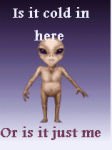




.thumb.jpg.62ef426dc98fbd5a98ca65bd13cab05e.jpg)
