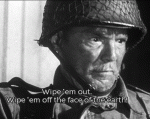Search the Community
Showing results for tags ' crash'.
-
Problem: Game crashes to desktop when attempting to access save or load menu. How to reproduce: Either a) Start game. Click Load Game. Or b) Start game. Click New Game. Configure game and get to the Geoscape. Press Escape. Click Save Game. Detailed description of problem: Game immediately crashes with a Windows error sound, producing the following dialog: Most recent save game from before this issue developed is attached: [ATTACH]6937[/ATTACH] dxdiag output not included because the forum won't accept a 71 kb text file attachment. Mods used: Only the default ones which come with Community Edition; I haven't messed with mods at all. Attempted Fixes: Deleting and reinstalling the game has no effect on this issue. Switching to the Steam Experimental branch fixes the issue, but then none of the save games from the Community Edition appear. Note: This issue developed last night, spontaneously so far as I can tell. I was getting back into the game over the last few days. Obviously, this kind of thing makes the game completely unusable, and leaves me with a very bad taste in my mouth. I'm happy to send configuration details of my machine on request. I have never completed a game of Xenonauts. I've beat the original X-COM plenty of times, and XCOM, and its expansion. I like the style, the tone, and the genre. However, Xenonauts always develops crash bugs which prevent me from proceeding in my campaign. This is the third time I've started a campaign, the second after the 1.0 release, and for the third time in a row I'm forced to give up because the game has become unplayable due to crash bugs. Autosave1.sav Autosave1.sav
-
Picked up Xenonauts again after a few months break and it now crashes almost constantly while I'm playing. It crashes occasionally when switching through the base options. It crashes occasionally when I try to change my solider's gear. It also sometimes crashes when starting a ground combat phase. In particular it seems to always crash when I try to view the garages of my bases and it also crashes when I try to move soldiers from their positions within the dropships. It feels very similar to the crashes reported in the Beta version ( http://steamcommunity.com/app/223830/discussions/0/540743213188167919/ ) in that it's very difficult to predict them. The crashes also continued after re-installing the game just a few days ago, so I'm at a bit of a loose end about it. Also, there appears to be a bug in my game where every single soldier in my base is apparently "unassigned" but all of the dropships have soldiers in them. This means that I can't actually assign enough soldiers to fill each dropship AND that when I look at the loadout screen there can actually be duplicates of my troops in the ship.
-
0xc0000005 Access Violation in windows event log. Steps to reproduce: 1. load save game "A34" 2. Finish current wave of attacks (Autoresolve etc, finish quick and dirty), including ENGAGE with newly built FURY-1 3. On UFO-419 DETECTED, click Intercept. 4. Crash. Faulting application name: xenonauts.exe, version: 0.0.0.0, time stamp: 0x54f04646 Faulting module name: xenonauts.exe, version: 0.0.0.0, time stamp: 0x54f04646 Exception code: 0xc0000005 Fault offset: 0x002113c2 Faulting process id: 0x1828 Faulting application start time: 0x01d05b571121364f Faulting application path: SteamLibrary\steamapps\common\Xenonauts\xenonauts.exe Faulting module path: SteamLibrary\steamapps\common\Xenonauts\xenonauts.exe Report Id: 9351d8eb-c74a-11e4-ab03-00ea010a9975
- 5 replies
-
- 0xc0000005
- crash
-
(and 1 more)
Tagged with:
-
[ATTACH]6095[/ATTACH]AARGHH I'm playing on Insane - Ironman and was able to reach January the first time, but this terror mission will ruin my game now ! The save game starts before the crash, the ufo will attack Buenos Aires and there is no way to play that mission, the game crashes on the loading screen. I tried to send different types of forces but same story. The mods I'm using are the ones of the version of CE I'm using. There is something I can do to not ruin my game ?
- 16 replies
-
- buenos aires
- crash
-
(and 1 more)
Tagged with:
-
Operating System is elementary OS: $ uname -aLinux luna 3.2.0-67-generic #101-Ubuntu SMP Tue Jul 15 17:46:11 UTC 2014 x86_64 x86_64 x86_64 GNU/Linux wine-1.6.1 game ran in fullscreen mode commandline output: http://pastebin.com/eBSgpmqS (crash occured on line 45 "wine: Unhandled page fault on read access ..." and despite all those messages the game ran flawless till then.) save file: http://1drv.ms/1CPwGQ8 (I cannot reproduce the crash due to UFO spawn randomness, though.) The game was in Air Combat when the crash occured (3 Condor vs 1 Corvette, no shots/missiles fired yet). Combat was paused to give orders and after unpausing the game went unresponsive and wine displayed a error window (sorry, I dont remember what it said).
- 1 reply
-
- air combat
- crash
-
(and 2 more)
Tagged with:
-
While juggling items around in one of my soldier's inventories, to check the TU values of moving/swapping items, I discovered that while dragging an item, I could still select a different unit by scrolling my mousewheel. I also noticed that the item I was "dragging" lit up on the grid of the new unit's inventory as if it was a valid place to put it, and that made me wonder if I could swap items between units directly. Short answer... no. Long answer, my game froze solid. I couldn't select anything, I couldn't pause, I couldn't even Alt Tab out of the game and had to ctrl+alt+del to close Xenonauts. Task Manager also confirmed that Xenonauts had stopped working. To test if it wasn't a fluke and actually was a bug, I fired up the game again and reproduced my findings. This time, when dropping an item into the second unit's inventory from the first, it duplicated the item, leaving an original in the first soldier's inventory and creating a new one in the second. I decided to do further testing of this duplication process by attempting to duplicate some extra C4 charges on the ground of the second unit instead of their backpack. It appeared that each new C4 charge I created was created at the expense of one of the second unit's own gear as their medpack, spare ammo and even weapon vanished. Once they were out of items to "transmute", the game once again froze up and I was forced to ctrl+alt+del out of it. So, lesson learned. Be careful not to scroll your mousewheel when shifting items around in your Xenonaut's inventory. Pressing a number key, however, did NOT select a different unit while dragging items around. Seems to only be possible with the mouse wheel.
-
Hi, I'm currently running the game in WINE on Linux as I wanted to install it via Steam (hopefully this won't be a problem soon) and hit the following bug. Whenever I autoresolve aerial combat and then click return to base or select another target, the game crashes to the desktop. I've attached WINE's backtrace in case it's useful. At the moment this is pretty game-breaking (as I'm crap at aerial combat ), I guess I should just wait until the proper Linux steam release anyway. backtrace.txt backtrace.txt
- 1 reply
-
- autoresolve
- crash
-
(and 3 more)
Tagged with:
-
hello, when i load or go to this mission and im in fullscreen the game crash. When i in the window-mode the game crash not. by the way not by all resolutions is the window-mode available. Here are the save: http://www.mediafire.com/download/u2a75i7579z82p5/2014-01-26_05.06.26.zip i don't know how i to uploaded here so i use mediafire.
-
I'm getting consistent crashes every time one of my condors intercepts a light scout. It seems to be triggered by toggling autofire on the sidewinder missiles; from afar I can toggle without problems, but as soon as I'm in range, toggling either missile crashes the game. Here's a save seconds before the interception begins: https://www.mediafire.com/?1cdl60rf4rc8kdp For all I know, this bug might not be specific to light scouts, but the crashing makes progression a little more difficult so that's all I've had to opportunity to intercept so far.
-
Sometimes during game if I click on my base and then choose to check the equipment of my soldier game crash and close suddenly. Yesterday I've had fun on attack the alien base in north america, so I kill all the aliens and run to the Control Room and the commander it's on the back the room and the 2 guard on left and right. So I choose to open the door shoot and close it, I did it like 20 times always damage the guard on the right and then end turn. It was like he always get health stats on full every time I close the door of the control room, if I run suddenly in the room and burst fire it go down on first shoot.
-
- bug
- control room
-
(and 1 more)
Tagged with:
-
I've been playing on easy, mostly just to see how much is already there and I noticed an number of very odd things after I attack an alien base. I cleared out all aliens (including stunning some with electro grenades, including the officer). First thing I noticed was that the text on the right hand side of the mission finish screen was overlapping. Then I noticed that my troop carrier was not returning to base. He just sat where the alien base was; I sent him back manually. I then noticed that I couldn't click on any of the base functions from the Geo screen. I went to full speed, a bombing and terror mission appeared, but they weren't on the map and I couldn't send anyone. Then the game crashed. I turned out it was crashing on Autosave. I reloaded from the last save (still in alien base) and all the above happened again. Even saving manually causes a crash. I was planning to put offer a save, but I managed to delete them all (oops) while messing around with beta settings in steam. I'm going to start the game again and see if I reproduce this.
-
I've had a gaggle of display-related issues, since starting Xenonauts, which I'll list below, in order of severity, from show-stopping crash, to nitpicking a menu: 1) While running the game in windowed mode, switching to another application and back to Xenonauts causes a severe crash. I have encountered this crash, when coming back to Xenonauts after loading a ground combat mission and after completing a ground combat mission. There's no error report or message, just a frozen screen and no ability to provide any input to the computer, until I hold the power button for a hard shutdown. As long as I don't switch out of and back to Xenonauts, I can proceed past these screens without issue. 2) Fonts scale oddly with screen resolution. In most applications, when reducing screen resolution, fonts appear larger, because they are composed of the same number of pixels on a screen with fewer total pixels stretched across it. In Xenonauts, when you reduce screen resolution, fonts get blurrier, because they use fewer pixels in an attempt to remain the same size. This results in text becoming unreadable at low screen resolutions, which is why I rate this as more severe than some of the issues below. 3) Fonts are very tiny to begin with. (This admittedly isn't a necessarily a bug, but it's a decision related to the above bug.) Normally, when I hear a complaint like this, I have a chuckle at the expense of the old person in the room. Still, I find myself squinting at the options menu, topic descriptions in the research screen, etc. 4) In full screen mode, the game overrides the refresh rate set in Windows. I play most of my games at 1280x960, at which resolution, my monitor supports an 85Hz refresh rate. Xenonauts forces a refresh rate of 60Hz at 1280x960 and 1152x864. On an LCD, that might be fine, but on my old CRT, that's a recipe for eyestrain. (At 1024x768, Xenonauts will allow an 85Hz refresh rate, but most of the text is illegible at that resolution.) 5) Four-to-three ratio resolutions in the options menu are not what they purport to be. In full-screen, the game will be letterboxed to a 16:9 ratio, and in windowed mode, the game window will be reduced in size to a 16:9 ratio, matching the chosen width (ex. 1152x864 selected resolution will result in a window of 1152x648). I understand that the interface art (which looks beautiful, by the way) is all drawn for 16:9 aspect ratios, but 4:3 fullscreen resolutions should have an indication that they will be letterboxed, and windowed resolutions should indicate what the actual size of the window will be. Brief System Specs: Intel Core i7 930 6GB DDR3 RAM ATi Radeon HD6900 Game installed and running from a 2TB RAID 0 array 64-bit Windows 7
- 1 reply
-
- application switching
- aspect ratio
-
(and 3 more)
Tagged with:
-
Hello everyone. I am eating cheese cake, so i kind of happy at the moment. But this issue is making me sad.... Even after the 12 of july patch, i am getting crash after crash (of the game, mind you) when i engage in air battles vs three alien ships. Does any body got a solution for this?
-

Consistent crashing after missions
Farrell posted a topic in Xenonauts Bug Reports / Troubleshooting
Whenever i complete a mission either by killing all xenos or holding a UFO the game freezes (either looking at the last thing i looked at, or on the hidden movement screen if i have held a ufo for 5 turns) strangely if i exit and re start from the auto save the missionwill play through and end normaly, this isnt a huge deal but having to play 3 in every 4 missions twice. gets boring and irritating... -
So anyone got these crash problems I'm getting?I remember in v 13...v 14 and so on...Even in V 18.4 I would get this strange triple combat music when I'm in combat with my three fighters vs 3 of the aliens fighters.Basically what would happen is...Battle start,triple music starts,combat goes normal after that...Crash...Anyone know anything about this... Also with the v 18.5 I'm getting another problem...Like I was excited to try out this v for the white tile glitch...but. I loaded the game...I did ready my units up... bought what I needed then went Into my first mission.Everything went allright about half of the mission I think.Didn't encounter any bugs...Then all of the sudden...POP.CTD. I was like Ok...I'll just load up the game up again and load the mission from the start.Everything went like it originally did...including the crash...After that I didn't load up the game till yet...And I'm not sure if I want to load it up if this thing is gonna keep popping up...I mean I don't to save the game every minute just to be sure I don't lose progress...
-
Alien attack on Perth, my first one in this playrun. Send dropship and realise 1 guy didnt have armour equipped, went to change armour while in flight and the list came up showing I had no armour in stock. The game froze and error report came up. I have the txt copied on notepad if you want it.
- 2 replies
-
- alien attack
- armour
-
(and 3 more)
Tagged with:
-
Game crashes immediately upon transport arrival at second base during aircraft transfer. Time was accelerated. Game aborts crashsite missions intermittently when executing a save during the mission. The mission aborted screen appears with expected loss of all units. This only seems to occur when replacing a previously saved file. Game occasionally hangs during 'Hidden Movement' phases.
-
I just encountered a strange Glitch in the Air Combat. I stupidly sent one F17 against a group of three small fighters. When it arrived there were two of my planes on the air combat screen, but only one on the right where the status is displayed. When the aliens got close to my plane suddenly more aliens appeared close to the "phantom plane". after they destroyed my plane the game froze, task manager reported it to have stopped working. I don't have screenshots or a means of reproducing it, when i find this bug again i will make some screenshots an try to fond a safegame.
- 5 replies
-
- air combat
- bug report
-
(and 3 more)
Tagged with:
-
The game loads but it doesn't progress but when i try the workaround by starting a new game before loading, it crash every single time.(only on certain save files) other game crashing bugs: -throwing a grenade or shooting a rocket at a planted c4 -engaging 3X very small fighter planes or ships with escort, it seems that the game might spawn 2 of the minigame screen and the game crashes after 1 of them ends.
-
Steps leading to the CTD: I was configuring my drop ship party in the soldiers tab Clicked back to the geoscape The xenopedia popped up saying I had completed my first research I closed and went into research Added all items available to me and assigned some 20 scientists The moment I clicked back to my soldiers tab CTD occurred Hope that is quite clear. I will attempt to repeat these steps and see if I can get something that can be duplicated edit: must have gotten events mixed up; as time does not pass when in tabs
-
Every time I finish the ground combat, the hidden movement screen comes up, and never goes away. I alt-cntr-del and it says the program is not responding. I know I have posted this in other threads, but they are relating to slightly different things so I thought I'd make this one it's own thread.
- 5 replies
-
- bug report
- crash
-
(and 1 more)
Tagged with:
-
Having scanned through the other issues with crashes on loading saves, I think this one may be different: After a certain point (about 24 June and I think after the first time I loaded a ground combat mission, completed it then carried on playing) every time I try to load a save from the geoscape I get a CTD. Happens consistently and while it does bring up the save selection box whatever save you select (geoscape or gc, save from the same game or different one), causes a crash.