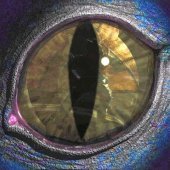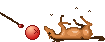Search the Community
Showing results for tags ' role badges'.
-
Hi, Just some alternate images to use in place of the bright red ones currently in the alpha. Just unzip and place the ones you want in the assets>uitextures>roles folder. The game defaults are Assault, Commando, Heavy, Rifleman, Sniper The attachment includes the following, A – Assault Rifleman AC- Aircav B – Breach Specialist/ Shock Troop C- Commando CQS- Close Quarters Specialist CW – Chemical Weapons D – Demolitions (Sapper) G – Gunner (Support Weapons) Gr - Grenadier H – Heavy Weapons (Rocketeer) I - Intelligence Med – Medic (Field) M – Mule (Ammo) P- Pistolier Psi – Psi R – Recon (Scout) S – Sniper (Marksman) SP - Spotter SW- Special Weapons Unfortunately, only the ones already in as defaults are replaced. The others can be selected through one of the unused icons. Clicking that, and naming the new squad role will then give you the list of images to select. http://rghost.net/41640190
- 25 replies
-
Meaning the new red icons in V20. I would like to have these icons either above or next to the small unit sign with the number (1-8) and the three colored lines (life, TU and the other). Don't make them too small.
-
There are multiple role images to replace the current ones. See below. If anyone has an idea for a role they would like to see in this set either post below or PM me. Aufklarer's Soldier Role Images 2D Aufklarer's Soldier Role Images 3D 2D Image Pack 3D Image Pack Last Update 25/08/13 - 3D Laser weapons added. - 2D Ballistics redone, although the focus will remain on the 3D pack from this point onwards. - Added colour bar to Laser weapons for those that need colour in their life.
-
The purpose of these icons are to replace the role images that are currently found in the game, I am currently doing several experiments to see what type of backgrounds I should use on the icons and what weapons and items I can use on them in order to identify each role of each character. The Icons of Steel NEW Download https://www.dropbox.com/s/56dq86bpbmgj1t3/Steel%20Icons.rar Download https://www.dropbox.com/s/31ni1gtpq8d12f7/Colored%20Icons.zip Extras(Shields etc) Download https://www.dropbox.com/s/7saixu8o5sqif9g/Extras.zip ------------------------------------------------------------------------------------------------- Old Ones below Sharpened Icons here: These are the standard ones without any background. https://www.dropbox.com/s/ejyihkdllutf79b/Sharp%20Icons.zip Normal Icons here Uploaded with ImageShack.us https://www.dropbox.com/s/2q341ilaeu51x9n/Icons%20Normal%2BWhite.zip These were just an experiment but you can download. The 25 Degree Icons https://www.dropbox.com/s/f395gc5i2mvjpn7/25%20Degree%20Icons.zip
-
Add the small version of the soldier role icon to bottom left of portrait
-
update: new unused icon, changed texture for "light" update2: created more contrast between "light" and "specialist" groups I made some comments on what direction I felt role icons should go a while back, and took a quick stab in that direction. I found a free icon pack online with a lot of military options and just used that with a few dirty quick edits - the feel is obviously off (and it's nowhere near as polished as DM_Mod) but it accomplishes some goals. 1) instantly recognizable icons 2) a large selection of possible roles 3) backgrounds are split between light, heavy, and specialist so they're easy to scan for "balance" (assuming soldier roles show up in more places in the UI as expressed by many here). e.g. 5 light, 2 heavy, 1 specialist, looks good. Dropbox mod download. Photo Gallery of icons + master PSD Only the existing named ones show up in the equip screen (they all show up in the role select though). I use assault, rifle, sniper, and heavy. Feel free to rename whichever ones you want to use to extra and commando if you wish. For me they'd be rocketeer and rookie. The only calls to uitextures/roles that I could find were in style.lua and they weren't anything like a list of roles, so I dunno. Baked into the exe? Hopefully we can get more default images in the next release.
-
I recently noticed if you opened a soldier's inventory during Tactical/ground combat, you could see their role icon. I'd like to ask Would it be possible to show a soldiers Role Icon on the UI when I select them in ground combat missions, even if it's just a text prompt next to the rank (like Sgt. Falkner: Sniper)? It'd be great to know at a glance what they can do in addition to how expendable they are!
-
I hated the garish red ones so much I made my own. Got to much time on my hands at the moment From left to right, Rifleman, Heavy, Sniper, Assault, Unused, Commando, Extra (names refer to the image names that have been coded I'll zip em up and throw em in the mod's forum if people like em. Edited with new additions http://www.goldhawkinteractive.com/forums/showthread.php/6189-UI-Aufklarer-s-Soldier-Role-Images?p=73431#post73431' rel="external nofollow"> Aufklarer's Soldier Role Images
-
I was pleasantly surprised to find out about the new Combat Role feature in Xenonauts. It’s a handy tool which automates the item equipping process. However, I believe this feature can be improved by integrating it with other aspects of the game. BATTLESCAPE: The icon each Combat Role has is a visual bookmark that allows the player to know exactly whats in a specific unit’s inventory. In the battlescape, knowing exactly what role your units have and what items they have on them is critical for decision making. I have looked into several ways to integrate the combat role icons into the current UI. 1. Replace the unit numerals on the soldier buttons with the combat role icons. I don’t need to have the number of a troop shown to me; although the slight color change to signify which unit you’re controlling is important. If the soldier buttons were made slightly larger this could work, but at the moment they are too small for the icons. 2. Combat role icons placed on top of soldier buttons The extra space allows for more optimal icon size, but this looks extremely cluttered and would probably work better if made smaller and properly integrated with the button. 3. Large icon in the menu bar This option can be used in conjunction with the first two options and looks the nicest. The problem is that unlike the preceding options, you only see the combat role of the selected unit. It can additionally replace the inventory button. I think a combination of option 1+3 would be the optimal solution, option 1 takes up minimal space but allows you to see the roles of your entire squad while option 3 allows players to view more detailed icons modded and possibly provide additional functionality. GEOSCAPE: I believe there are additional ways to further integrate the combat roles in the geoscape, but they require a few additions. 1. Color/Icon Selection The bar above the combat roles is not just for show. Clicking on it allows you to change the background of the icon, giving the icons a bit more flexibility than they do right now. I would look into allowing players to modify the letter/icon in the center as well. 2. Combat Role shortened names You should be able to sort soldiers by role, but having the roles’ full names show up in the personnel list might take up too much space. If combat roles had a second 4-6 letter limited name, roles could fit nicely in the personnel list and be sortable.
-
While I could rename all my soldiers (Carries Rockets etc), it would be nice to have the "Role" designation that I had given each soldier listed next to their name in the list at the bottom of the screen. Would make it a lot faster making sure I had 3 rifle, 3 sniper and 2 rocket launchers buttoned up and ready to go. Very small change, but any chance we can get the wording on the options when you right click on the red Role button changed? "Change Role" fine. maybe "Choose New Role" "Change Default Loadout" to "Set Current Gear to Role Default" "Equip Default Loadout" probably fine Or something along those lines.
-
Can we please have this? I try to organize my squad into balanced or specialized teams of 3-4, and if the roles would appear on the portrait, I won't have to rely on callsigns to know which guy is the Commando, or which guy has the rocket launcher.
-
You know how it is. You're playing a tense tactical mission and one of the troops does something that will make him memorable in your eyes for the rest of the game. An amazing shot, cunningly using civilians as human shields or simply just a knack for always being the guy in the thick of it. Invariably the soldier gets some sort of nickname as a memento of their actions. While, you can change the call sign and technically can insert this, the field isn't long enough to put it between his name, particularly some of the Eastern European ones. Likewise, I generally assign equipment based on attributes. So, the guy with the highest strength gets the rocket launcher. Now, while the game remembers the equipment, I seem to lose mine whenever the soldier goes off to the infirmary. It would be nice to be able to insert something in there that specialises the soldier’s function, and keep the rank and full name. Again, this would either be an extension to the call sign field, or one just below it. A small request in the huge scheme of things, but one that I'd be really pleased with. I've read lots of war stories of players bonding with their little troops, so it may add something to the experience. The game already does things like soldier backgrounds and I see there are medals in the assets folder, but I'd like something that I could personalise for myself. A little text box to put in notes, or memorable moments would be nice too...
-
I started playing the Kickstarter build the other day and while good I had a hard time remembering which soldier was equipped with which weapon. Something that I think could greatly improve your ability to asses what you have left to do on your turn is to have a customizable icon for each soldier next to their Number where they're listed at the top of the UI element at the bottom of the screen during ground combat. If there were say a dozen or so Icons that indicated a Sniper with a Crosshair, Anti-Tank with a little rocket that you could set on the Soldier screen then at a glance you could see that your sniper and one of your rifleman has moved, but your shotgunners and anti-tank still have AP left. This would be further improved if you could choose the color of those Icons, red for Entry Teams, Green for overwatch, or whatever you wanted the colors to mean. I think this would make it much easier to manage your squads in combat. This is also a problem in the Dropship screen, Icons would help to put the guys you want at the front where you want them without having to refer back to the Soldier screen to see who has what. PS: What about turning a portion of the little Green AP bar next to the Soldier's number yellow when you've set it to be saved for reaction fire?