-
Posts
297 -
Joined
-
Last visited
-
Days Won
1
Content Type
Profiles
Forums
Events
Downloads
Everything posted by Gam
-
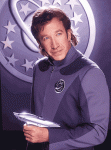
Main Translation Issues Thread
Gam replied to Gam's topic in Xenonauts Bug Reports / Troubleshooting
I actually did not spot it in the Xenopedia, I was referring to the aircraft equipment tab in geoscape Gam -
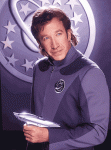
Main Translation Issues Thread
Gam replied to Gam's topic in Xenonauts Bug Reports / Troubleshooting
Someone made this sticky, that's why I'd like to keep this one going - it's very handy for us. Also, it's in the right thread, under Experimental Builds, while the other one still says "V20". This one is the one and only I will keep up to date, promised. If you are ok with it of course Gam -
Updated to V21x4 - 21 Feb 14 [TABLE=width: 602] [TR] [TD]Status [/TD] [TD]Importance [/TD] [TD]Lang. [/TD] [TD]Issue [/TD] [/TR] [TR] [TD]Ackn. [/TD] [TD]High [/TD] [TD]All [/TD] [TD]It seems that when you resize some text in strings.html, it does not get scaled with the screen resolution. Thus if you fix some text for 1024x768, most likely it won't work in 1920x1600 (and the way around too). This happens with ANY language, including English. Eg. on warehouse tab there is button in lower right corner that have "####" in it (in English version also) – I think it’s the “SELL” button. A possible workaround would be to increase the cell size to allow for longer text. (this would solve some but not all of these problems) [/TD] [/TR] [TR] [TD]Ackn. [/TD] [TD]High [/TD] [TD]Cyrillic [/TD] [TD]Cyrillic letters cause somehow game crashes every time terror site appear. That makes quality Russian translation at the moment impossible. [/TD] [/TR] [TR] [TD]Ackn. [/TD] [TD]Medium [/TD] [TD]Non-E [/TD] [TD]gcloading_tips.XML does not allow for special characters such as à, è, ì, etc. I assume it is going to be a considerable issue for Cyrillic [/TD] [/TR] [TR] [TD]Solved in next rev. [/TD] [TD]Medium [/TD] [TD]Non-E [/TD] [TD]"Fuel Level", "SIGNAL LOST", “DANGER” and "LOW FUEL" in the aircraft control window during the air combat. [/TD] [/TR] [TR] [TD]Solved in next rev. [/TD] [TD]Medium [/TD] [TD]Non-E [/TD] [TD]The description of the hardpoints of an aircraft [/TD] [/TR] [TR] [TD]Ackn. [/TD] [TD]Medium [/TD] [TD]Cyrillic [/TD] [TD]You can't translate UFO names (as UFOs "names" like UFO-1, UFO-2 and etc). © [/TD] [/TR] [TR] [TD]Ackn. [/TD] [TD]Medium [/TD] [TD]Cyrillic [/TD] [TD]You cannot modify “kg” and “TU” in the soldier equipment screen under "Equipment weight" and "TU after penalties"; the same in Xenopedia for armours stats. You can't translate "km/h" in "UFO detected" menu, "sec" in "UFO intercepted" menu ("Combat fuel" column) [/TD] [/TR] [TR] [TD]Solved in next rev. [/TD] [TD]Medium [/TD] [TD]All [/TD] [TD]Afterburner tooltip says that it's increasing speed by 25%. While in reality Condor max speed is 1500 km/h and with afterburner on it's 2250 km/h. So it's 50% speed increase. [/TD] [/TR] [TR] [TD]NEW [/TD] [TD]Medium [/TD] [TD]Non-E [/TD] [TD]In Workshop tab there is a "Required:" string. And if project required nothing (for example "Hunter" car) it says "none". And you can't translate that "none". [/TD] [/TR] [TR] [TD]Solved in next rev. [/TD] [TD]Medium [/TD] [TD]Non-E [/TD] [TD]“Add new role” for soldier role in the soldier equipment view [/TD] [/TR] [TR] [TD]Ackn. [/TD] [TD]Medium [/TD] [TD]Non-E [/TD] [TD]“HIDDEN MOVEMEN” in the hidden movement screen [/TD] [/TR] [TR] [TD]Ackn. [/TD] [TD]Low [/TD] [TD]Non-E [/TD] [TD]In the aircraft interception window title "Escort. [/TD] [/TR] [TR] [TD]Ackn. [/TD] [TD]Low [/TD] [TD]Non-E [/TD] [TD]The nationality of the soldier in the Soldier Equipment tab not hardcoded but it takes the text from soldiernames.html) [/TD] [/TR] [TR] [TD]Ackn. [/TD] [TD]Low [/TD] [TD]Non-E [/TD] [TD]The "SUPPRESSED" status over a unit [/TD] [/TR] [TR] [TD]Ackn. [/TD] [TD]Low [/TD] [TD]All [/TD] [TD]In ground combat there is a button with roof symbol on it (turning roof transparency on and off), but tooltip says it's a soldier statistic button and it's not in game yet. [/TD] [/TR] [TR] [TD]Ackn. [/TD] [TD]Low [/TD] [TD]Non-E [/TD] [TD]In the end-mission report screen, if you click on the second tab and then go back to the first tab, the button on the bottom right corner is in English again (“NEXT”). [/TD] [/TR] [/TABLE] [TABLE=width: 598] [TR] [TD]Status [/TD] [TD]Importance [/TD] [TD]Lang. [/TD] [TD]Issue [/TD] [/TR] [TR] [TD]Closed [/TD] [TD]Low [/TD] [TD]Non-E [/TD] [TD]In the aircraft interception window title "Main craft" above UFO picture. [/TD] [/TR] [TR] [TD]Closed [/TD] [TD]Medium [/TD] [TD]Non-E [/TD] [TD]The hints in the combat loading screen (THEY ARE IN gcloading_tips.XML) [/TD] [/TR] [TR] [TD]Closed [/TD] [TD]Medium [/TD] [TD]Non-E [/TD] [TD]Soldier role (sniper, assault, etc) [/TD] [/TR] [TR] [TD]Closed [/TD] [TD]Medium [/TD] [TD]Non-E [/TD] [TD]"funds" in the base views [/TD] [/TR] [TR] [TD]Closed [/TD] [TD]Medium [/TD] [TD]Non-E [/TD] [TD]The 4th feature description for some buildings (capacity, radar range, etc) [/TD] [/TR] [TR] [TD]Closed [/TD] [TD]Low [/TD] [TD]Non-E [/TD] [TD]The yes/no option in the popup to demolish buildings, dismiss soldiers, retire an AC and probably others [/TD] [/TR] [TR] [TD]Closed [/TD] [TD]High [/TD] [TD]Non-E [/TD] [TD]The comment that appears in the warehouse at the beginning of the game [/TD] [/TR] [TR] [TD]Closed [/TD] [TD]Medium [/TD] [TD]Non-E [/TD] [TD]"fuel", "ammo" and "health" of an aircraft in the Hangar view [/TD] [/TR] [TR] [TD]Closed [/TD] [TD]Low [/TD] [TD]Non-E [/TD] [TD]The "End Turn" text in the end turn button [/TD] [/TR] [TR] [TD]Closed [/TD] [TD]Low [/TD] [TD]Non-E [/TD] [TD]Aircraft engines are odd to translate; eg. for the Condor, if you modify the name of the engine, in any way other than the original (even when they have the same char length!), it appears in the game as "####". ie "F110-GE-100 Turbofan" works, "F110-GE-100 Turbo" doesn't, nor "F110-GE-100 Turbofa_" or "F110-GE-100". [/TD] [/TR] [TR] [TD]Closed [/TD] [TD]Medium [/TD] [TD]Non-E [/TD] [TD]The Sell / Transfer window in the warehouse tab [/TD] [/TR] [/TABLE]
-
Anche gcloading_tips é completamente tradotto ora. Gam
-
Leon, Se vuoi accedere all'ultima vesione sperimentale devi andare in Steam, tasto destro del mouse su Xenonauts, Proprietà, BETA, seleziona "Experimantal bla bla bla ..." ed inserisci sotto il codice "XenoExperiment". Le versioni beta sperimentali sono più instabili, dipende quanto ci giocherai prima del lancio ufficiale. Io per esempio non gioco quasi mai, quandi tengo sempre aggiornato il programma all'ultima beta. In teoria i file della traduzione dovrebbero funzionare anche con le version precedenti, ma ci potrebbero essere alcuni errori. Come fare: semplicemente prendi i due file, rinominali "xenopedia" e "strings", poi sostituiscili a quelli originali nella cartella "assets", che si dovrebbe trovare circa in C:\Program Files (x86)\Steam\SteamApps\common\Xenonauts\assets Gam PS: il terzo file gcloading_tips non credo fosse stato ancora implementato nella Rev 20
-
Benvenuto! LINK https://www.dropbox.com/sh/miccdx7m8wqi0t8/oAIBIUtEje Aggiornato a V21x3 Gam
-
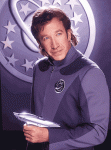
[V20 stable Hotfix 1] - Main Translation Issues Thread
Gam replied to Gam's topic in Xenonauts Bug Reports / Troubleshooting
No problem Giovanni, I'm not trying to be pedantic, I'm doing it for the other members involved in the translation. Also it helps me keep track of the items I still have to translate, otherwise I'm sure something will be left behind. -
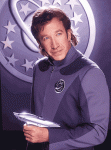
[V20 stable Hotfix 1] - Main Translation Issues Thread
Gam replied to Gam's topic in Xenonauts Bug Reports / Troubleshooting
[TABLE=width: 732] [TR] [TD]Status [/TD] [TD]Importance [/TD] [TD]Lang. [/TD] [TD]Issue [/TD] [/TR] [TR] [TD]Ackn. [/TD] [TD]High [/TD] [TD]All [/TD] [TD]It seems that when you resize some text in strings.html, it does not get scaled with the screen resolution. Thus if you fix some text for 1024x768, most likely it won't work in 1920x1600 (and the way around too). This happens with ANY language, including English. Eg. on warehouse tab there is button in lower right corner that have "####" in it (in English version also) – I think it’s the “SELL” button. A possible workaround would be to increase the cell size to allow for longer text. (this would solve some but not all of these problems) [/TD] [/TR] [TR] [TD]Ackn. [/TD] [TD]High [/TD] [TD]Cyrillic [/TD] [TD]Cyrillic letters cause somehow game crashes every time terror site appear. That makes quality Russian translation at the moment impossible. [/TD] [/TR] [TR] [TD]Ackn. [/TD] [TD]Medium [/TD] [TD]Non-E [/TD] [TD]"Fuel Level", "SIGNAL LOST", “DANGER” and "LOW FUEL" in the aircraft control window during the air combat. [/TD] [/TR] [TR] [TD]Ackn. [/TD] [TD]Medium [/TD] [TD]Non-E [/TD] [TD]The description of the hardpoints of an aircraft [/TD] [/TR] [TR] [TD]Ackn. [/TD] [TD]Medium [/TD] [TD]Cyrillic [/TD] [TD]You can't translate UFO names (as UFOs "names" like UFO-1, UFO-2 and etc). © [/TD] [/TR] [TR] [TD]Ackn. [/TD] [TD]Medium [/TD] [TD]Cyrillic [/TD] [TD]You cannot modify “kg” and “TU” in the soldier equipment screen under "Equipment weight" and "TU after penalties"; the same in Xenopedia for armours stats. You can't translate "km/h" in "UFO detected" menu, "sec" in "UFO intercepted" menu ("Combat fuel" column) [/TD] [/TR] [TR] [TD]Ackn. [/TD] [TD]Medium [/TD] [TD]All [/TD] [TD]Afterburner tooltip says that it's increasing speed by 25%. While in reality Condor max speed is 1500 km/h and with afterburner on it's 2250 km/h. So it's 50% speed increase. [/TD] [/TR] [TR] [TD]Ackn. [/TD] [TD]Medium [/TD] [TD]Non-E [/TD] [TD]“Add new role” for soldier role in the soldier equipment view [/TD] [/TR] [TR] [TD]Ackn. [/TD] [TD]Medium [/TD] [TD]Non-E [/TD] [TD]“HIDDEN MOVEMEN” in the hidden movement screen [/TD] [/TR] [TR] [TD]Ackn. [/TD] [TD]Low [/TD] [TD]Non-E [/TD] [TD]In the aircraft interception window title "Escort. [/TD] [/TR] [TR] [TD]Ackn. [/TD] [TD]Low [/TD] [TD]Non-E [/TD] [TD]The nationality of the soldier in the Soldier Equipment tab not hardcoded but it takes the text from soldiernames.html) [/TD] [/TR] [TR] [TD]Ackn. [/TD] [TD]Low [/TD] [TD]Non-E [/TD] [TD]The "SUPPRESSED" status over a unit [/TD] [/TR] [TR] [TD]Ackn. [/TD] [TD]Low [/TD] [TD]All [/TD] [TD]In ground combat there is a button with roof symbol on it (turning roof transparency on and off), but tooltip says it's a soldier statistic button and it's not in game yet. [/TD] [/TR] [TR] [TD]Ackn. [/TD] [TD]Low [/TD] [TD]Non-E [/TD] [TD]In the end-mission report screen, if you click on the second tab and then go back to the first tab, the button on the bottom right corner is in English again (“NEXT”). [/TD] [/TR] [/TABLE] [TABLE=width: 748] [TR] [TD]Status [/TD] [TD]Importance [/TD] [TD]Lang. [/TD] [TD]Issue [/TD] [/TR] [TR] [TD]Closed [/TD] [TD]Low [/TD] [TD]Non-E [/TD] [TD]In the aircraft interception window title "Main craft" above UFO picture. [/TD] [/TR] [TR] [TD]Closed [/TD] [TD]Medium [/TD] [TD]Non-E [/TD] [TD]The hints in the combat loading screen (THEY ARE IN gcloading_tips.XML) [/TD] [/TR] [TR] [TD]Closed [/TD] [TD]Medium [/TD] [TD]Non-E [/TD] [TD]Soldier role (sniper, assault, etc) [/TD] [/TR] [TR] [TD]Closed [/TD] [TD]Medium [/TD] [TD]Non-E [/TD] [TD]"funds" in the base views [/TD] [/TR] [TR] [TD]Closed [/TD] [TD]Medium [/TD] [TD]Non-E [/TD] [TD]The 4th feature description for some buildings (capacity, radar range, etc) [/TD] [/TR] [TR] [TD]Closed [/TD] [TD]Low [/TD] [TD]Non-E [/TD] [TD]The yes/no option in the popup to demolish buildings, dismiss soldiers, retire an AC and probably others [/TD] [/TR] [TR] [TD]Closed [/TD] [TD]High [/TD] [TD]Non-E [/TD] [TD]The comment that appears in the warehouse at the beginning of the game [/TD] [/TR] [TR] [TD]Closed [/TD] [TD]Medium [/TD] [TD]Non-E [/TD] [TD]"fuel", "ammo" and "health" of an aircraft in the Hangar view [/TD] [/TR] [TR] [TD]Closed [/TD] [TD]Low [/TD] [TD]Non-E [/TD] [TD]The "End Turn" text in the end turn button [/TD] [/TR] [TR] [TD]Closed [/TD] [TD]Low [/TD] [TD]Non-E [/TD] [TD]Aircraft engines are odd to translate; eg. for the Condor, if you modify the name of the engine, in any way other than the original (even when they have the same char length!), it appears in the game as "####". ie "F110-GE-100 Turbofan" works, "F110-GE-100 Turbo" doesn't, nor "F110-GE-100 Turbofa_" or "F110-GE-100". [/TD] [/TR] [TR] [TD]Closed [/TD] [TD]Medium [/TD] [TD]Non-E [/TD] [TD]The Sell / Transfer window in the warehouse tab [/TD] [/TR] [/TABLE] -
"East" and "West" are swapped in the UFO information window. Gam
-
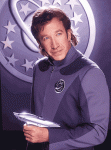
[V20 stable Hotfix 1] - Main Translation Issues Thread
Gam replied to Gam's topic in Xenonauts Bug Reports / Troubleshooting
Updated to V21x3 [TABLE=width: 586] [TR] [TD]Status [/TD] [TD]Importance [/TD] [TD]Lang. [/TD] [TD]Issue [/TD] [/TR] [TR] [TD]Ackn. [/TD] [TD]High [/TD] [TD]All [/TD] [TD]It seems that when you resize some text in strings.html, it does not get scaled with the screen resolution. Thus if you fix some text for 1024x768, most likely it won't work in 1920x1600 (and the way around too). This happens with ANY language, including English. Eg. on warehouse tab there is button in lower right corner that have "####" in it (in English version also) – I think it’s the “SELL” button. A possible workaround would be to increase the cell size to allow for longer text. (this would solve some but not all of these problems) [/TD] [/TR] [TR] [TD]Ackn. [/TD] [TD]High [/TD] [TD]Cyrillic [/TD] [TD]Cyrillic letters cause somehow game crashes every time terror site appear. That makes quality Russian translation at the moment impossible. [/TD] [/TR] [TR] [TD]Ackn. [/TD] [TD]Medium [/TD] [TD]Non-E [/TD] [TD]"Fuel Level", "SIGNAL LOST", “DANGER” and "LOW FUEL" in the aircraft control window during the air combat. [/TD] [/TR] [TR] [TD]Ackn. [/TD] [TD]Medium [/TD] [TD]Non-E [/TD] [TD]The description of the hardpoints of an aircraft [/TD] [/TR] [TR] [TD]Ackn. [/TD] [TD]Medium [/TD] [TD]Cyrillic [/TD] [TD]You can't translate UFO names (as UFOs "names" like UFO-1, UFO-2 and etc). © [/TD] [/TR] [TR] [TD]Ackn. [/TD] [TD]Medium [/TD] [TD]Cyrillic [/TD] [TD]You cannot modify “kg” and “TU” in the soldier equipment screen under "Equipment weight" and "TU after penalties"; the same in Xenopedia for armours stats. You can't translate "km/h" in "UFO detected" menu, "sec" in "UFO intercepted" menu ("Combat fuel" column) [/TD] [/TR] [TR] [TD]Ackn. [/TD] [TD]Medium [/TD] [TD]All [/TD] [TD]Afterburner tooltip says that it's increasing speed by 25%. While in reality Condor max speed is 1500 km/h and with afterburner on it's 2250 km/h. So it's 50% speed increase. [/TD] [/TR] [TR] [TD]Ackn. [/TD] [TD]Medium [/TD] [TD]Non-E [/TD] [TD]“Add new role” for soldier role in the soldier equipment view [/TD] [/TR] [TR] [TD]Ackn. [/TD] [TD]Medium [/TD] [TD]Non-E [/TD] [TD]“HIDDEN MOVEMEN” in the hidden movement screen [/TD] [/TR] [TR] [TD]Open [/TD] [TD]Medium [/TD] [TD]Non-E [/TD] [TD]The hints in the combat loading screen [/TD] [/TR] [TR] [TD]Ackn. [/TD] [TD]Low [/TD] [TD]Non-E [/TD] [TD]The nationality of the soldier in the Soldier Equipment tab not hardcoded but it takes the text from soldiernames.html) [/TD] [/TR] [TR] [TD]Ackn. [/TD] [TD]Low [/TD] [TD]Non-E [/TD] [TD]The "SUPPRESSED" status over a unit [/TD] [/TR] [TR] [TD]Ackn. [/TD] [TD]Low [/TD] [TD]All [/TD] [TD]In ground combat there is a button with roof symbol on it (turning roof transparency on and off), but tooltip says it's a soldier statistic button and it's not in game yet. [/TD] [/TR] [TR] [TD]Ackn. [/TD] [TD]Low [/TD] [TD]Non-E [/TD] [TD]In the end-mission report screen, if you click on the second tab and then go back to the first tab, the button on the bottom right corner is in English again (“NEXT”). [/TD] [/TR] [/TABLE] [TABLE=width: 598] [TR] [TD]Status [/TD] [TD]Importance [/TD] [TD]Lang. [/TD] [TD]Issue [/TD] [/TR] [TR] [TD]Closed [/TD] [TD]Low [/TD] [TD]Non-E [/TD] [TD]In the aircraft interception window title "Main craft" above UFO picture. [/TD] [/TR] [TR] [TD]Closed [/TD] [TD]Medium [/TD] [TD]Non-E [/TD] [TD]Soldier role (sniper, assault, etc) [/TD] [/TR] [TR] [TD]Closed [/TD] [TD]Medium [/TD] [TD]Non-E [/TD] [TD]"funds" in the base views [/TD] [/TR] [TR] [TD]Closed [/TD] [TD]Medium [/TD] [TD]Non-E [/TD] [TD]The 4th feature description for some buildings (capacity, radar range, etc) [/TD] [/TR] [TR] [TD]Closed [/TD] [TD]Low [/TD] [TD]Non-E [/TD] [TD]The yes/no option in the popup to demolish buildings, dismiss soldiers, retire an AC and probably others [/TD] [/TR] [TR] [TD]Closed [/TD] [TD]High [/TD] [TD]Non-E [/TD] [TD]The comment that appears in the warehouse at the beginning of the game [/TD] [/TR] [TR] [TD]Closed [/TD] [TD]Medium [/TD] [TD]Non-E [/TD] [TD]"fuel", "ammo" and "health" of an aircraft in the Hangar view [/TD] [/TR] [TR] [TD]Closed [/TD] [TD]Low [/TD] [TD]Non-E [/TD] [TD]The "End Turn" text in the end turn button [/TD] [/TR] [TR] [TD]Closed [/TD] [TD]Low [/TD] [TD]Non-E [/TD] [TD]Aircraft engines are odd to translate; eg. for the Condor, if you modify the name of the engine, in any way other than the original (even when they have the same char length!), it appears in the game as "####". ie "F110-GE-100 Turbofan" works, "F110-GE-100 Turbo" doesn't, nor "F110-GE-100 Turbofa_" or "F110-GE-100". [/TD] [/TR] [TR] [TD]Closed [/TD] [TD]Medium [/TD] [TD]Non-E [/TD] [TD]The Sell / Transfer window in the warehouse tab [/TD] [/TR] [/TABLE] Could someone confirm that "Main Craft" can now be translated? Gam -
Is it only me or the number of available screen resolutions has been drastically reduced?
-
I bough Dungeon Keeper 2 for 2€ not long ago. it still rocks...
- 98 replies
-
- old school games
- krater
-
(and 3 more)
Tagged with:
-
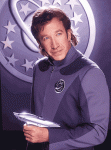
[V20 stable Hotfix 1] - Main Translation Issues Thread
Gam replied to Gam's topic in Xenonauts Bug Reports / Troubleshooting
Updated to V21x2 [TABLE=width: 732] [TR] [TD]Status[/TD] [TD]Importance[/TD] [TD]Lang.[/TD] [TD]Issue[/TD] [/TR] [TR] [TD]Ackn.[/TD] [TD]High[/TD] [TD]All[/TD] [TD]It seems that when you resize some text in strings.html, it does not get scaled with the screen resolution. Thus if you fix some text for 1024x768, most likely it won't work in 1920x1600 (and the way around too). This happens with ANY language, including English. Eg. on warehouse tab there is button in lower right corner that have "####" in it (in English version also) – I think it’s the “SELL” button. A possible workaround would be to increase the cell size to allow for longer text. (this would solve some but not all of these problems)[/TD] [/TR] [TR] [TD]Ackn.[/TD] [TD]High[/TD] [TD]Cyrillic[/TD] [TD]Cyrillic letters cause somehow game crashes every time terror site appear. That makes quality Russian translation at the moment impossible.[/TD] [/TR] [TR] [TD]Ackn.[/TD] [TD]Medium[/TD] [TD]Non-E[/TD] [TD]"Fuel Level", "SIGNAL LOST" and "LOW FUEL" in the aircraft control window during the air combat. [/TD] [/TR] [TR] [TD]Ackn.[/TD] [TD]Medium[/TD] [TD]Non-E[/TD] [TD]The description of the hardpoints of an aircraft[/TD] [/TR] [TR] [TD]Ackn.[/TD] [TD]Medium[/TD] [TD]Cyrillic[/TD] [TD]You can't translate UFO names (as UFOs "names" like UFO-1, UFO-2 and etc). ©[/TD] [/TR] [TR] [TD]Ackn.[/TD] [TD]Medium[/TD] [TD]Cyrillic[/TD] [TD]You cannot modify “kg” and “TU” in the soldier equipment screen under "Equipment weight" and "TU after penalties"; the same in Xenopedia for armours stats. You can't translate "km/h" in "UFO detected" menu, "sec" in "UFO intercepted" menu ("Combat fuel" column)[/TD] [/TR] [TR] [TD]Ackn.[/TD] [TD]Medium[/TD] [TD]All[/TD] [TD]Afterburner tooltip says that it's increasing speed by 25%. While in reality Condor max speed is 1500 km/h and with afterburner on it's 2250 km/h. So it's 50% speed increase.[/TD] [/TR] [TR] [TD]Ackn.[/TD] [TD]Medium[/TD] [TD]Non-E[/TD] [TD]“Add new role” for soldier role in the soldier equipment view[/TD] [/TR] [TR] [TD]Ackn.[/TD] [TD]Medium[/TD] [TD]Non-E[/TD] [TD]“HIDDEN MOVEMEN” in the hidden movement screen[/TD] [/TR] [TR] [TD]Open[/TD] [TD]Medium[/TD] [TD]Non-E[/TD] [TD]The hints in the combat loading screen[/TD] [/TR] [TR] [TD]Ackn.[/TD] [TD]Low[/TD] [TD]Non-E[/TD] [TD]The nationality of the soldier in the Soldier Equipment tab not hardcoded but it takes the text from soldiernames.html)[/TD] [/TR] [TR] [TD]Ackn.[/TD] [TD]Low[/TD] [TD]Non-E[/TD] [TD]In the aircraft interception window title "Main craft" above UFO picture.[/TD] [/TR] [TR] [TD]Ackn.[/TD] [TD]Low[/TD] [TD]Non-E[/TD] [TD]The "SUPPRESSED" status over a unit[/TD] [/TR] [TR] [TD]Ackn.[/TD] [TD]Low[/TD] [TD]All[/TD] [TD]In ground combat there is a button with roof symbol on it (turning roof transparency on and off), but tooltip says it's a soldier statistic button and it's not in game yet. [/TD] [/TR] [TR] [TD]Ackn.[/TD] [TD]Low[/TD] [TD]Non-E[/TD] [TD]In the end-mission report screen, if you click on the second tab and then go back to the first tab, the button on the bottom right corner is in English again (“NEXT”).[/TD] [/TR] [/TABLE] -
E' solo che la foto nella schermata dell'officina e' piu' da tecnico/operatore che ingengere... Cmq Tutto aggiornato a V21 exp 2. Poche differenze cmq Gam
-
Xenonauts 2
-
Stavo pensando... Il termine "engineer" in inglese ha un significato piu' vasto che in italiano. E' usato anche per definire un "tecnico", "meccanico" e non solo una persona con una laurea in ingegneria che ha passato l'esame di stato per potersi iscrivere all'orine professionale. Credo che in questo caso la traduzione corretta sarebbe "tecnico", come nel gioco originale credo. ... ed ovviamente e' solo un caso che io sia un ingegnere. Cosa dite? Gam
-
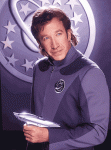
V21 Experimental 1 Balance Patch Available!
Gam replied to Chris's topic in Xenonauts-2 Releases & Patch Notes
Same happened to me. But there are at least 5 files modified in the Xenonauts folder. Maybe a glitch of Steam... Gam -
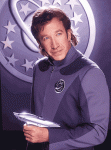
[V20 stable Hotfix 1] - Main Translation Issues Thread
Gam replied to Gam's topic in Xenonauts Bug Reports / Troubleshooting
Cool, thanks! Gam -
As they are changing the end-mission screen, I left it out for the moment; but thanks for reminding me, I've added it to the list. Gam
-
[TABLE=width: 748] [TR] [TD]Status [/TD] [TD]Importance [/TD] [TD]Lang. [/TD] [TD]Issue [/TD] [/TR] [TR] [TD]Ackn. [/TD] [TD]High [/TD] [TD]All [/TD] [TD]It seems that when you resize some text in strings.html, it does not get scaled with the screen resolution. Thus if you fix some text for 1024x768, most likely it won't work in 1920x1600 (and the way around too). This happens with ANY language, including English. Eg. on warehouse tab there is button in lower right corner that have "####" in it (in English version also) – I think it’s the “SELL” button. A possible workaround would be to increase the cell size to allow for longer text. (this would solve some but not all of these problems) [/TD] [/TR] [TR] [TD]Open [/TD] [TD]High [/TD] [TD]Cyrillic [/TD] [TD]Cyrillic letters cause somehow game crashes every time terror site appear. That makes quality Russian translation at the moment impossible. [/TD] [/TR] [TR] [TD]Open [/TD] [TD]Medium [/TD] [TD]Non-E [/TD] [TD]"Fuel Level", "SIGNAL LOST" and "LOW FUEL" in the aircraft control window during the air combat. Although maybe Low Fuel could remain as it is IMO [/TD] [/TR] [TR] [TD]Rel. [/TD] [TD]Medium [/TD] [TD]Non-E [/TD] [TD]The Sell / Transfer window in the warehouse tab [/TD] [/TR] [TR] [TD]Open [/TD] [TD]Medium [/TD] [TD]Non-E [/TD] [TD]The description of the hardpoints of an aircraft [/TD] [/TR] [TR] [TD]Open [/TD] [TD]Medium [/TD] [TD]Cyrillic [/TD] [TD]You can't translate UFO names (as UFOs "names" like UFO-1, UFO-2 and etc). © [/TD] [/TR] [TR] [TD]Open [/TD] [TD]Medium [/TD] [TD]Cyrillic [/TD] [TD]You cannot modify “kg” and “TU” in the soldier equipment screen under "Equipment weight" and "TU after penalties". You can't translate "km/h" in "UFO detected" menu, "sec" in "UFO intercepted" menu ("Combat fuel" column) [/TD] [/TR] [TR] [TD]Open [/TD] [TD]Medium [/TD] [TD]All [/TD] [TD]Afterburner tooltip says that it's increasing speed by 25%. While in reality Condor max speed is 1500 km/h and with afterburner on it's 2250 km/h. So it's 50% speed increase. [/TD] [/TR] [TR] [TD]Open [/TD] [TD]Medium [/TD] [TD]Non-E [/TD] [TD]“Add new role” for soldier role in the soldier equipment view [/TD] [/TR] [TR] [TD]Open [/TD] [TD]Medium [/TD] [TD]Non-E [/TD] [TD]“HIDDEN MOVEMEN” in the hidden movement screen [/TD] [/TR] [TR] [TD]Open [/TD] [TD]Low [/TD] [TD]Non-E [/TD] [TD]The nationality of the soldier in the Soldier Equipment tab not hardcoded but it takes the text from soldiernames.html) [/TD] [/TR] [TR] [TD]Open [/TD] [TD]Low [/TD] [TD]Non-E [/TD] [TD]In the aircraft interception window title "Main craft" above UFO picture. [/TD] [/TR] [TR] [TD]Open [/TD] [TD]Low [/TD] [TD]Non-E [/TD] [TD]The "SUPPRESSED" status over a unit [/TD] [/TR] [TR] [TD]Open [/TD] [TD]Low [/TD] [TD]All [/TD] [TD]In ground combat there is a button with roof symbol on it (turning roof transparency on and off), but tooltip says it's a soldier statistic button and it's not in game yet. [/TD] [/TR] [/TABLE]
-
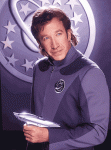
[V20 stable Hotfix 1] - Main Translation Issues Thread
Gam replied to Gam's topic in Xenonauts Bug Reports / Troubleshooting
[TABLE=width: 732] [TR] [TD]Status [/TD] [TD]Importance [/TD] [TD]Lang. [/TD] [TD]Issue [/TD] [/TR] [TR] [TD]Ackn. [/TD] [TD]High [/TD] [TD]All [/TD] [TD]It seems that when you resize some text in strings.html, it does not get scaled with the screen resolution. Thus if you fix some text for 1024x768, most likely it won't work in 1920x1600 (and the way around too). This happens with ANY language, including English. Eg. on warehouse tab there is button in lower right corner that have "####" in it (in English version also) – I think it’s the “SELL” button. A possible workaround would be to increase the cell size to allow for longer text. (this would solve some but not all of these problems) [/TD] [/TR] [TR] [TD]Open [/TD] [TD]High [/TD] [TD]Cyrillic [/TD] [TD]Cyrillic letters cause somehow game crashes every time terror site appear. That makes quality Russian translation at the moment impossible. [/TD] [/TR] [TR] [TD]Open [/TD] [TD]Medium [/TD] [TD]Non-E [/TD] [TD]"Fuel Level", "SIGNAL LOST" and "LOW FUEL" in the aircraft control window during the air combat. Although maybe Low Fuel could remain as it is IMO [/TD] [/TR] [TR] [TD]Rel. [/TD] [TD]Medium [/TD] [TD]Non-E [/TD] [TD]The Sell / Transfer window in the warehouse tab [/TD] [/TR] [TR] [TD]Open [/TD] [TD]Medium [/TD] [TD]Non-E [/TD] [TD]The description of the hardpoints of an aircraft [/TD] [/TR] [TR] [TD]Open [/TD] [TD]Medium [/TD] [TD]Cyrillic [/TD] [TD]You can't translate UFO names (as UFOs "names" like UFO-1, UFO-2 and etc). © [/TD] [/TR] [TR] [TD]Open [/TD] [TD]Medium [/TD] [TD]Cyrillic [/TD] [TD]You cannot modify “kg” and “TU” in the soldier equipment screen under "Equipment weight" and "TU after penalties". You can't translate "km/h" in "UFO detected" menu, "sec" in "UFO intercepted" menu ("Combat fuel" column) [/TD] [/TR] [TR] [TD]Open [/TD] [TD]Medium [/TD] [TD]All [/TD] [TD]Afterburner tooltip says that it's increasing speed by 25%. While in reality Condor max speed is 1500 km/h and with afterburner on it's 2250 km/h. So it's 50% speed increase. [/TD] [/TR] [TR] [TD]Open [/TD] [TD]Medium [/TD] [TD]Non-E [/TD] [TD]“Add new role” for soldier role in the soldier equipment view [/TD] [/TR] [TR] [TD]Open [/TD] [TD]Medium [/TD] [TD]Non-E [/TD] [TD]“HIDDEN MOVEMEN” in the hidden movement screen [/TD] [/TR] [TR] [TD]Open [/TD] [TD]Low [/TD] [TD]Non-E [/TD] [TD]The nationality of the soldier in the Soldier Equipment tab not hardcoded but it takes the text from soldiernames.html) [/TD] [/TR] [TR] [TD]Open [/TD] [TD]Low [/TD] [TD]Non-E [/TD] [TD]In the aircraft interception window title "Main craft" above UFO picture. [/TD] [/TR] [TR] [TD]Open [/TD] [TD]Low [/TD] [TD]Non-E [/TD] [TD]The "SUPPRESSED" status over a unit [/TD] [/TR] [TR] [TD]Open [/TD] [TD]Low [/TD] [TD]All [/TD] [TD]In ground combat there is a button with roof symbol on it (turning roof transparency on and off), but tooltip says it's a soldier statistic button and it's not in game yet. [/TD] [/TR] [/TABLE] Can someone acknowledge these issues? Thanks Gam -
I have noticed that at the beginning of a ground mission, if I select the burst mode from a weapon, the soldier will always fire single shot. No matter how many times I select single shot and then burst. This happens the first time a soldier fires, not just for the first turn. After that, the fire model selection works correctly. Gam


