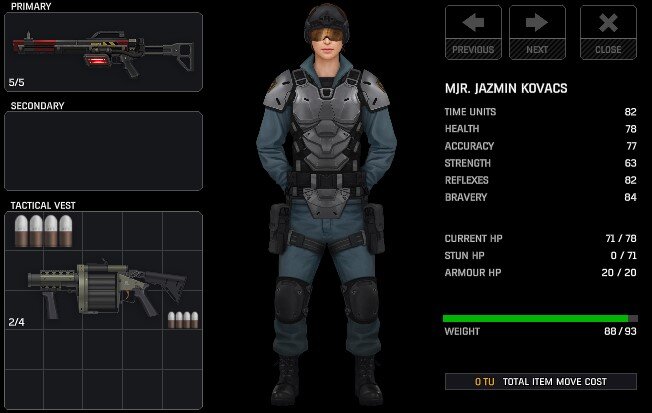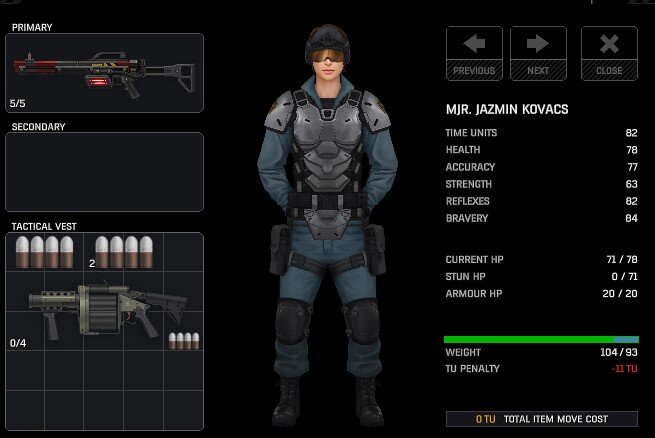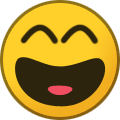Search the Community
Showing results for tags 'bug'.
-
Just got Xenonauts 2 yesterday, everytime I try to launch the first mission that comes right after the tutorial the game crashes Ive tried 10 times and every single time it crashes. Ive attached a screenshot of the mission in question, I click launch combat team and then launch aircraft and the game crashes.
-
Almost every combat mission I fight, I will encounter this bug. During the alien movement phase the foot step audio for an alien will start looping, and continue looping until that specific alien is killed or the mission ends. It is not limited to a specific alien type, and could be the sound of walking or running (if there's a difference) I cannot reliably reproduce this, or predict it. And there is nothing specific I've noticed that might be a cause or co-symptom. System: Win 7, SSD, running in Steam. Intel Xeon E3 cpu, Intel DZ77RE-75K mobo, 8GB DDR3 ram, EVGA GTX 970 video card, on-board motherboard soundcard using 5.1 speakers via 3 phone connector audio cables.
- 7 replies
-
- 1
-

-
- ground combat
- audio
-
(and 1 more)
Tagged with:
-

bug [Milestone 2.07c] Soldier icons numbers doubled
TinMan_JB posted a topic in Xenonauts-2 Bug Reports
Hi, encountered a bug during soldier extract mission, on mission start I had 6 in heli + 3 to rescue. Some soldier buttons on top have their numbers repeated/doubled. Should be 1-9, but were 1,2,5,6,7,7,8,8,9. Selecting soldiers with keybord numerals isnt possible, it is possible by clicking on their icon. -
Hi devs, I already posted this topic to general discussion, but it fits this category better. Noted this by mistake during a tactical mission - not sure if this is a bug, but if a weapon has certain weight including the ammo when you equip it before mission, then unloading the weapon during tactical mission ADDS the weight of the ammo to the inventory! It should not, as the clip/ammo is already carried one would say... but it does! And it actually applies to all weapons... Example: While in inventory, the HEVY has a weight of 40 during tactical mission it has the same weight loaded - so the weight probably includes the ammo (even if some rounds are already fired).... BUT, as soon as the ammo is unloaded, the ammo weight is ADDED to the overal carried weight of the soldier, resulting in TU penalty, which is totally impossible. Moreover the whole weight of the ammo (16) is added to the inventory, even if half is already "gone." It seems to me as a mistake, the initial clip is likely not included in the calculation of the total weapon weight, therefore if unloaded, its weight is added to the inventory... I would like to suggest therefore, that the weight of the weapons is reduced for the weight of the ammo (empty rifle weight of 16, clip weight of 4, weight of loaded rifle = 20). HEVY weight of 24, loaded weight of 40 (or 32 if loaded with smoke grenades) and/or calculated by each item.
-
Hello devs, not sure if this is a bug or intentional, but in the prototype build the captured cleaner weapons cannot be sold. Making the accelerated weapons available in unlimited quantities after research of the barrel accelerators actually give the cleaner acc weapons a nice detail, as they are lighter and so give the player a little bonus when he captures some. But, they should be still available for sell.
-
I manufactured the lighter version of the defender armor (weight 12) and equipped my squad with it. Sold the heavier ones (weight 16). After tactical mission, my soldiers in the armory were stripped off the lighter armor (the armor itself dissapeared) and the already sold heavier armors were available for equiping the squad... Seems like the system is confused and takes both armour types as the same...
-
Noted this by mistake during a tactical mission - not sure if this is a bug, but if a weapon has certain weight including the ammo when you equip it before mission, then unloading the weapon during tactical mission ADDS the weight of the ammo to the inventory! It should not, as the clip/ammo is already carried one would say... but it does! And it actually applies to all weapons... Example: While in inventory, the HEVY has a weight of 40 during tactical mission it has the same weight loaded - so the weight probably includes the ammo (even if some rounds are already fired).... BUT, as soon as the ammo is unloaded, the ammo weight is ADDED to the overal carried weight of the soldier, resulting in TU penalty, which is totally impossible. Moreover the whole weight of the ammo (16) is added to the inventory, even if half is already "gone." It seems to me as a mistake, the initial clip is likely not included in the calculation of the total weapon weight, therefore if unloaded, its weight is added to the inventory... I would like to suggest therefore, that the weight of the weapons is reduced for the weight of the ammo (empty rifle weight of 16, clip weight of 4, weight of loaded rifle = 20). HEVY weight of 24, loaded weight of 40 (or 32 if loaded with smoke grenades) and/or calculated by each item.
- 1 reply
-
- 2
-

-
- feedback
- suggestion
-
(and 1 more)
Tagged with:
-
Just started a new game didn't even select my nation, tried to open the xenopedia menu by pressing f10 and the game immediately crashed. It's installed in a drive other than my C drive, which may be the source of the issue, and I checked off "Run in Window" when I started the game. I was able to reproduce this multiple times as was my friend who is playing the game alongside me.
-
Hey Chris, noticed that my advanced laser weaponry is not consuming ammo. I've laid waste to plenty of aliens here but do not have any one that is missing a single blast. Here is the entirety of the turns in the event it is somewhere in the midst of these. So far however this has been from the start of the tactical battle I am in. output.log auto_groundcombat_turn_1_end-184.json auto_groundcombat_turn_5_start-191.json auto_groundcombat_turn_4_end-190.json auto_groundcombat_turn_4_start-189.json auto_groundcombat_turn_3_end-188.json auto_groundcombat_turn_3_start-187.json auto_groundcombat_turn_2_end-186.json auto_groundcombat_turn_2_start-185.json
-
Recently decided to play Xenonauts again. When I pressed play on Steam, instead of the launcher loading, all I got was a blank window, titled "Microsoft Visual C++ Runtime Library". After a few seconds, an "Okay" box appears on the window, and clicking it causes the window to close. The game stops running soon after. Launching directly from the .exe, setting it to run as admin doesn't work. I tried reverting to the standard edition and it worked fine, so the issue is specific to CE Would appreciate any help on this matter
-
I noticed a bug with moving the map. This did not happen in previous versions. user_1-2.json Map_moving_Bug.avi
-
The ammo on the first interceptor isn't loading. There is only 65% of the ammo in this aircraft. The repair times seem to be for getting the aircraft to 50% repaired instead of 100% repaired. This may be an artifact for X: CE when (according to my memory) you needed 50% repairs for the aircraft to fly away. I think X: CE aircraft were grounded until 50%, so this repair timer doesn't seem to properly add the amount to 50%, and the amount between 50% and 100% together properly. AutosaveIM2021-04-25_11.10.41.sav
-
I don't have images or footage for all of this, but my best understanding of the sequence of events: Two Foxtrot interceptors caught up with a Scout UFO and air combat began. A popup appeared reporting that a ground combat team had reached their objective, offering a choice between abandoning the mission and starting it. I started the mission. The air combat mission was frozen with the ground combat mission drawn on top of it. (Edit: I think the "Paused" box would toggle whenever I hit the space bar - including while making my save file - but I don't think it actually ran when unpaused. I wasn't watching carefully but my screenshots and my video show the aircraft in the exact same places throughout the ground combat.) The ground combat mission proceeded as normal, with audio for both playing simultaneously. See Xenonauts - simultaneous air and ground combat 3.mkv. The ground combat mission was completed, resulting in the game returning to the geosphere with the air combat still in the background. See Xenonauts - simultaneous air and ground combat 4.mkv for this and the next. The fighters, without any player input, took down the UFO and the air combat ended. I'm not entirely sure what the non-buggy way would be to resolve these events - or two simultaneous air combats, if that should happen to someone - but I figured it was (a) pretty funny and (b) an issue y'all would want to know about, if y'all don't already. Edit: I just realized that I also hit "save" during this - I'm not sure what would happen if somebody loaded the save but here it is: 2021 easy casual 5 simultaneous air-and-ground combat.sav Edit 2: I checked the folder and grabbed the autosaves too: From eleven minutes before the above save file: Autosave1.sav From around the same time as the above save file: Autosave2.sav From shortly before my post-this-resolving save file: Autosave3.sav Post-this-resolving save file: 2021 easy casual 6 simul resolved.sav
-
- air combat
- bug
-
(and 1 more)
Tagged with:
-
I've had the same issue for over half a year now that when I try to launch the game it will get to around 60% of loading and then the game will simply crash. I've tried validating the game files on steam as well as uninstalling and re-installing the game, both to no avail. Has anyone else experienced this issue or found a fix? I've included my pc stats below. Computer Information: Manufacturer: System manufacturer Model: System Product Name Form Factor: Desktop No Touch Input Detected Processor Information: CPU Vendor: AuthenticAMD CPU Brand: AMD Ryzen 7 3700X 8-Core Processor CPU Family: 0x17 CPU Model: 0x71 CPU Stepping: 0x0 CPU Type: 0x0 Speed: 3593 Mhz 16 logical processors 8 physical processors HyperThreading: Supported FCMOV: Supported SSE2: Supported SSE3: Supported SSSE3: Supported SSE4a: Supported SSE41: Supported SSE42: Supported AES: Supported AVX: Supported AVX2: Supported AVX512F: Unsupported AVX512PF: Unsupported AVX512ER: Unsupported AVX512CD: Unsupported AVX512VNNI: Unsupported SHA: Supported CMPXCHG16B: Supported LAHF/SAHF: Supported PrefetchW: Unsupported Operating System Version: Windows 10 (64 bit) NTFS: Supported Crypto Provider Codes: Supported 311 0x0 0x0 0x0 Video Card: Driver: AMD Radeon RX 5700 DirectX Driver Name: aticfx32.dll Driver Version: 27.20.14501.18003 DirectX Driver Version: 27.20.14501.18003 Driver Date: 11 13 2020 OpenGL Version: 4.6 Desktop Color Depth: 32 bits per pixel Monitor Refresh Rate: 165 Hz DirectX Card: AMD Radeon RX 5700 VendorID: 0x1002 DeviceID: 0x731f Revision: 0xc4 Number of Monitors: 2 Number of Logical Video Cards: 2 No SLI or Crossfire Detected Primary Display Resolution: 1920 x 1080 Desktop Resolution: 3840 x 1080 Primary Display Size: 23.54" x 13.23" (26.97" diag) 59.8cm x 33.6cm (68.5cm diag) Primary Bus Type Not Detected Primary VRAM Not Detected Supported MSAA Modes: 2x 4x 8x Sound card: Audio device: Speakers (Realtek High Definiti Memory: RAM: 32696 Mb VR Hardware: VR Headset: None detected Miscellaneous: UI Language: English Media Type: Undetermined Total Hard Disk Space Available: 1907139 Mb Largest Free Hard Disk Block: 490634 Mb OS Install Date: Jan 01 1970 Game Controller: Xbox 360 Controller detected
-
After several hours of play I decided to quit, as I was getting the white triangle error and I didn't know the fix yet (I haven't had internet to verify the files there yet as it so happens), and when I did so the game crashed. Nothing happened for some time and when I tried to open the task manager it opened in the background. Sucks, but things happen, so I hard reset and when my computer turned back on the task manager opened. Little weird, but I started up the game again and played for a while, got the white triangles again, quit again, crash again, c+a+d again, task manager in background again, hard reset again, task manager opens on reset again. Wondering what might be up here, any information needed can be obtained and transmitted when I next gain internet for my laptop.
-
Hi - first attempt at firing up the game, sent out a aircraft (Single interceptor) to investigate an anomaly. Gets there, runs out of fuel and asked it to return to base. It's now stuck and sort of twitches in place. I have attached the save file. Aircraft patrol stuck.json
-
When you start a new game and click to place a put down a new base, the menu appears to name your base. Hit Cancel and the base is placed still, you get no radar circle either.
-
The game will immediately crash to desktop when sorting soldiers by viewing the stats. To be more clear, I attached a screenshot to show the screen and what I'm clicking on that causes the crash. Here I have my mouse cursor on the STR stat, clicking on it will cause my game to crash. To reproduce: -Start new game -Go to barracks -Attempt to sort soldiers by clicking on any of the stats -Game crashes I've looked everywhere to see if there were any fixes. Any help will be appreciated greatly, thank you.
-
During late game ground combat, especially assaulting larger UFOs (cruisers and up) and Fortresses, sometimes the Alien turn wouldn't end. The game does not crash. Steps to reproduce: - Begin combat - Play through as normal - At one point, alien turn wouldn't end. Mods used: Most of the X:CE bundle Armor Replacer Thanks guys. Game2 combat.sav
-
I just found that the Buzzard Armor in my game doesn't fly. I assume it's an issue with a mod, but none of the mod threads have noted this problem. Looking through the game files, I'm not finding any issue with the jumpPack data string. Is there another way that the game denotes an armor as using flight? Edit: Playing around with the game files, I've found that my X:CE files are what dictate the properties of the armor, and it doesn't seem to change the flight parameter.
-
When moving a second soldier to another (already moving) soldier's destination tile, the game will crash. recording_3.rec recording_4.rec