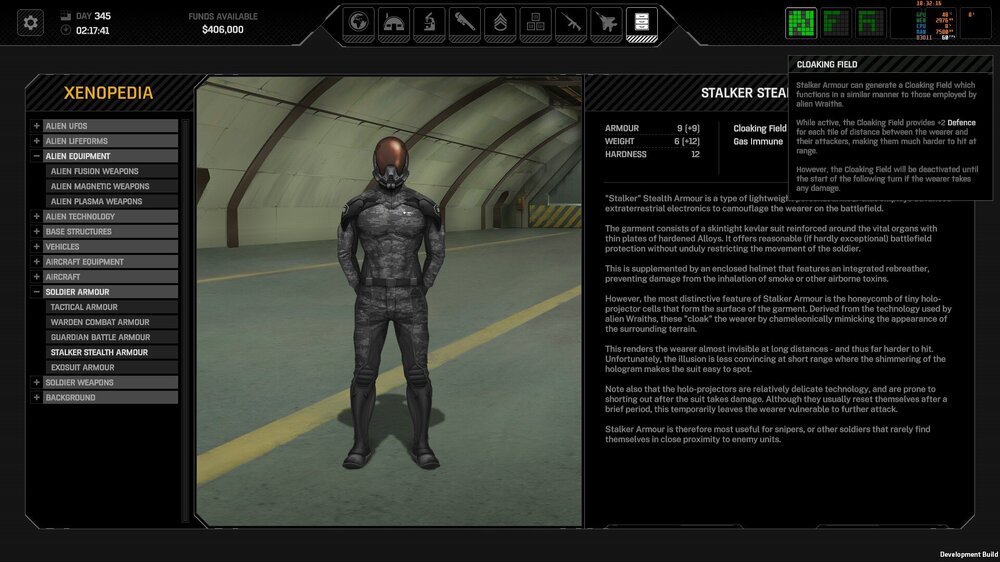Von_Emmy
Members-
Posts
38 -
Joined
-
Last visited
Content Type
Profiles
Forums
Events
Downloads
Everything posted by Von_Emmy
-

Starting States for new personal...!!
Von_Emmy replied to Ruggerman's topic in Xenonauts-2 General Discussion
I'd like to see these stats beeing customizable and I therefor suggest the following: 1) Customizable Stats Randomizer: - include two sliders and or number entry fields under customizable options, for: (A) the avarage starting number, say like "55" for example (a number between 30 and 100) and (R) the randomizer, i.e. a function that rolls a number between zero and the number "(R)", say like "11" for example, which then is also randomly either added to or subtracted from (A). example: (A) +/- (R) => stat 55 +/- random11 => [a number between 44 and 66] 55 - 4 => 51 TU 2) More Authentic Default Stats: - adjust the default stats for each difficulty, In order to make them Xenonauts more "authentic". examples: Author's choice (what I would opt for) (diff 1) 66(A), 6(R) => 60 <> 72 (diff 2) 63(A), 9(R) => 54 <> 72 (diff 3) 60(A), 6(R) => 54 <> 66 (diff 4) 55(A), 11(R) => 44 <> 66 or (if you really want to cap it at "65") (diff 1) 60(A), 5(R) => 55 <> 65 (diff 2) 58(A), 7(R) => 51 <> 65 (diff 3) 56(A), 9(R) => 47 <> 65 (diff 4) 54(A), 11(R) => 43 <> 65 or (if "66" is also fine - for nicer numbers) (diff 1) 61(A), 5(R) => 56 <> 66 (diff 2) 59(A), 7(R) => 52 <> 66 (diff 3) 57(A), 9(R) => 48 <> 66 (diff 4) 55(A), 11(R) => 44 <> 66 3) A Re-Roll Function: Whenever I started a new campaign, I did "create a save after troops sorting, recruiting and basic first steps, then exit to menu and restart all over" many times, before I finally commited to one of those saves, just to have an (for me) "acceptable" starting roster, which I did sometimes commit a whole day for doing so. - I therefore also like to suggest to include a re-roll function in form of a button that is only availlable for the very first in-game hour (or so), which will allow to reroll the starting roster, without having to restart a new campaign as described aboth. -

[V3.3.0 - GeoScope] Game crashes at first misson
Von_Emmy replied to tacostan's topic in Xenonauts-2 Bug Reports
784 FPS! At first, I think you should try to limit the FPS to the refreshrate of your monitor. - do that via nvidia's control panel or what ever it is called nowadays - and/or via Xenonaut's video settings -
yeah, the issue is, that the objective state and the funtional state of doors are sometimes reversed. So, if you try to open a door which is objectively open but functionally closed, you need to aim your cursor to where the door is supposedly hidden in order to be able to open it.
-

[3.10 experimental - Vehicle] Ares lacks armor
Von_Emmy replied to InCiDeR's topic in Xenonauts-2 Bug Reports
There are currently some issues with the "Planned Loadout", which should vanish when you add the vehicle/soldier to the Dropship (or when you then change the loadout). -

Milestone 3 Mission Briefing and Soldier Extraction
Von_Emmy replied to skortil's topic in Xenonauts-2 Bug Reports
Might that have something to do with them spawning from the Barracks rather then the Dropship, i.e. with "Planned Loadout"? I ask because I have noticed that the Planned Loadout doesn't work correctly. When I plan a Xenonauts Loadout from the Barracks and later add him to the Dropship, the weapons he's planned to bring with him come empty loaded. But I think (I haven't tried to find out, yet) that only happens when a soldier hasn't been added the Dropship before... -

V3.0.8 - Combat] Wraith Cloak is now very powerfull
Von_Emmy replied to zardoz2206's topic in Xenonauts-2 Bug Reports
That's not a bug! It seems like you are misstaking your ShotGun for a Rifle, while trying to hit a Wraith with it beyond its max effective range (which is indicated by the green...) before damage and additional accuracy dropoff (which is indicated by the yellow part in the "LineOfShot")! While ShotGuns are very effective in CloseQuarters (i.e. indoors, or when covering entrances), their limiting short range makes them specialized weapons, intended for just that, which I like to carry on the Back (Vest/BackPack). I'd like to suggest to you to use Rifles and SniperRifles (and maybe MachineGuns if you like to try them) anywhere else (like, most of the time, really). Now, because I see no Shield guy in your Squad, I just want to let you know, that half of my squad (most of the time) and really half of my roster consists of them. It is the most important unit in this game, as far as I'm concerned. So you might want to use them some more, in order to recon, close distances and throw grenades, while generally shielding your units. For reference, here are some impressions (save scummed on Commander difficulty): -
Description: The Doors of the ATLAS Base, when revealed but not actively observed (by Xenonauts), allow to guestimate enemy movement and positioning again, simply by them visually changing state during enemy turns. Further information: - clean installed V3.0.7 - new campaign (commander difficulty) auto_strategy_before_combat-1.json
-
Description: Armor Bug on starting Shield and Assault Planned Loadouts (new campaign/Tactical Armor) What Happened: I started a new campaign (commander difficulty) and was configuring my guys loadouts as I noticed that something is wrong. My Shield guys couldn't carry the stuff I would usually load them up with. I quickly glanced at there appearences and noticed that they seem to be equiped with Heavy Armor,... so I tried to untoggle it, then that happend: By further inspection I came to realize that my first assessment was wrong, they weren't pre toggled with heavy armor, but they are equipped with it anyways. So, toggling Heavy Armor seem to glitch something, adding even more Armor (and Weight). The Assault Loadout is also affected. Conclusion: Something is messed up and not just visually, but also Armor HP wise. If you ask me, that's pretty much game breaking. (Edit: It does only affect "Planned Loadouts" in a wierd way (see post below), so I also changed the Title and the Description accordingly.) Further information: - the other Loadouts aren't effected. - new campaign on cleanly installed V3.0.7 (Steam Version) user_day_0_307th_commander_4rec_plus2-1.json output.log
-
Description: There are some (two at least) containers that if they are being destroyed remain impassable, on the Pegasus Abductor Dockyard map. (And IIRC it's the same on the map for the Cruiser) What Happened: It did not matter if I also destroyed the hovering container above: Further information: - There's possibly many more on this map, I haven't checked. - I'm sorry, but I have no in mission save for this one. - This is from a continuation of a campaign I started in V3.03 (I think). maybe that matters. auto_strategy_before_combat-188.json
-
Description: there is an unnamed "something" as loot from a late game Alien Base [likely the Eternals handheld weapon] What Happened: Further information: - This is from a continuation of a campaign I started in V3.03 (I think) and - Although this Alien Base popped up sometime between day 200 and 300 (on V3.05 or V3.06) I only ever attempted it at day 328 on V3.0.7. ... maybe that matters. Btw. (although I'm shure you are aware): - There was no research projects given by the captured Eternal - nor the captured Sebillian Brute. - Also, no further research nor engineering projects given as a result for either the Autopsy of the Sebillian Brute Corpse nor the Autopsy of the Reaper Alpha Corpse. auto_groundcombat_turn_16_start-1646.json auto_strategy_after_combat-187.json output.log
-
Description: Stalker Armor properties popup windows don not mention the supposed Defence effect What Happened: When hovering the mouse cursor over the Stalker Armor Engineering Project or when hovering the mouse cursor over the Stalker Armor as choseable armor in the dropdown list of the Armory, the appearing popup windows don't mention the defence effect that this armor is supposed to have. Shown here in comparison to the Exosuite Armor, for reference to what is missing: Further information: Is defence still in the game? - IIRC it was mentioned in the research report as shown here in the Xenopedia:
-

[V3.0.6 - Ground Combat] "random" end of mission CTD
Von_Emmy replied to Von_Emmy's topic in Xenonauts-2 Bug Reports
again, this time in Tropical Biome and it had already began to load for a split second auto_groundcombat_turn_15_start-1585.json output.log -
Description: One of dose seemingly "random" CTDs at the end of a mission. What Happened: CTD at the end of a Pegasus Cruiser Desert CrashSite Mission, without red Text flashing (or at least none that I had noticed). Further information: Maybe that been the second mission before RTB has something to do with it or the fact that this is a continuation of a campaign I startet at V3.0.3 (i think)!? Anyways reloading the save and finishing the mission didn't reproduce the CTD, just like the many times before. auto_groundcombat_turn_16_start-1527.json output.log
-

[V3.0.5 - Ground Combat] CTD by shift+ctrl aiming
Von_Emmy replied to Von_Emmy's topic in Xenonauts-2 Bug Reports
I'm adding this to here, because it seems related: I just had another "shift+ctrl aiming CTD", this time with the ARES on build v3.0.6. I'm not going to try to reproduce this, yet. But I'll keep a save in case you ask me to. So, let me know If you need saves and repro steps for this one, otherwise I'll just leave you with the output.log -
Description: there is a non destructible, non interactable, purely visible forklift on this Cruiser Dockyard map. What Happened: Further information: Unfortunatly I only have several manual saves (Cruiser Crash Sites with Dockyard Biome) from before attempting them. And if I'm not misstaken, then there is only this one Cruiser Dockyard map in this build (3.0.5), so you probably wont need it but here is one of my manual saves anyways. Btw. there is also a strangly placed (Container-)Ladder directly placed onto the right site of the Cruiser user_day_269_cs29cru_dockyard_rdy-165.json
-

[V3.0.5 - Ground Combat] CTD by shift+ctrl aiming
Von_Emmy posted a topic in Xenonauts-2 Bug Reports
Description: Repeatable CTD enforced when repeatably aiming over target while holding shift+ctrl keys and then shifting off target. What Happened: Further information: Repro steps: - move ShieldGuy "COL. H T D3" 2 tiles forward (towards the UFO) in order to reveal the target (Psyon) - set a destination from which the Sniper "COL. M P S2" could fire at the target accuratly (by single left click) [provided PrintScreen should clarify] - hold shift in order to preview a shot from destinated position, aim over the Target and it's surroundings [doing that so far didn't cause a crash at my end] - then add holding ctrl (shift+ctrl) while aiming at the target and its surroundings - in my attempts to reproduce this CTD I had to repeatadly add and remove ctrl to holding shift while aiming over target and shifting off of it. output.log auto_groundcombat_turn_5_start-1399.json -

[3.05 experimental - Strategy] Severely wounded unit in Skyhawk
Von_Emmy replied to Skitso's topic in Xenonauts-2 Bug Reports
IIRC, whenever you actually try to send your skyhawk out a message will appear, telling you to remove said soldier. In that context I see this as a feature - being able to put any soldier back on that list, can help with planing in some situations. Then, when I try to send someone out who is below 50%, I'm getting reminded that it's forbidden. Correct me if I'm wrong. -
on that note... I had several (at least two) abduction missions, that stated to be of tropical biome, but actually were of dockyard biome. Here is one of them saves from right before attending, plus one from the ongoing mission. user_day_52_abduction_tropical_preped-29.json user_day_52_alien_abduction_site_test-31.json
-
Description: crash to desktop when giving pathing order (singel left click). What Happened: Whenever I left click somewhere across the wall to look up the pathing for "COL. N R R3" the game puts up some red debug text and 1-2 seconds later crashes to desktop. Further information: My guess is, that it's JetPack related! I haven't "clean installed" since 3.0.0 (Steam Version), maybe that matters. I had many other CTDs on this Map before, altough they occurred whilst being inside the UFO when killing the last enemy - but no bug-report from me as of yet. output.log user_day_165_cs15destroyer_desert_bugreport-104.json
-
Did you ever clean install since v3.0.2 came out? Why do I ask(?!): - I did previously report on that issue over here. - v3.0.2 seemingly did fix the issue, even though I didn't clean install since v3.0.0. - Now, since you encounter it on the most recent version v3.0.4, I suspect to encounter it again as well. That leads me to think there might be a much bigger underlieng problem than just old remaining files (which a clean install would get rid of). ... so, if you clean installed v3.0.2 or more recently, then my suspicion has become more valid. If "No" is your answer, then you may want to do just that, retry that mission and report back your findings.