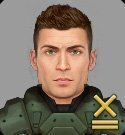Search the Community
Showing results for tags ' transfers'.
-
I think there should be option to transfer both scientists and engineers. Currently If I want to move that kind of staff I need to fire them and hire at new base. Also sacking them requires decomposition of lab / workshop. I think it should be possible without it.
-
A new screen or a window on an existing screen. I think some have already suggested as individual enhancements to the existing relevant screens (e.g. StK suggested to have in transfer indicator on the roster screen), but I would like to see a simple summary of anything I have ordered that has a duration to deliver or build listed alongside time to completion.
-
It's possible to have the mig's with the four missiles plots ? it will be more effective than now . Have less aliens on maps (like V17 if I remeber) but maybe more powerfull ,more realist, they have advanced technologies . A scout is 4 crew members why now I see 8? To have the capacity to transfer soldiers beetween base ? More ammo for weapons( Already asked I now ) Have a memorial for fallen soldiers R.I.P :'( ( only for "role-play") Maybe have advanced balistics weapons due to new researchs ? Make the local forces better .
-
So, I'm pretty sure I saw this somewhere, but...I would really like to be able to move my aircraft between bases. In fact, I should be able to move soldiers, aircraft, or pretty much any other materials to another base. Such as say, if I need to evacuate a base. Once you start building your own aircraft, it doesn't make sense to have to build a workshop and build the aircraft at each base. Past a certain point, my bases start to specialize, I should be able to build them, then move them to a new base for use. EDIT: Okay, full disclosure, I was looking on the wrong tabs. EDIT2: Can we have multi-select and a move soliders to base x dialog from the Personnel tab, then?
-
I have a weird bug, I don't know if fixed or if it is happening more often but as I reassigned a built Mig-32 to my secondary base the Mig ended up with negative fuel and remained so for ages now aka it is completely unusable. My bases were in Central Russia and the US. Might this happen when the bases are farther apart than aircraft interception ranges since I saw the aircraft fly from one base to the other? Transit flights shouldn't be really covered by the interception system to begin with (and possibly regulated via the store transfer system) since aircraft wouldn't be sent combat ready from A to B. This is on the Steam early buy version so it might be different than any on site releases.
-
Now orders to sell items and to send to another base are called in one screen and with one button. It can cause user to sell items by mistake. He clicked needed quantity with arrows, selected base to send, pressed "Sell/Transfer" button - and all his precious MagRifles disappeared in thin air, leaving him with a ridiculous sum of money instead. Yes, it is his own mistake - he clicked wrong arrows. But it was so easy to miss. I propose: 1) Separate sell mode and transfer mode. When sell mode is active, no destination base is on screen. 2) When sell clicked, opens popup: Following items will be SOLD : (...items...) for (...sum..) Sell/Cancel When transfer clicked, opens popup: Following items will be transferred to ...basename... (...items...) ETA (...hours...) Transfer/Cancel
-

UI Suggestions - Allowing multiple selections
Ettrazi posted a topic in Xenonauts General Discussion
Hi. I don't know if this has been touched upon yet, but I would like to suggest a streamlining to UI that would allow for multiple items, or units to be moved or modified at one time, for instance, being able to select a group of soldiers to relocate instead of individually designating each unit to do so, or likewise being able to mass unequip or equip units for convenience. That would be great. Keep up the good work. -
Bit of a knotty question, but should soliders have the option to carry their loadout (arms, armour, and equipment) in-between base transfers? The obvious benefit of being able to carry over equipment is one of convienence: there's no time spent re-equipping a solider, or in transferring over equipment separately, or forgetting that your solider needs re-equipping! The negative aspect to it would be the consequence of convenience: forgetting to de-equip a solider of stuff you want kept at the original base, transferring the wrong things and not having enough room at base B to store arms and equipment.
-
I haven't had the opportunity to try and move 700 ellerium from one base to another just yet (half-joke there). Is it gonna take like 30 seconds just holding the button down on the clicker to get up to make large quantities in the transfers or to allocate 215 mechanics to manufacture a plane? I remember it just BUGGED THE CRAP OUTTA ME to have to just hold it down forever, then you click the wrong fricken button and cancel it then you gotta do it all over. I would hope mistakes wouldn't be so difficult to handle in this new game. lol.