-
Posts
298 -
Joined
-
Last visited
-
Days Won
1
Content Type
Profiles
Forums
Events
Downloads
Posts posted by Gam
-
-
Nice concept.
A couple of thoughts:
1) Instead of having a flat dice roll within the green circle I would be nice to implement a normal/Gaussian probability distribution. So the green circle may represent the 90% hit area (or 95% or 99% or whatever). This way you will still have some chances of a wild shot once in a while.
2) The auto-target select could have a simple selectable option: best chance or max damage. With best chance the AI willt arget the area with the highest hit chance; with the second, the area with the highest possible damage (ie head shot when the head is visible)
Gam
-
I think that when you will release an electronic version of the same concept there will be much more engagement.
Eg, I can spend some time testing sw during the day, but printing a board and rolling dices is a no no for me.
Physical games are soooooooooo 20th century...
Gam
-
Sorry to dig out this thread again.
I am abroad and ign tends to redirect you to the local website.
In the Italian ign review, Xenonauts got 8.5, while in the IE/UK it got 7.8. (no I don't think it's because of our translation)
Any other experience of different reviews with different scores?
US, Germany, Russia, Spain... other communities?
Gam
-
Mainly LoS issues and aliens shooting through walls and roofs
-
Hi all,
I've finished the game in Veteran and Insane mode, but before trying any ironman play I was looking for certain bugs to be fixed.
Is the CE v0.27 good enough to give the ironman a try? What do you think?
-
It will be... a prequel, great!!!
Fighting aliens with cavalry charges, awesome...
-
Actually it's ok, you just need to translate the name of the files in Xenonauts\assets\gui\rankimages and subfolders to match what you have in strings.html
-
Traduzione aggiornata.
-
Eureka!
Funziona.
Secondo te devo anche tradurre i file es. rank.captain ? Dove sono usati?
-
Queste sono le strighe in strings.html che se tradotte fanno sparire le mostrine dalla UI del combattimento a terra:
rank.captain
rank.colonel
rank.commander
rank.corporal
rank.lieutenant
rank.major
rank.private
rank.sergeant
Sembra che le mostrine siano legate al grado in inglese.
PS: ho capito solo ora cosa volevi dire, aspetta che provo, buona idea
Gam
-
Risolto.
In pratica le mostrine del grado sono collegate al nome del grado. in inglese.
Ho lasciato i nomi dei gradi nella lingua originale, e il simbolo ora si vede.
Aggiorno il pacchetto traduzione asap, però rimane il fatto che si deve scegliere se avere i gradi in italiano o avere le mostrine sull'interfaccia. Assieme non funzionano. E sicuramente questo bug non verrà corretto da Goldhawk nè dubito nella CE.
Gam
-
Otherwise the rank symbol in the GC UI, over the portrait, is not displayed.
It looks like the rank insignia is lined to the value of the string rather than to its name.
Gam
-
Mi sono messo in contatto con Chris, succede quando si installa strings.html. Non è quindi un problema delle immagini, è qualcosa di più incasinato...
-
Tocci hai ragione.
Succede qualcosa quando salvo da photoshop a png. Come se perdessi un canale alpha o qualcosa del genere.
Ma non sono un esperto in photoshop, se qualcuno mi potesse dare una mano sarei grato.
Gam
-
Hi guys,
Is thee any plan to fix the bug where you can see/shot through walls and ceilings?
Gam
-
http://uk.ign.com/articles/2014/08/07/xenonauts-review
7.8
A bit harsh considering the minor negative comments they have...
-
Amen, manuale tradotto. Dateci una occhiata se potete, secondo me ho scritto delle gran minchiate soprattutto verso la fine.
Gam
-
Traduzione in Italiano
Come installarli:
1) Estraete la cartella Xenonauts dal file .zip allegato
2) Copiatela sulla cartella Xenonauts esistente (sopra non dentro, così che Windows vi chieda di unire le cartelle)
3) Accettate di sovrascrivere tutti i file quando Windows lo chiede (36 file)
La cartella di installazione predefinita del gioco e' (se usate Steam) C:\Program Files\Steam\SteamApps\common\Xenonauts\
NOTE SULLA TRADUZIONE:
• Questa è la traduzione completa, non verrano tradotti altri file (come i Modding Tools, la novella Crimson Dagger, ecc.)
• Per una visualizzazione ottimale si consiglia di aprire il file gameconfig.xml (nella cartella xenonauts\assets) e settare la seguente opzione su “true”:
<!-- TEXTS AUTOSCALING -->
<autoscaleTexts value="true" comment="Autoscales texts to fit container. For translations." />
• La traduzione è stata completata dal gruppo italiano della comunità online di Xenonauts, traduttori non-professionisti che hanno dedicato parte del loro tempo libero a questo scopo. La traduzione potrebbe essere quindi in certi casi poco fluida o imprecisa, ma a caval donato…
• Nel caso il giocatore trovi errori può segnalarli sul forum.
• Si ringraziano: Giovanni, stx, dreamer81, Doomers, Osok, theothersider, SpikeOnUr6, Gam e tutti quelli che hanno contribuito alla traduzione sul forum.
Gam
-
Did you try running it with the other graphic card?
Not sure if it's applicable to you, but with Win 7 you can select which GPU to use with any program.
Find the Xenonauts.exe, right click, "Run with graphic processor" -> select one or the other.
Also, I would find a RAM check program and verify that your RAM is not faulty. There should be plenty online free to download.
Gam
Gam
-
It was not the fuel, the UFO was heading towards me
-
I've seen something similar, with battleships I think.
It looked like they hit the target but there was no drop in the UFO's health
-
I know I shouldn't have done it, but on the loading screen if you press ESC and try to load another file the game crashes.
-
I don't see any MISS/RESISTED/damage over the alien units when you shoot at them.
I've just started a new game with Insane difficulty and on Veteran I am sure they were there.
Is this normal?
Gam
-
Give me my money back !!!!1!!!11! (Now that I've already finished it....



 )
)


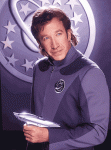
[V1.06 in avanti] ITALIANO - Gam & Others
in Completed Translations
Posted
Traduzione caricata anche su Steam Workshop.