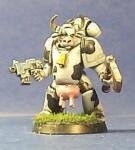Search the Community
Showing results for tags 'guide'.
-
Hello guys , welcome back ! Since the new milestone, I decided to make a new campaign ! "I am a xenonauts 1 veteran who completed the game on insane iron man. I also ended on day 900 my first xenonauts 2 commander campaign because there was no ending and alien ship stoped spawning." This is my 4th attempt in commander difficulty (not ironman in order to respect my time and also to have the ability to savescum as a last resort if needed.) "LOSING IS FUN" My first campaign ironman was a failure because of the dooms day mechanic , its just pure luck based. I didn't have much luck regarding the green light thingy. Even today I still doesn't fully understand how it work. The only thing I know is to get as quick as possible all available buff that get you -1 doom day /panick run. The second ironman attempt was just bad luck for some weird reason my game kept crashing on turn 3 in the first cleaner mission. For some reason the general dialog would start while I was still in the spawning area. Third ironman attempt was failed because i had a bad strategy for the cleaner operations ie : "vip /rescue/ data raid ". My strategy for tactical battles : In xenonauts 1 my favorite weapons were shotguns and rifles because of the exploitable and "frustrating" leaning mechanic (the game engine was broken). Now in Xenonauts 2, Line Of Sight is shared meaning in theory that if an enemy can shoot you, you can shoot back & vice versa. This changes everything for CQB combat and weapons. For commander difficulty If you want to take the least risk, you came to the right topic. Weapons & Equipment CQB Machine guns are your primary weapon making the main used gun for your composition. For the first missions until day 100 equip your field medics with rifles and switch to full automatic when they have enough strenght capacity . Have at least 1 shield guy with a 9mm for 4 main reasons : draw reaction fire on doors / be a bait for alien fire / scout / protect wounded soldiers. Get 1 MARS : the MARS is extremly useful I use it the same way as a shield guy with the exception that it can be sacrificed and have more power of destruction Equip your soldiers if possible with : ammo<aiming module <smokes <flash<grenades. Smokes are extremly useful to avoid getting shot at and it gives you time to change positions . composition view : 1 shield 1 MARS 2 Medics 5 machine guns. STRATEGY : Use the Turtle method. After many trial and cqb testing I sorta "invented" the Turtle method wich is as simple as it is effective. You need to make a square with 1 front row and 1 back row . You can put anything as you like in your square. If needed you can make a rectangle or another shape depending of the space. Move your formation (square ) 1 foot step by 1 foot step. Be aware to face all angles and always keep a security behind as you move. If you have a small oppening or a diagonal angle where an alien is sitting : let him walk on your threshold or use grenades to get rid of him or to repostion. Take your time. If a soldier is wounded heal him and take him back to the rear somewhere safe. Weapons & Equipment for Cleaner/EXDEF operations You will need to be on the move consistently YOU DON'T HAVE TIME ! Prepare for casualties , choose meats bag that you don't expect to live. Composition I used : 1 shield 2 assault 1 shield 2 assault 1 shield 2 assault . Equip assault soldier with shotguns or rifles , first aid and smoke grenades . The mask module is mandatory on everyone! STRATEGY : RUSH B Sadly if you lose one of these missions, it can end your campaign ! You are backed into a corner so there is only one way and its to fix bayonets & yell : foward ! For the VIP just rush B get rid of the baldy and dip/ For the journalist wait 1 or 2 turn at spawn to clear enemies and then rush B don't look back/ For the rescue missions wait 1 or 2 turn and then rush B again./For data raid rush B. Side Notes: The dooms day mechanic is ruthless ! One bad move and its game over ! There is SO MANY enemies like 15+ for data raids / rescue the journalist raids it's just actually insane Heavy Armor is Mandatory in commander difficulty Grenade launcher is useless (see grenades ) Grenades becomes useless as the game reaseach goes on (im talking to you fusion nade) Smoke grenade is Over powered (I love it ) Flash bangs are kinda useless or very niche for commander difficulty Demo charge is useless or very niche for commander difficulty Shotguns becomes useless past cleaner mission (not enough damages) Rifles is useless past cleaner mission (not enough damage and/or accuracy) UI is gooood Pathfinding was changed ? Feels like it Loves the new aliens addition Love the new AI behaviour (I got flanked by 1 mantis and 1 sebillian all the way around in alien base and they killed my back security) Wonder were the alien baby stroller machine gun went Love the new spawn behaviour PRAY FOR THE ALMIGHTY MACHINE GUN The machine gun have so many advantage over the rest of the weapons counterparts : Mag dump : Shooting 10 bullets is very lethal to transform any bad alien behaviour into purple mist . Heavy armor is essential to survive a potential one-shot from enemies over 10 tiles away. Firing 10 bullets ensures at least one will land.The heavier the accuracy penalty for wearing heavy armor, the more useless other weapons become. Reaction fire : This is the only weapon that can shoot 3 bullets over 20 tiles ! It have also the benefit to add the suppression effect. TU or ACTION POINT with my turles strategy will make sure that our soldier will always shoot before the bad behaving space face that is trying to kill us . Mesmerizing : Some of the aliens have the ability to mind control like Alakazam from pokemon, big brain energy ! The machine gun will counter this mechanic because you will anyways shoot only once lmao. THE SPIKE IN DIFFICULTY FROM REALLY HARD TO IMPOSSIBLE "THIS IS WHERE THE FUN BEGINS" Everything was alright until the alien switch from plasma to fusion weaponnery and I wasn't aware what was going to take place until my second alien terror site mission in Latin America. The spike In Difficulty went from challenging to new objective : SURVIVE 8 soldier and 1 MARS vs 22 aliens and 7 Cyberdrone main battle tank it was pure nightmare I was forced to save scum twice to not lose the continent and the game
-
On release, Xenonauts will only OFFICIALLY be released in English. I sadly do not speak any foreign languages, so I'm unable to assess the quality of the translation and so can't officially support any of them. However, I want Xenonauts to be playable by as many people as possible, irrespective of what language they speak. I understand that the research descriptions can be difficult to understand if English isn't your first language. I would therefore like to include an option in the game to change the language of the game. This will probably replace the "Report Bugs" button in the game launcher when we are further into beta. This will make it clear that the language packs included are unofficial, but it will let a player load them up with a couple of clicks. The community will have to provide these language packs. We don't have enough money to hire translators at Goldhawk, and there is also the problem that I don't have any way to assess how well a translator is working because I can't read their work. If you are interested in translating Xenonauts into another language, this is a guide on what will be required and what will result from it. THE JOB: Translating Xenonauts will involve translating large numbers of text strings in XML files into your chosen language, plus editing a few image files. The files involved are: strings.xml - this file contains the vast majority of the text strings in the game (translate the right-hand column). It contains a LOT of lines, but it shouldn't be particularly difficult. xenopedia.xml - this file contains all of the research description text strings. There is only about 100 entries, but it will probably be the most challenging part of the translation. soldiernames.xml - this contains the soldier names and nationalities, all of which are currently in English. soldiernamesfemale.xml -as above, but for female soldiers. Images with baked-in text: This presently is only the "End Turn" button on the Ground Combat. A photoshop file will be provided in the near future, allowing you to update the text to other languages. GETTING INVOLVED: There are two ways to get involved. You can either help someone else with their existing translation of the game (check the threads in this sub-forum), either by offering to help them do the translation work or just by proof-reading their work. To do this, comment in their thread and see if they are willing to work with you. Alternatively, you can start your own translation project. To do this: Create a thread in this sub-forum with the title "<Language> Translation - <your username>" Start working! Post up your in-progress work (register an account with a filehost like Dropbox to make this easier) so people can comment on it Success! HOW TO TRANSLATE FILES: The files you will want to translate are all XML files. It is possible to translate them using any basic plain text editor, such as Notepad. However, we recommend using the following two programs: - Notepad++ is a plain text editor that is much more fully featured than normal Notepad. Really useful. - Microsoft Excel can be used for strings.xml and xenopedia.xml, as those XML files are spreadsheets. The two "spreadsheet" XML files you need to translate (strings.xml and xenopedia.xml) are designed to be opened in Microsoft Excel, as that is what we at Goldhawk use to open them. If you open them in Excel, the XML file will be displayed as two neat columns of information. If you open them in a plain text editor, they will still be editable, but there is a LOT of useless formatting tags in the text that makes reading the information difficult. However, as demonstrated below, editing the XML files directly can give more customisation. Ultimately, it is up to you to decide what works better. DO NOT use Open Office to edit these files, as it will corrupt them. Use Excel or Notepad++. Whichever program you use to edit the files, ensure it encodes the saves in UTF-8 (Notepad++ will do this by default, but not all text editors will). If the file is encoded in UTF-8, you can simply type in text strings in your native language. EXAMPLE TRANSLATION TUTORIAL (by forum user a333) This is a quick tutorial on how to edit a text string on the Title Screen. It assumes strings.xml has been opened in Notepad++. <Data ss:Type="String">Normal</Data> turning into<Data ss:Type="String">Нормальная</Data> Data strings support basic formatting. As you can see, the translated string above is slightly longer than the original, which can cause problems (as seen in the image below). This is how to fix it using basic formatting: <Data ss:Type="String"><font size='17' face='fonts/xenonauts.mvec'>Нормальная</font></Data> Here < is xml code for <, > is for >, so you basically have an xml inside of an xml: <Data ss:Type="String"> <font size='17' face='fonts/xenonauts.mvec'>Нормальная</font></Data> Second level is likely to be processed by another parser, so it should be writed in codes. And the result is: That's better. Also, a note - you can also use line breaks to start a new line. The code for these is below: INFORMATION ON FONTS: (by forum user a333) This is fairly specialist information that is worth reading, but hopefully it will not affect you too much as modders have worked hard to add most non-Latin characters to the main fonts in the game. The Xenonauts engine (Playground SDK) uses a special outline font format called .MVEC. The main game fonts are xenonauts.mvec, xenopedia.mvec and arial.mvec. xenonauts.mvec - this is the standard font used in most areas of the game (and on our logo). xenopedia.mvec - this is the font used in the research pop-ups (it is the Tahoma font that comes with Windows) arial.mvec - this is the backup default font used by our engine, and is also used in tooltips. The Xenopedia font contains ASCII (of course), almost all of the Controls and Latin-1 Supplement (advanced punctuation and basic diacritics), all Latin Extended A (advanced diacritics), Greek and Cyrillic sets. The Xenonauts font is slightly less universal, so it contains only basic punctuation, ASCII, Cyrillic, Greek and some of the Latin-1 supplement. Obviously, it contains only capital letters. The Arial font is used by tooltips, but it is also the "backup" font. If you try to use a character that is missing in either of the two other fonts, the game will load that character in Arial instead. You can see this below: Note the Ü character does not match the rest of the Xenonauts font - this is because it has been drawn in Arial. (This character is no longer missing from Xenonauts.mvec, but was when this image was taken.) If, however, you write a character that is missing in all the fonts, even Arial, you will see nothing. It may even crash the game. If that is happening to you, read on below: ADDING NEW FONTS: (most people don't need to know this stuff) If you need a character that is not included in the three current fonts, you will have to add a new font to the game that does include it. If you need to do this, expand the information below. ISSUES FOR DEVELOPERS TO FIX: - New Game, Load Game, overwrite save dialog buttons and Game Options are still hardcoded (though they have corresponding strings in xml); - No string for 'Funds' in the subscreens; - No string for 'Unassigned' in the Soldier and Vehicle subscreens; - Apparent strings for 'Fuel level' and 'Paused - Press Space to resume' for Aircombatmode don't work, presumably hardcoded; - Strings for soldiers nationality in the soldiersnames.xml files; - Groundcombatmode Tooltip for Equipment tile only working when in the grenade selection screen of the tile; - No tooltip on End turn button showing and End turn button seems to be a graphical element with no text string to adjust; - To use the % character in text, you must use the double percent sign: %% * All tooltips in Arial and case sensitive, most other strings printed in the Xenonauts font with only capital characters. This is a reminder to write case sensitive for tooltip entries, with other entries it does not matter as it will be rendered out in all capitals anyway.
-
To be able to create maps and submaps there is a guide on the WIKI page. http://xenowiki.goldhawkinteractive.com/index.php?title=Mapping:_Creating_new_in-game_battlefields However, to use them properly you will need to unpack your tiles folder EDIT (Chris) - this can now be done more easily by following the instructions in this thread: http://www.goldhawkinteractive.com/forums/showthread.php/9670-Unpacked-Game-Tiles-Required-for-Mapping%21 Instructions 1) Use QuickBMS - click name at top of page found HERE 2) Download the play first PFPK Script (I have hosted it on dropbox to make easier) Also on thesame page. HERE 3) Once both have been downloaded, unpack and run quickbms.exe 4) Point quick BMS to where you saved the PFPK script. 5) Point it to tiles archive GC.tiles.pfp default= progam files (x86)\steam\steamapps\common\xenonauts\assets Extract files to xenonauts\assets\tiles (type in 'tiles' when it asks for location and it creates a folder called tiles in your assets directory.) Leave it for a few minutes to unpack the tiles archive. Now run GCLevelEditor or GCSubmapEditor- both in Xenonuats folder- and start developing those custom maps. I suggest you read the instructions now (Credit to Lt Parson for the original instructions and discovery)
-
I suggest that we gather our, uh, suggestions for the future guidelines for translators, and, preferably, the rationale behined them, here, in this thread. Afterwards I presume Chris will make those official, which would help, but some discussion prior to that point is, I think, mandatory. I will add them to this particular post by copy-paste or links, including, dear readers, your contributions. Here they are, in no particular order. *** TRANSLATION GUIDELINE SUGGESTIONS *** 0. Read dem books. A lot. Without reading classic literature or a lot of classicised translations in your chosen language you cannot get anywhere near the vocabulary you need to translate something. Even english, which seems to most foreigners remarkably simple shows surprising complexity even in its more known americanized form. It is also nice to read translation-related literature prior to translating a large project, to get the feel of the language necessary. For example, you might want to read military logs and some of the officer diaries available if you are translating something with a heavy military team. 1. Allow yourself to feel and understand the game. Rationale a.k.a. rant: Regardless of what many people with higher education in translation and linguistics might be led to believe, the most important part is getting the feel of the message, its base, the idea behind the images and sensations it conjures. You normally feel things, or possibly see the images, or, while reading a particularly evocative piece of literature, may even imagine the smells of things described. This is where the true translation and understanding starts. Once you completely (insofar we're capable of) understand the idea, you are free to express it in your own way, as long as you convey all the same emotional shades, overtones and basic information. For people with more logic-oriented thinking it is good to ask yourself some questions. For example, what is the setting? What are people doing? What is the style of their communication, and are there any reasons for it? All these things help a lot in progress. 2. Localize the game. That means, if you're German, make the game feel as if it were made by germans. Or at least as if the germans were watching over the designers' shoulders and pointing out how their inferior design should strive to meet the uebermensch standards. It also means you germanify all the names, because you don't really want the game to sound foreign to the players (it kinda defeats the purpose of translation and localization). Rationale a.k.a. rant: True localization allows the player to be imersed in a world he understands, one that, while being unfamiliar, does not feel foreign. Foreignness hurts immersion in more way that one, and may well leave the game a slightly blander experience than it would otherwise be. I have seen this happen often enough, as well as the opposite thing happening also (though much rarer). 3. Be creative, but not overly. This means your creativity should not be allowed to ruin the game's message, but should be used as much as possible to convey the original meaning to the local audience. Don't hesitate to use some words that are not commonly used, if you believe they convey the message better than more commonplace ones. 4. Do your homework! Research the topic in question for language style and commonly used words and phrases. This helps a lot when making translator decisions, and it also helps to get a message across in a way that doesn't feel totally foreign.
-
Hello everyone! I've bought Xenonauts a few days ago, after seeing it on the early access on steam, though I had already heard that this "faithful remake" of xcom was in the works. I'm really having a blast so far, and despite the fact that the game just got into beta, it's already an enjoyable experience for me. I was, however, baffled at not finding any form of tutorial/guide/manual to the various game mechanics, or just in general how the game works. Is it because most of the game works just as it did in the original game? I've never actually gotten around to playing the original x-com (please don't lynch me ), so maybe anyone that played the original will find no need for any explanations; and I've played enough strategic/tactical games to figure out most things through testing or common sense...but I believe it would be very helpful to have a community-made manual for all the people that got to know this game through steam and maybe have never played a turn-based game in their life. Or maybe I'm just blind and there's a manual that I haven't found ^^
-
http://www.xenonauts.com/kickstarter.html That was a wonderful guide, but it appears it was written before kickstarter started its services in UK. Any chance of a guide describing the UK funding process similarly? I have been meaning to fund my project for some time, and even have a prototype on call from china, and considering how long it took them to add just one more country, its evident, that waiting for them to come to India is a pretty bad idea :? Thanks in advance Regards a fellow entrepreneur Rika
-
If anyone here has their head brimming with brilliantly creative ideas but is, alas, out of funds and a non-U.S. citizen, I propose you take a look at this handy guide, written by your favourite indie developer. I found it a curiously fascinating read!


.thumb.png.3b1303f6576479461f6b2104d4f708c5.png)
.thumb.png.7fb8bdc5625e9f087f88a3e3f3b0ccc9.png)
.thumb.png.bd927c56fdaf31691642712b5f44d972.png)
.thumb.png.d7b26d3eddfa954b826a22214fb95860.png)
.thumb.png.8639c6e7b46046e34a48e2c0ac2a9749.png)
.thumb.png.a6e05816686bb5e54f5a4bfe0bf78fba.png)
.thumb.png.480910f4ca8adc3b4675f8771bbdb4f2.png)
.thumb.png.cbbce0b4019a1fe252c9ef2560db465f.png)
.thumb.jpg.3398e19fdd70edf3e868fb523e7ca1a4.jpg)