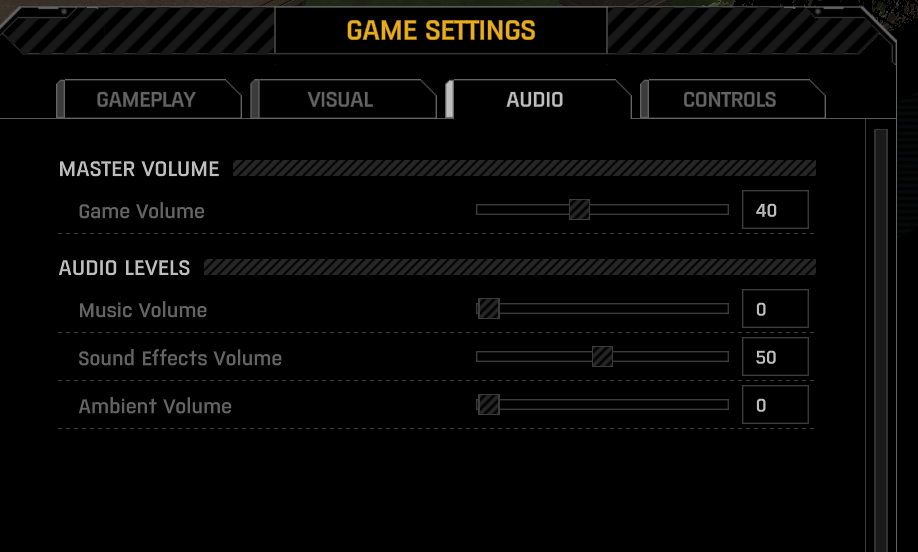Puciek
Members-
Posts
132 -
Joined
-
Last visited
-
Days Won
3
Content Type
Profiles
Forums
Events
Downloads
Everything posted by Puciek
-
user_day_4_manual_save-3.json As per title really, the mission type shows as simply "null", save attached and screenshot confirmation. This is the first ever mission popping up.
-
This is an odd one, I have my squadron of 2 interceptors stuck over my base. user_broken_squadron-4.json I cannot make them land, or intercept, or anything, they just hang there for almost a month now. Attaching save.
-
My sound settings: Everything seems to sound well, but throwing c4 grenades is extremely loud, I guess they may be ignoring the sound settings, or at least the sound effects volume
-
If you load the attached save and kill the last alien with the LMG soldier near it, it has once caused a CTD during the loading screen after. I tried few more times, couldn't reproduce it.crash.dmp Attaching the crash dump, error and output log.output_log.txt Hope it helps!auto_groundcombat_turn_5_start-9.json error.log auto_groundcombat_turn_5_start-9.json
-
I have ambient sounds completly turned off, just want to hear combat, but those little truckies on screenshot still make a lot of noise, so I guess they are lumped with the sound effects category, which doesn't seem right. Screen of sound settings attached too, and pointing camera directly over those trucks causes the engine noise level to be deafening.
-

Feature suggestion: Dropship storage
Puciek replied to Puciek's topic in Xenonauts-2 General Discussion
Still very common in xenonauts -
As old as the original ufo games are, and xenonauts proudly following suit, it is usually smart to over-pack your soldiers, and then on first turn drop the excess eq into a neat stockpile at the dropship. Stuff like more ammo, replacement shields, grenades, stun weaponry, what have you - just to give you more versatility while in the field. And fair is fair, well placed explosive by the aliens means that much more gear is then destroyed. The process is tedious to do in every fight, so why not expand the dropship with some storage that you can put gear into at base (within some sensible weight/grid limits)? Same result, so no balance changes, just without all the annoyances that go with the current solution of over-packing and dropping. If this feels like maybe OP, introducing full load weight limits into dropship would be one way to fix it, although if the locker is op, so is over packing, but that now quietly happens, anyway.
-
I wiped out my gamex/xeno2 folder just to make sure there are no lasting issues. Then i start xeno2, I can hear music going, and it opens in a full screen as per default settings. I change those, and can see that display.json changes accordingly: { "Fullscreen": false, "Display": 0, "DisplayWidth": 1920, "DisplayHeight": 1200, "DisplayRefreshRate": 100, "Vsync": 1, "TargetFrameRate": 60, "SSAO": false, "SSAA": 0, "GraphicsQuality": 5, "Brightness": 0.0, "Contrast": 0.0, "ContrastRedChannel": 0.5, "ContrastGreenChannel": 0.5, "ContrastBlueChannel": 0.5, "Gamma": 1.0, "CameraShake": true } Now I exit the game, the file is still as seen here, and then mooment I turn it on again, boom, it's reset to defaults, same with audio.json etc. Seems it just resets them at every start, instead of once. And I can reproduce it every time, { "Fullscreen": true, "Display": 0, "DisplayWidth": 3440, "DisplayHeight": 1440, "DisplayRefreshRate": 100, "Vsync": 1, "TargetFrameRate": 60, "SSAO": false, "SSAA": 0, "GraphicsQuality": 5, "Brightness": 0.0, "Contrast": 0.0, "ContrastRedChannel": 0.5, "ContrastGreenChannel": 0.5, "ContrastBlueChannel": 0.5, "Gamma": 1.0, "CameraShake": true }
-
Oh that would likely be it, otherwise didn't have such issues!
-
As per title, load the save, CTD happens. Sadly my output.log didn't generate auto_groundcombat_turn_4_start-108.json
-
This happens a lot in the first mission with the new enemies, they will end a turn on where the doors will close and hten get weirdly stuck in the door, where you have 100% chance to hit the door, but still see them. Grenades work just fine at disposing them :P user_stucker-1.json
-
Because of a CTD bug (described in separate post) that I kept trying to reproduce my entire autosave from that base assault is just 5 slots of end of that turn, thus forcing me to replay the mission to try to correct the bug. Ideally it should simply replace the previous turn 5 end save then turn 5 ends for the 2nd+ time, thus preserving previous turn saves.
-
I've noticed that somehow one of aliens was wandeirng in the dark portion of the ship, and sure enough when I sent one soldier in there I was able to walk around there too just fine. Something is odd! Screen and save included It got weirder when I found the alien: But then I just walked forward and was able to shoot and kill it user_brokenship-15.json
-
As usual picture tells a thousand words: That zombie literally just ran into the bus during alien turn. I hope he had a ticket. Save attached user_buszombie-12.json
-
Picutre says it better than I possibly can with words: https://i.imgur.com/LlQBid7.png And once I moved closer, the ship has rendered and corpses went away: https://i.imgur.com/wEgSNJs.png There is also a lesser issue that after loading the game from save instead of glowsticks I am getting the purple texture as you can see. Obviously attaching save with corpses visible and textures gone, move towards them to unearth the ship. If you need some other logs to track it down, let me know! user_corpses-3.json
-

[V15.4 Unusually long loading time & inaccurate progress bar
Puciek replied to maxm222's topic in Xenonauts-2 Bug Reports
Are you alt-tabbing, especially during loading screens? It may be observation bias, but I've noticed that the game doesn't seem to do all to well with alt-tabbing while in fullscreen mode, so I've resorted to borderless fullscreen with pretty nice success so far. -
Ok I've unplugged everything but mouse and keyboard (there is also VR plugged in but it's off, and to unplug this one would be way too much hassle) and sadly still no ability to scroll. I've checked with dxdiag, no other inputs left besides just the m+k. Tried windowed, full screen, full screen windowed etc, no luck with any of those.
-
I have whole cockpit worth of flight sim hardware plugged in so maybe it's getting input confused with something like the pedals or the yoke, or the controllers, or the MFDs... I will try to unplug it later on and see if that helps, though that is a lot of usb hubs to go through, so bear with me, i'll ping you when I had a chance to test it without them (later in today). Either way, keys for scrolling will solve it for sure, and seems like more natural idea, and maybe some indication on the screen that it's scrollable?