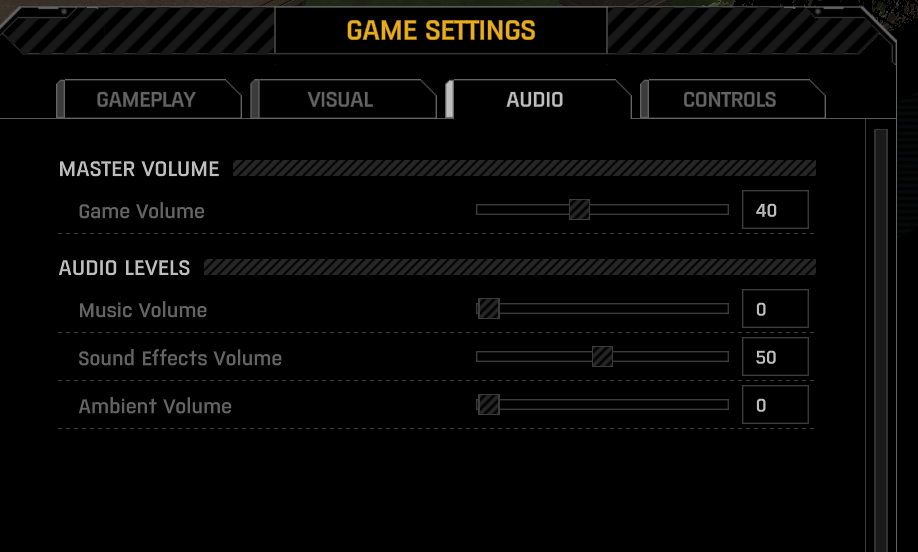Puciek
Members-
Posts
132 -
Joined
-
Last visited
-
Days Won
3
Puciek last won the day on October 30 2021
Puciek had the most liked content!
Reputation
17 GoodRecent Profile Visitors
The recent visitors block is disabled and is not being shown to other users.
-
user_day_4_manual_save-3.json As per title really, the mission type shows as simply "null", save attached and screenshot confirmation. This is the first ever mission popping up.
-
This is an odd one, I have my squadron of 2 interceptors stuck over my base. user_broken_squadron-4.json I cannot make them land, or intercept, or anything, they just hang there for almost a month now. Attaching save.
-
My sound settings: Everything seems to sound well, but throwing c4 grenades is extremely loud, I guess they may be ignoring the sound settings, or at least the sound effects volume
-
If you load the attached save and kill the last alien with the LMG soldier near it, it has once caused a CTD during the loading screen after. I tried few more times, couldn't reproduce it.crash.dmp Attaching the crash dump, error and output log.output_log.txt Hope it helps!auto_groundcombat_turn_5_start-9.json error.log auto_groundcombat_turn_5_start-9.json
-
I have ambient sounds completly turned off, just want to hear combat, but those little truckies on screenshot still make a lot of noise, so I guess they are lumped with the sound effects category, which doesn't seem right. Screen of sound settings attached too, and pointing camera directly over those trucks causes the engine noise level to be deafening.
-

Feature suggestion: Dropship storage
Puciek replied to Puciek's topic in Xenonauts-2 General Discussion
Still very common in xenonauts -
As old as the original ufo games are, and xenonauts proudly following suit, it is usually smart to over-pack your soldiers, and then on first turn drop the excess eq into a neat stockpile at the dropship. Stuff like more ammo, replacement shields, grenades, stun weaponry, what have you - just to give you more versatility while in the field. And fair is fair, well placed explosive by the aliens means that much more gear is then destroyed. The process is tedious to do in every fight, so why not expand the dropship with some storage that you can put gear into at base (within some sensible weight/grid limits)? Same result, so no balance changes, just without all the annoyances that go with the current solution of over-packing and dropping. If this feels like maybe OP, introducing full load weight limits into dropship would be one way to fix it, although if the locker is op, so is over packing, but that now quietly happens, anyway.
-
I wiped out my gamex/xeno2 folder just to make sure there are no lasting issues. Then i start xeno2, I can hear music going, and it opens in a full screen as per default settings. I change those, and can see that display.json changes accordingly: { "Fullscreen": false, "Display": 0, "DisplayWidth": 1920, "DisplayHeight": 1200, "DisplayRefreshRate": 100, "Vsync": 1, "TargetFrameRate": 60, "SSAO": false, "SSAA": 0, "GraphicsQuality": 5, "Brightness": 0.0, "Contrast": 0.0, "ContrastRedChannel": 0.5, "ContrastGreenChannel": 0.5, "ContrastBlueChannel": 0.5, "Gamma": 1.0, "CameraShake": true } Now I exit the game, the file is still as seen here, and then mooment I turn it on again, boom, it's reset to defaults, same with audio.json etc. Seems it just resets them at every start, instead of once. And I can reproduce it every time, { "Fullscreen": true, "Display": 0, "DisplayWidth": 3440, "DisplayHeight": 1440, "DisplayRefreshRate": 100, "Vsync": 1, "TargetFrameRate": 60, "SSAO": false, "SSAA": 0, "GraphicsQuality": 5, "Brightness": 0.0, "Contrast": 0.0, "ContrastRedChannel": 0.5, "ContrastGreenChannel": 0.5, "ContrastBlueChannel": 0.5, "Gamma": 1.0, "CameraShake": true }
-
Oh that would likely be it, otherwise didn't have such issues!
-
As per title, load the save, CTD happens. Sadly my output.log didn't generate auto_groundcombat_turn_4_start-108.json