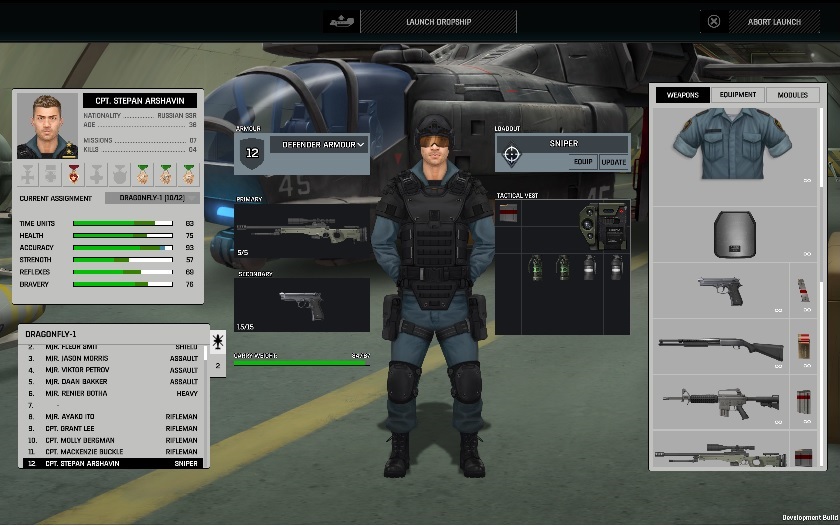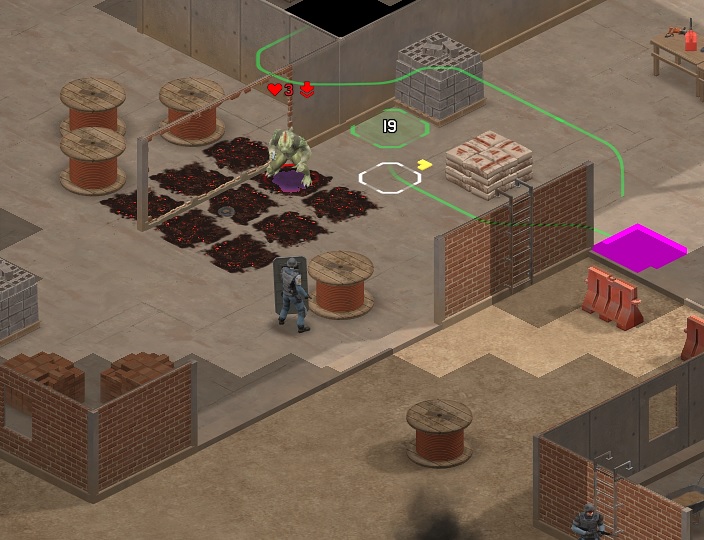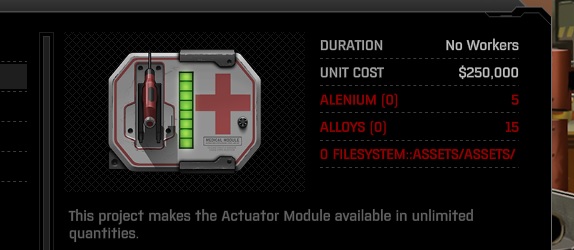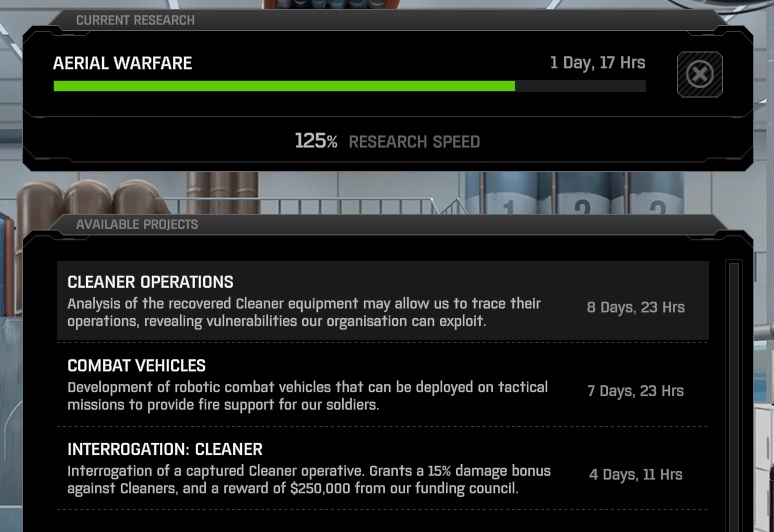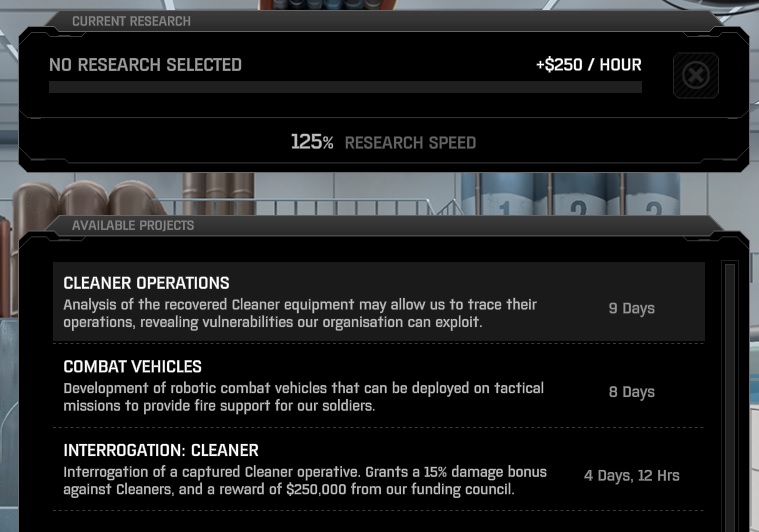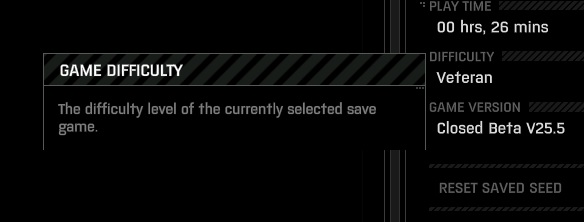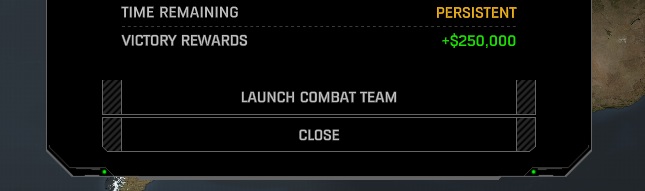-
Posts
150 -
Joined
-
Last visited
-
Days Won
1
Content Type
Profiles
Forums
Events
Downloads
Everything posted by Melee
-
Description: Game crashes after hitting drone with stun baton. What Happened: Major Botha used the closest teleporter, tossed a flashbang on the three wraiths, pistol shot the 105 health wraith, and retreated back through the teleporter downstairs. Drone then healed the shot wraith. Petrov then used the teleporter closest to the drone, moved behind it, and whacked it with his stun baton. Crash. Further information: Reproducible: load attached save and use Petrov to hit drone with stun baton. Update: Shooting drone with laser rifle and only reducing drone's armor is ok, but damaging drone with laser or ballistic rifle also causes game to crash. Damaging drone with grenade launcher causes crash. Killing or damaging drone with machine gun causes crash. Moving everyone to top floor doesn't avoid crash for me when drone is damaged, but may be same issue as: _output.log quick-55.json
-

[v25.5 - General] Crash to desktop ending ground mission
Melee replied to Melee's topic in Xenonauts-2 Bug Reports
I just noticed there was a crash dump which didn't generate the notification window when it happened. Attached. crash.dmp error.log output_log.txt -
First time from Explorer, I didn't have Steam running, which started Steam and auto-logged me in. Second time with batch file Steam was already running. I haven't seen that game launch dialog. If I run batch from command window cd'd to xenonauts dir without Steam running, X2 window flashes and closes and then Steam appears. I'l try fiddling with the .json. Thanks.
-

[v25.5 - General] Crash to desktop ending ground mission
Melee replied to Melee's topic in Xenonauts-2 Bug Reports
I'm still running 8GB total RAM (board limit). Usually by the time commit size gets to 12+GB pauses for paging become noticeable and I restart game. I've run to 19+GB before to see if it ever stopped climbing. I don't remember where that mission was in that session. Usually ground missions at start take ~7 GB. -
Description: When opening Xenonauts2.exe from Windows Explorer or with the included launchWithCheats.bat file it won't stay running. It runs for a bit and maximizes Steam to the Xenonauts2 store page and then closes. This may be by design, but then why include the bat file? What Happened: Was trying to manually install both current build and legacy build concurrently. Can't get game to stay running when manually launched.
-
Description: Armory weapon list displays more than weapons when soldier #1 is unassigned(?). What Happened: Was launching for a combat team and when armory appeared to equip soldiers, weapon list has all kinds of stuff in it. Further information: Log and save attached. 'Launch combat team' from Mexico crash site, then 'Launch aircraft', then select Major Smit (Shield ). Weapon list has more than weapons. output.log user_day_95_manual_save_2-144.json
-
Description: Crash to desktop after 'Mission Completed'. What Happened: Stunned last alien Mentarch in Observer and got 'Mission Completed' and then desktop. Further information: Crash didn't repeat loading last save several times and replaying moves. Windows reported fault module of 'mono.dll'. Faulting application name: Xenonauts2.exe, version: 5.5.6.45850, time stamp: 0x5a4f6fa4 Faulting module name: mono.dll, version: 1.0.0.1, time stamp: 0x59ddee7f Exception code: 0xc000041d Fault offset: 0x00000000001584d0 Faulting process id: 0x63c Faulting application start time: 0x01d9339b6bd5ec5b Faulting application path: C:\Program Files (x86)\Steam\steamapps\common\Xenonauts2Playtest\Xenonauts2.exe Faulting module path: C:\Program Files (x86)\Steam\steamapps\common\Xenonauts2Playtest\Xenonauts2_Data\Mono\mono.dll Faulting application name: Xenonauts2.exe, version: 5.5.6.45850, time stamp: 0x5a4f6fa4 Faulting module name: mono.dll, version: 1.0.0.1, time stamp: 0x59ddee7f Exception code: 0xc0000005 Fault offset: 0x00000000001584d0 Faulting process id: 0x63c Faulting application start time: 0x01d9339b6bd5ec5b Faulting application path: C:\Program Files (x86)\Steam\steamapps\common\Xenonauts2Playtest\Xenonauts2.exe Faulting module path: C:\Program Files (x86)\Steam\steamapps\common\Xenonauts2Playtest\Xenonauts2_Data\Mono\mono.dll _output.log quick-118.json
-
Description: Crash to desktop during alien turn. What Happened: During alien turn game crashed to desktop Further information: Log and save attached. Moving sniper before ending turn doesn't avoid crash. Update: Crash appears to happen after reaper zombifies blue civilian. Update: Capturing reaper circumvents crash. output.log auto_groundcombat_turn_2_end-188.json
-
Description: Some map tiles are pink with specific pathing. What Happened: Tiles not rendered correctly. Further information: Another instance of pinkness is standing on a destroyed sentry gun in cleaner base and opening inventory. The dead sentry shows as a pink human. user_pink_panther-109.json
-
Description: Enemy turn taking minutes and not completing. What Happened: Playing normally, reached enemy turn that won't end. Further information: Log, save attached. Load save and end turn, wait... Psyon left of drop ship was on top of mesa at start of mission and jumped down this turn. Normal for them to be on top? Throwing a smoke grenade with Morris allows turn to complete but civilian beside dropship dies. output.log auto_groundcombat_turn_3_end-125.json
-
I encountered the same issue after interrogating a Sebillian. Attached are saves before and after interrogation completes. user_day_39_manual_save_2-46.json user_day_39_manual_save-45.json
-

[v25.4b - General] Load dialog crash to desktop
Melee replied to Melee's topic in Xenonauts-2 Bug Reports
That was quick. I'll try to find another... -

V25 Geoscape time multiplier: Gap between 3rd and 4th setting?
Melee replied to Flo's topic in Xenonauts-2 General Discussion
I've also been thinking there needs to be a speed between 3 and 4. -

[v25.4b - General] Load dialog crash to desktop
Melee replied to Melee's topic in Xenonauts-2 Bug Reports
No, no clue. I searched all my limited current v25.5 saves and it doesn't appear anywhere in the saves which would make it happen all the time loading the save I would think, which it didn't. I also searched the local file system with no hits. Would it be part of a soldier's name or the end of one and the start of another. Almost spanish for 'reversed'. Is it part of a function name? Would a corrupt pointer cause it? I'll keep an eye out for the string. Edit: Also searched my AbstractSpoon ToDoList application and project file that is open while I'm playing to take notes without a hit. The only other thing running is windows driver interfaces and Task Manager so I can see the memory usage. -

V25 Gameplay / Balance Feedback thread:
Melee replied to Chris's topic in Xenonauts-2 General Discussion
It was mostly the whole rear half of the building. The small room past the center open area with the three? desks with intel in particular. Cleaners were walking through that wall and two of the desks couldn't be path'd to from the open area. This may have been related to the weirdness going on in my continued v25.4b. I didn't have the same issues in v25.3. I'll see how v25.5 behaves this weekend. Update: Played mission with v25.5 - no inaccessible tiles or walk-through walls. -

[v25.5 - General] UI windows missing borders
Melee replied to Melee's topic in Xenonauts-2 Bug Reports
OK. Is it a GDI pen width/scaling thing? Edit: Don't know your drawing approach, but thinking back many many moons ago when Windows was the new kid on block, fwiw I switched from a BitBlt with scaling to a draw width as a proportion of available resolution with enforced minimum width approach due to thin features getting Blt'd into the void. Some resolutions were a bit chunkier than others but all the lines were there. -
Description: Building information capacities for lab and workshop don't jive with base information capacities. What Happened: Building information capacity for lab and workshop are +4/+2 adj. Starting base information capacity for lab and workshop is 5 with 5 starting scientists and engineers. Further information: In v25.4b, if a second lab or workshop was constructed and then the power was shut off, the game would crash.
-
Description: Various popup and button windows in game lack top or bottom border. What Happened: UI elements drawn without border. Further information: More examples in my posts in v25 feedback thread. Running native resolution of 1680x1050.
-

[v25.4b - General] Load dialog crash to desktop
Melee replied to Melee's topic in Xenonauts-2 Bug Reports
There are no previous version saves. I deleted 25.2 saves and moved the 25.3 saves to a different folder before starting 25.4/b campaign thinking I was going to try the legacy version in Steam but later deleted them. The game's save folder for 25.4/b campaign currently has 65 manual saves and 523 autosaves. I'll reduce the saves, but the game should be able to handle the number of saves it auto creates. It might be dependent on how fast the save is clicked. I've been waiting a few seconds before clicking and crashing less. -
Description: When dropship reaches terror site clicking 'Commence Tactical Battle' doesn't and Geoscape time continues running. What Happened: Timed terror site dropship arrival for daylight. By time dropship arrived terror site would have expired if dropship had not been enroute. Clicking 'Commence Tactical Battle' on terror mission dialog returned to the Geoscape with time running but dropship not moving and battle not commencing. Edit: I loaded earlier save and reached terror site (different date and location) before it expired and tactical battle still won't commence. I also tried returning dropship to base for a bit and then returning to terror site. output.log user_day_54_manual_save-61.json