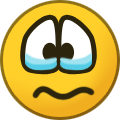-
Posts
330 -
Joined
-
Last visited
-
Days Won
7
Gijs-Jan last won the day on January 31
Gijs-Jan had the most liked content!
Reputation
29 ExcellentConverted
-
Biography
Game developer enthusiast!
M.Sc. Artificial Intelligence; Maastricht University
Lead Developer / Owner of CodePoKE. -
Location
Maastricht, Netherlands
Recent Profile Visitors
The recent visitors block is disabled and is not being shown to other users.
-
Gijs-Jan started following Does AI cheat? , [v3.10.0] crash on (v3.8.0) ground combat savegame load , V3.1.0 - Save of the shroud issue and 5 others
-

[v3.10.0] crash on (v3.8.0) ground combat savegame load
Gijs-Jan replied to SoftwareSimian's topic in Xenonauts-2 Bug Reports
Thank you for the bug report! We had to remove some assets to finally fully fix the bald-soldier problem, which caused any GC-save to no longer be valid. I'm sorry for the inconvenience it caused but for this one we had no way but to remove the assets and cause this issue. Your save from before the GC should still be valid! -
Cheers for the repro case! It's been fixed and we hope to release a hotfix for it soon.
- 1 reply
-
- 1
-

-

[3.04 experimental - tactical] Can't heal unconscious unit
Gijs-Jan replied to Skitso's topic in Xenonauts-2 Bug Reports
Cheers, thanks for the save - I'll have this one fixed quickly! -

Experimenting with mod loader issue
Gijs-Jan replied to LogRaam's topic in Xenonauts-2 General Discussion
Thank you for taking the time to get us the error report. For some reason it seems to want to create a tooltip for the mod, trying to access the contents which crashes the game. So it doesn't seem there's an issue with how you've setup the mod. I'm going to card this up and try to see if I can spend some evening hours getting it fixed for next week. -

Experimenting with mod loader issue
Gijs-Jan replied to LogRaam's topic in Xenonauts-2 General Discussion
You can find the details around logs & saves here: (My Documents/My Games/Xenonauts-2/) Locally I can enable the example mods, so I'd love to see the logs to check if anything is going wrong. -

Experimenting with mod loader issue
Gijs-Jan replied to LogRaam's topic in Xenonauts-2 General Discussion
The only thing you should have to do with a mod is define it's manifest: ``` { "version": "0.0.4", "asset": { "Name": "Xenonauts Basic Cover Mod", "UID": "56bbba8a-7fb5-44c3-a6d3-834a2fb2d977", "Description": "A basic mod for Xenonauts 2 that changes cover values on the full cover master to 80%.", "Author": "Goldhawk Interactive", "Website":"http://www.goldhawkinteractive.com/", "Tags":["Official", "Mod"], "Version": "1.0.0", "$type": "Common.Content.DataStructures.ContentPackManifest" }, "$type": "Common.Content.DataStructures.VersionedAsset" } ``` The primary things that are crucial in the above are the name, and the UID - which need to be unique. Our plan is to release a modding tool that automates the creation of the above, for now you could use an online generator (https://www.guidgenerator.com/) or simply change the UID yourself. The second thing is that the structure of the mod needs to follow the directory structure in the Xenonauts folder - which only has the templates for now. -

Experimenting with mod loader issue
Gijs-Jan replied to LogRaam's topic in Xenonauts-2 General Discussion
We're in the process of adding in support but we had to refocus on the Unity 2022 migration and 3.0 milestone sadly :(. At the moment the game only really supports swapping out values in the Templates - texture swaps (runtime loading of textures) needs to be implemented still unless you use Unity's asset bundle loading. Could you post the mod as a zip, that way I can delve a bit into it and I'll try to help debug it! I do need the logs of the game of the crash to better help see what's going on. We're going to consolidate all info needed for modding here once we continue work on it: https://github.com/GoldhawkInteractive/X2-Modding?tab=readme-ov-file#getting-started However, this is under construction and aside from the example mods doesn't contain anything yet. -

V1.20 CTD Geoscape when redirecting drop ship
Gijs-Jan replied to doubleskulls's topic in Xenonauts-2 Bug Reports
Thank you for providing the save game, I'll jump right on it! -
Do you maybe have a save file during the mission you could share?
-
Thanks for the follow up - feel free to tag me in posts again if you encounter it; in the most ideal case with a save! I will starting hunting for this from this side! What might be happening is that the outcome of a grenade blast "leaks" the information of the units it doesn't have sight on - as part of the routine that uses grenades to "tactical advantage" (I.e. blasting open choke points, etc), which might give that tile a "score" because it hits units...
-
This is definitely the case in this game. Going from the screenshot, I'd say the AI was doing something I wouldn't expect it to do. As in, I don't see any enemy unit having sight on your unit. But I'd need the save game to give more insight. If an AI unit moves and at any point gets LOS onto units of yours, all AI units will know about this unit, and they'll retain LOS according to the game's sight rules (i.e. till end of turn)
-

First v25 modding impressions
Gijs-Jan replied to asdfcyber's topic in Xenonauts-2 General Discussion
Except for the Unity development console which lists errors, which we've hidden, there's none. There are minimal developer tools that are in the released game except for some cheats and debug information in GC. Given that we work in Unity, most development tools are exposed through that. public static readonly string SHOW_FPS = "-showFPS"; public static readonly string CHEAT_MODE = "-cheatmode"; public static readonly string SHOW_DEBUG_UI = "-showDebugUI"; public static readonly string DEBUG_AI = "-debugAI"; The above are the command line arguments you can give the program. cheatmode & showDebugUI enable the cheats in GC & visualization. The GC has a grid data visualizer: List of GC cheats: ``` ALT-RMB: Select the entity represented by the GameObject under the cursor in the hierarchy. ALT-SHIFT-RMB: Select the GameObject under the cursor in the hierarchy. CTRL+SHIFT+V: Kill all aliens and win the mission. Health M: Set entity under the cursor to full health. B: Report mission state. CTRL+SHIFT+M: Stun Vips and kill enemies. N: Set entity under the cursor to 25% health SHIFT+U: Set selected unit to 1000 HP U: Set selected unit to Max Hp Time Units Shitft+T: Set selected unit to 1000 TU T: Set selected unit to Max Tu Others O: Enable/Disable corner peeking R: Refill ammo clip K: Kill unit under the cursor Y: Teleport selected unit ALT+L: Toggle wall hiding [: Switched to ConnectedAdjacentCoverFinder ]: Switched to AdjacentCoverFinder ``` -

First v25 modding impressions
Gijs-Jan replied to asdfcyber's topic in Xenonauts-2 General Discussion
Very nicely done! If you do have specific questions, feel free to ask. I can't promise I'll reply in a timely fashion given that we're laser focused on the upcoming deadline, but I'll do what I can. The GeoscapeMovementSystem is best seen as a very trivial physics system (apply velocity, etc), the NavigationSystem indeed is the system that given a target converts it into a target velocity, etc. This was done so we can have different strategies driving the movement (AI, physics, etc) - and is mostly a hold over from when we had different designs. -

First v25 modding impressions
Gijs-Jan replied to asdfcyber's topic in Xenonauts-2 General Discussion
Very nicely done! Would you mind sharing the code & setup as I'm very interested in keeping track of what issues people run into during more complex modding. Also, are there any particular issues you ran into while rummaging around the codebase?