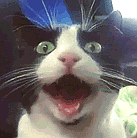Search the Community
Showing results for tags ' screenshots'.
-
I found these in my screenshot folder, can't recall how I did that. Anyhow, it happened and maybe looking at it will lead the coding team to some bugfixing breakthrough.
- 1 reply
-
- battlescape
- bug
-
(and 3 more)
Tagged with:
-
I thought it would be nice to have some screenshots from the game - especially funny ones. (If this is a little too edgy, I apologize, it's just a joke and the game happen to play out this way - it is not a mod, bug, or game mechanic, or meant to express the opinions of anyone). Affirmative action fail in the Xenonauts project:
-
Can you find 2nd alien?
-
Can't find anything in the options. I can always use FRAPs, but I really wanna know if there is one.