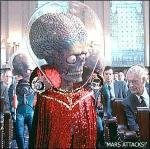Search the Community
Showing results for tags ' gui'.
-
We have a new coder joining the team shortly, and his role will be to implement some of the new weapons still to go in the game, and to put the new ground combat GUI in place for us. There's no guarantee that things will work out - even with the best of intentions, somewhere between half and two-thirds of the people that join the team don't stick around long enough to make a meaningful contribution. However, it means we need to have another look at the new combat GUI concept. The purpose of this thread is to help us finalise the layout and functionality of the ground combat GUI. It is not meant to provide a final visual appearence as we'll do another iteration with the finished art afterwards (though you can comment on that if you want). This GUI doesn't look very pretty at the moment and it's not meant to. If you've played the game and you have some comments about how we can make it easier to control the troops, please post them up here. A couple of suggestions like weapon reload buttons and access to grenades on the belt / backpack have been incorporated into the design, and if there are things I'm missing I'm happy to add them in too. Stylistically the final design is likely to a row of computer monitors along the bottom of a large wall-mounted screen in the Xenonaut base, from which the player is ordering his tactical team around. This should tie it into the new GUI style we're working on (as seen on the Main Menu). OK, so onto the concepts: http://www.xenonauts.com/devimages/CombatGUIV3_1.jpg http://www.xenonauts.com/devimages/CombatGUIV3_2.jpg The PSD file is available here for people who want to tweak the design themselves: http://www.xenonauts.com/devimages/CombatGUIV3.psd These are at minimum size. They would scale with the vertical width of the screen until they are about 25% larger, then the size would be capped and they'd just fill less of the screen width as the monitors grew larger. The planned functionality is as follows (from right to left): AP RESERVE: The AP Reserve slider selects the Reserve setting for the soldier selected. The selected setting will have the slider there and will be highlighted in orange. Settings where the soldier does not have enough AP to select will be shown in a darker grey. The number on the left represents the APs required to take a shot of that kind. WEAPON: As visible in the two screenshots, this box splits in two if a 1-handed weapon is equipped and is a single block if a 2-handed weapon is. The buttons in the bottom left represent single shot and burst fire mode, and the bottom right button allows the weapon to be reloaded without opening up the inventory. The top right number is the ammo level of the weapon. GRENADES: The two slots next to the weapon are for grenades. This displays up to two grenade types in the soldier's inventory (if more than two, the two which require the least AP to throw are displayed). Clicking on them brings up the fire cursor as if they were the selected weapon. The AP cost to fire includes the cost to unequip the current weapon and equip the grenade, then throw it. Not sure whether the soldier should automatically re-equip their weapon or just drop it on the floor afterwards? SOLDIER INFO: This is unchanged from before - the three bars show HP, AP and Morale. Colours yet to be determined. BACKPACK: This button will open the soldier inventory when clicked. SOLDIER SCROLL: These two buttons allow you to scroll to the next / previous soldier in the squad. END TURN: This is the red button. It ends the turn. MAP: This is the green button. It will open the battlefield map when one is implemented. Possibly just having a minimap would be more sensible? It'd take up more space though. CAMERA LEVELS: The up and down buttons here let you cycle through the battlefield view levels (ie. the levels of a building). SOLDIER SELECT: The row of soldier portraits along the top of the UI is there to make it easier to see the situation at a glance. All living soldiers will have their portrait in colour and dead / stunned ones will have it in grey. You can also see their available HP, TU and Morale at a glance. Clicking on a portrait would select the soldier, double clicking it would centre the screen on them. That's about it. Any questions or suggestions?
- 117 replies
-
- ground combat
- gui
-
(and 1 more)
Tagged with:
-
In a recent air combat I accidentally hit the Disengage button instead of Afterburn....but once you order a Disengage, it appears you can't unclick it and send your fighter back into battle. Wouldn't it make sense to allow that? Or is it like that to prevent you from doing hit and run, re-engage, hit and run, rinse repeat attacks?
-
So, everytime I down a UFO, I then select my dropship and try to send it on the crash site but since my aircrafts are still on top of the crash site, I can't select the crash site icon until they move away. I think it's a minor annoyance than can be fixed with... well, with a bit of waiting but then again it's kind of counter intuitive. Shouldn't the Select Target Location for dropships ignore aircraft icons if they are on top of crash/terror sites?
-
Having played a bit with the little Android based Xcom alike Xenowar (http://xenowar.net) and it strikes me that their implementation of the AP reserve user interface is a fair bit more elegant than the current one in Xenonauts. You can see how it works in the first screenshot on this page: http://xenowar.net/screenshots.html Essentially it draws a coloured grid around the selected soldier, the colour of each tile representing the the units ability to fire / remaining AP when it reaches that tile i.e. green = auto shot, orange = snap shot and red = none. This approach totally eliminates the fiddly AP reserve settings and immediately shows the player if they can reach a certain tile without them having to click around looking for a that sweet spot. Adopting this system could significantly improve the flow of this basic game system. I made a quick mockup of how this could look in Xenonauts below, with X representing the current soldier location and Y representing the clicked on movement target: I'm interested to hear peoples thoughts - I suspect this system may not be original to Xenowar, but can't remember seeing it elsewhere. As an aside; are there any plans to implement multi-turn moves? I have a feeling these might not be in because of complications under the hood with destructible terrain and such, but it would be very useful when you have that one chap on the other side of the map from everybody else and just want him to run back with bothering you every turn.