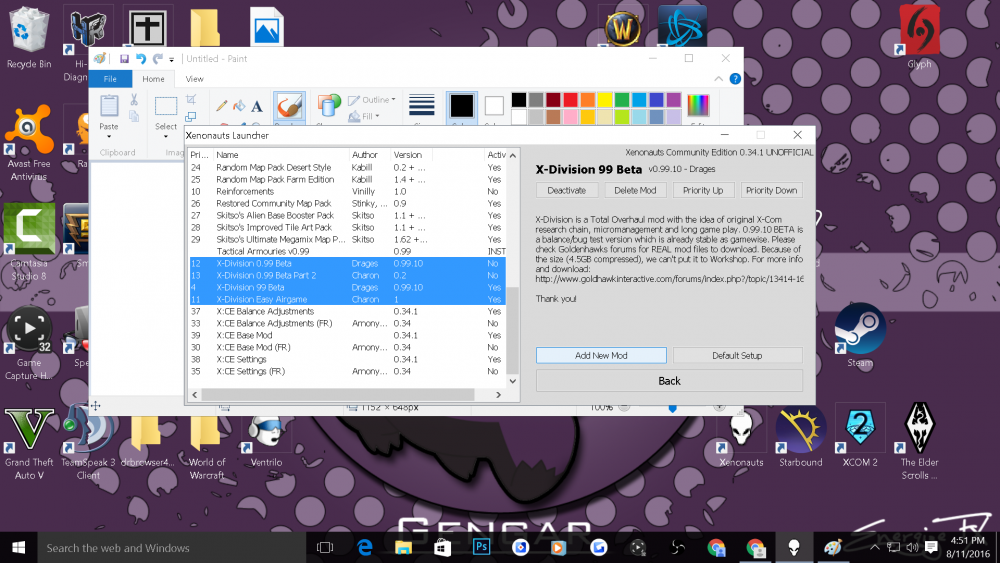Edren
Members-
Posts
13 -
Joined
-
Last visited
Content Type
Profiles
Forums
Events
Downloads
Everything posted by Edren
-

[1.65/X.CE V0.35.0] X-Division 1.00 Beta (1.00.11c)
Edren replied to Charon's topic in Completed Game Mods
Windows supposed to make shots that would pass through them 0%? Can't recall if this was a thing or not last time i played -

[1.65/X.CE V0.35.0] X-Division 1.00 Beta (1.00.11c)
Edren replied to Charon's topic in Completed Game Mods
Having a wonderful time with the game. Not so much with a dev who insults someone who's been confused by semantics. Thanks regardless. -

[1.65/X.CE V0.35.0] X-Division 1.00 Beta (1.00.11c)
Edren replied to Charon's topic in Completed Game Mods
I see. A couple points then, for reference. 'unrar the mult rar archive' sounds like i should be extracting the whole archive. Miscommunication and semantics. Also, doubleclicking the .exe is essentially extracting just the installer. Issue solved, thanks. I'd recommend making it clearer that you launch the installer from inside the archive, unless I'm the only person who's never seen instructions for a .rar like so. -

[1.65/X.CE V0.35.0] X-Division 1.00 Beta (1.00.11c)
Edren replied to Charon's topic in Completed Game Mods
I cant double click a .exe unless I've extracted the files. Unless you intended for just the .exe to be extracted from the rar. That's for both the installer and the patch update. -

[1.65/X.CE V0.35.0] X-Division 1.00 Beta (1.00.11c)
Edren replied to Charon's topic in Completed Game Mods
"Put all three rar files in the same place"= Folder. "follow the instructions of the installer" = Put update in the same file as folder. Where did you put your three rar files for the mod, if not in the same folder? To your desktop? And if so, then where did you put the update, if not in the same or separate folder or on the dekstop? This is an easy solution, if you say "patches need to be extracted to their own folder" or not. -

[1.65/X.CE V0.35.0] X-Division 1.00 Beta (1.00.11c)
Edren replied to Charon's topic in Completed Game Mods
Again, your instructions DONT say anything about it. From the instructions, you put the Update into the multi rar archive. Extracting the Update into there causes a conflict. And yes, the main installation was finished already. -

[1.65/X.CE V0.35.0] X-Division 1.00 Beta (1.00.11c)
Edren replied to Charon's topic in Completed Game Mods
I've said it multiple times. The issue is when you EXTRACT the Update to the 3 rar archive folder. I had a folder with X-Division 0.99.4 main.part1-3 and extracted them. Then i extracted the Update, at which point i got a Windows file explorer popup saying that there were multiple files with the same filename. And, this being the duplicate filename popup, it asks you if you want to keep the old or new ones, or keep both. -

[1.65/X.CE V0.35.0] X-Division 1.00 Beta (1.00.11c)
Edren replied to Charon's topic in Completed Game Mods
That's the problem. Despite the patch instructions saying follow the install instructions, it doesn't address the obvious issue that extracting the Patch into the same folder where you extracted the main mod will result in a conflict because two files share the same name. If absolutely necessary, i can take a series of screenshots for you illustrating what i'm talking about. -

[1.65/X.CE V0.35.0] X-Division 1.00 Beta (1.00.11c)
Edren replied to Charon's topic in Completed Game Mods
I read the installation instructions just fine. When you have the 3 files for the main mod extracted in a folder, and then put the update in the same folder and extract, it asks if you want to replace files of the same name. Seeing as how I didn't see anything in the instructions about this, figured I'd bring it up. As it stands, a workaround for it is to put the Update in a sub-folder and extract and run it there so that mods aren't missing. I had also inquired as to whether this was just some file fuckery, or if it was because I had the game installed to a different hard drive than the default C: drive. TL;DR Main mod and Patch was in same folder, both had files of the same name. When replacing the Main Mod files with the Update's files, a couple mods were missing from the launcher list. Possibly fixed by putting the Update into its own folder. -

[1.65/X.CE V0.35.0] X-Division 1.00 Beta (1.00.11c)
Edren replied to Charon's topic in Completed Game Mods
@Charon When unzipping the 0.99.45 patch, when asked whether you want to overwrite the files, do we say yes or no? Or should the patch be in its own folder? I only ask since i assumed that the newer files should be what we use, and clicked Yes to overwrite. But when i launched, the No Click sound and Jsleezys real portraits mods werent even in my launcher. Is this a patch issue, or an issue because i have Xenonauts on my D: drive, and not my C: drive? -

[1.65/X.CE V0.35.0] X-Division 1.00 Beta (1.00.11c)
Edren replied to Charon's topic in Completed Game Mods
For the record, the three download links don't work. I click them and they bring up a picture of the download links. Could be a joke, but not a very funny one honestly xD The link to the separate page with download hyperlinks works, but there used to be buttons that took you to the downloads themselves. Just curious as to why that changed. Also, when did MEGA start preventing you from downloading files after a certain point if you didnt have a sub? -

[1.65/X.CE V0.35.0] X-Division 1.00 Beta (1.00.11c)
Edren replied to Charon's topic in Completed Game Mods
Check your mod order and your activated ones once again. I have, repeatedly. That, however, does not change the let click problem, nor the fact that your instructions declare that there should be an XDivision_099_4 file and there isn't one to be found. So, once again, is that an incorrect download link error, or are the instructions wrong? -

[1.65/X.CE V0.35.0] X-Division 1.00 Beta (1.00.11c)
Edren replied to Charon's topic in Completed Game Mods
I do not have an XDivision_099_4 in my mods list; i followed the installation instructions to the T. Is this a compatibility issue with Steam version of Xenonauts, or was i linked to the wrong download via the instructions? Also, on another note, left click doesn't work and hence the game is unplayable (Sorry about the double picture post, its the same thing)