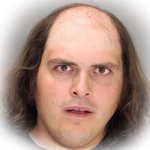Search the Community
Showing results for tags ' load out'.
-
I would love if you could re-order the way soldiers appear in the roster and consequently in combat. My main gripe is that I like to put my guys in squads, but it's hard to move the soldiers in squads when they're all over the place in the roster (i.e. Soldier ALPHA Scout is hot-key 1, but Soldier ALPHA Heavy is hot-key 7, and Soldier ALPHA Sniper is hot-key 9). If it were possible to re-order the roster (even just alphabetically/numerically) in a way that would persist from mission to mission, it would be much easier to move guys around in squads instead of clicking through all the hot-keys or hunting around the map for your sniper or heavy. I could then put all my ALPHA guys at the beginning of the roster, and my BRAVO guys at then end, so I can move them using hot-keys 1-4 for the ALPHAs and hot-keys 5-8 for the BRAVOs. It would make giving orders in combat a little easier and less time consuming in my opinion. Also would make it easier to separate the experienced grunts from the cannon fodder on the base management screen.
-
Hi, Just some alternate images to use in place of the bright red ones currently in the alpha. Just unzip and place the ones you want in the assets>uitextures>roles folder. The game defaults are Assault, Commando, Heavy, Rifleman, Sniper The attachment includes the following, A – Assault Rifleman AC- Aircav B – Breach Specialist/ Shock Troop C- Commando CQS- Close Quarters Specialist CW – Chemical Weapons D – Demolitions (Sapper) G – Gunner (Support Weapons) Gr - Grenadier H – Heavy Weapons (Rocketeer) I - Intelligence Med – Medic (Field) M – Mule (Ammo) P- Pistolier Psi – Psi R – Recon (Scout) S – Sniper (Marksman) SP - Spotter SW- Special Weapons Unfortunately, only the ones already in as defaults are replaced. The others can be selected through one of the unused icons. Clicking that, and naming the new squad role will then give you the list of images to select. http://rghost.net/41640190
- 25 replies