-
Posts
214 -
Joined
-
Last visited
-
Days Won
4
Content Type
Profiles
Forums
Events
Downloads
Posts posted by SoftwareSimian
-
-
And my serious feature request is diverging into random discussion. This feature has always been in the game, can we please limit the discussion to game mechanics?
-
Once you have completed "<species> Analysis II" engineering project, corpses for that species are no longer useful and should be included in the "Sell Junk" feature.
This should also include Cleaner corpses once the Cleaner phase of the campaign is complete (since you'll guaranteed never fight another Cleaner).
Also it would be nice to see somewhere what engineering "unique" projects I have completed (corpse analysis, base upgrades, etc).
-
Soldier in lower right moved to position shown and was able to see two dead Wraiths (and a broken door) inside the UFO, but the UFO itself is not yet visible.
-
Quote
Secton eyes now glow when Psionic Triangulation is active.
Secton near upper-left pickup truck shoots Xenonaut at corner of concrete wall, killing him. He was the only soldier looking in that direction. After he dies the Secton becomes invisible, but the Secton's glowing eyes do not become invisible, they float there in the half-shadow, moving about (quite creepy).
-
Last savegame I have is from 3 days ago (2024-04-07), at the start of a ground combat mission. That was saved on whatever the experimental build was at the time (3.8.0?) and trying to load that savegame now results in a crash-to-desktop.
If I load the autosave (Before Combat) it loads fine, immediately starting with a "do you want to start ground combat?" prompt but when I say yes nothing happens (the dropship just sits there, ground combat doesn't start, time just ticks on in the geoscape). If I send the dropship back to base and then immediately set a new target back to the crashed UFO then ground combat starts as expected.
user_day_139_crash_site_manual_save-50.json auto_strategy_before_combat-127.json output.log
-
Yeah, no worries. I know full well how the "oh that looks simple to fix" issues can actually be very complex once you start digging.
-
On 6/18/2023 at 6:03 PM, Chris said:
Yup. It's still on the to-do list.
11 months after my original post it's "still on the to-do list" ?
Is it a particularly complex issue?
-
Highlighted soldier shot and killed sentry gun. Some armor pieces popped off the gun but the model still looks "intact". I thought it was some kind of Zombie gun where a new one pops out when you kill the outer shell, but it just seems to be a non-destroyed model issue.
edit: this also happened to the next sentry gun I killed. Then later I tried loading a save and the dead guns had their death animation on savegame load and subsequently showed the correct destroyed model.
-
One of my soldiers fled after the alien turn, he had been crouching (and bleeding). In the animation he stood up and ran away with his rifle, when he stopped running the rifle disappeared from his hands and teleported back to the ground where he had been crouching. I'm not sure if the attached savefile will replicate it or not.
-
I just got a VIP Extraction mission, in northern Canada, at roughly 66.5°N which places it exactly on the Arctic Circle. In a Tropical biome.
edit: wait, what... every time I click on the mission marker I get a random biome. I assume it's picking a random map based on the clock or something such that you get a pseudo-random biome at the moment the dropship arrives. If so that's wrong -- the biome for the mission should be randomized/picked when it spawns, and it should stay constant once it has been selected.
-
I'm one of the silent (majority?) who have absolutely no interest in the air combat and always use auto-resolve.
-
So now the Experimental branch is more current than the prototype branch. I suppose Prototype is only used occasionally for breadboarding new mechanics and not necessarily updated with each patch. So bleeding-edge testers may need to flip back and forth between versions.
-
I just ran into that. Around day 180, trying to deploy to Terror Site. However my current campaign was started in v2.04 I believe so I'm probably subject that that already-fixed bug. But just in case, I'm attaching the logfile and a savefile from a couple days earlier, just in case it's useful.
-
-
The picture for Wraith Corpse Analysis II engineering project looks more like a Sebillian to me.
edit: Also, once the Cleaner part of the story is complete, maybe the Cleaner corpse analysis projects can/should be removed from Engineering since they're no longer relevant and we'll never get more Cleaner corpses to analyse?
-
Landed UFO (Destroyer) mission, at night. My soldiers haven't set eyes on the UFO yet but the footprint of the UFO is visible ground. The UFO itself is not visible. Mousing over the terrain shows cover markers (presumably for the interior walls but I'm not sure).
I noticed this on turn 3, I've also attached the pre-combat autosave if that helps.
auto_strategy_before_combat-56.json auto_groundcombat_turn_3_start-377.json
-
6 hours ago, Grobobobo said:
What loadouts did you use that a single destroyer took out 2 out of 3 of your aircraft?
The destroyer took out 1/3 of my aircraft. Loadout was I think Autocannon + Missile + Armor + Fuelpod. I'd only just managed to build my 3rd aircraft a few days earlier, without that I would have had no hope of downing any of the Destroyers.
I just found it odd that a Destroyer was my second UFO crashsite, before I'd even seen a Scout (shot the first one down nearly a month later).
-
-
Base defense mission. My soldiers haven't yet left the starting room (access lift) but during the alien turn I can sometimes see them for a second or so (they disappear at the end of the alien turn). For example this Reaper two rooms over.
edit: these Reapers also seem to be "stuck": even when I move soldiers into the same room they turn to face the soldiers but don't move.
-
Wave of destroyers appear around day 75 (had 3 at once near my base). Just got my 3rd Angel built, got one Destroyer shot down (at the cost of one of my interceptors) but can't touch the other two. Seems a very sharp increase in difficulty that wasn't there in previous versions of the game.
-
-
-
-

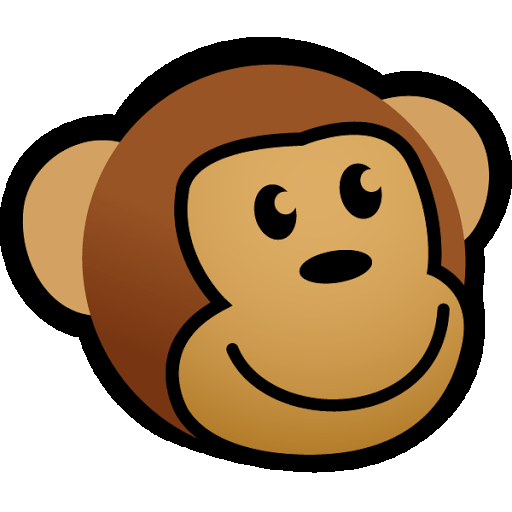











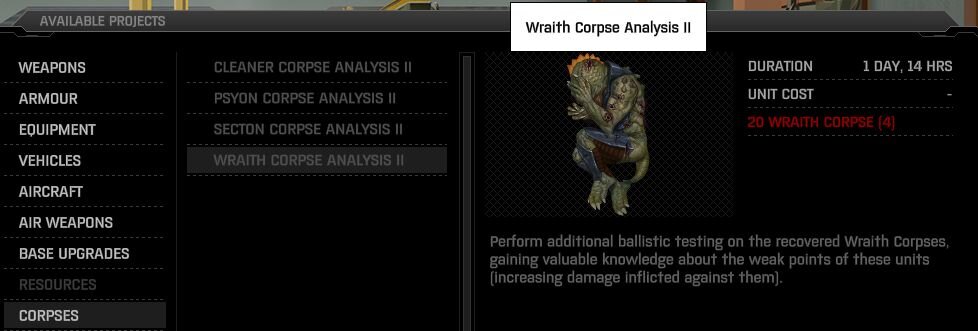

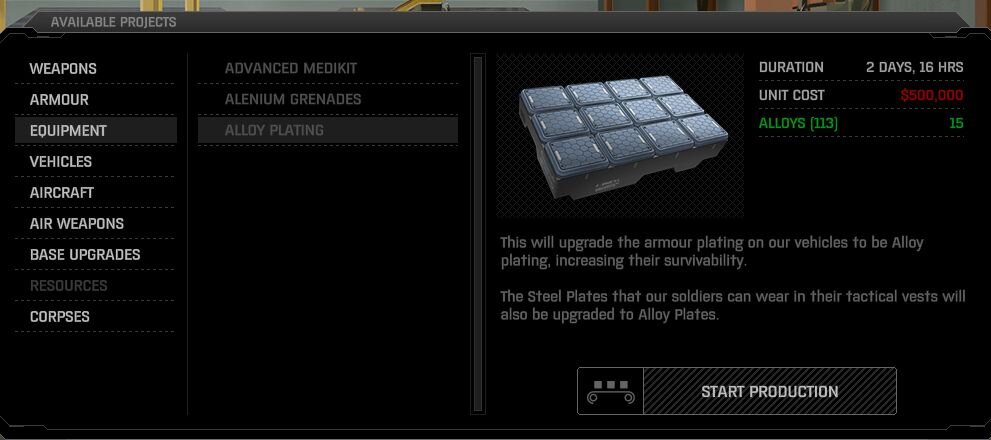


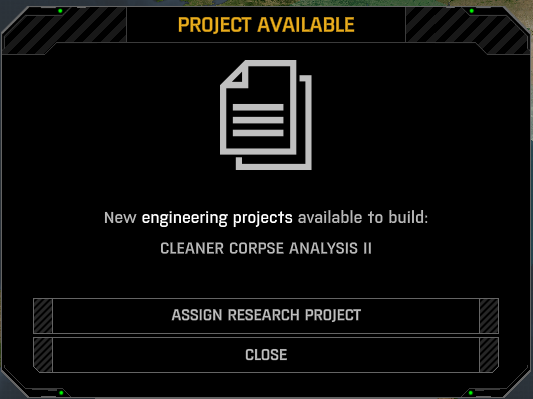

[v3.10.0 ground combat] wooden shrapnel in microgravity
in Xenonauts-2 Bug Reports
Posted
I first noticed when the Cyberdrone crashed through the rear red wall that wooden splinters "exploded" into the air and just got kind of stuck. Then my turn came and I threw a grenade to blow out the wall so I could shoot it, it blew up and made more shrapnel from logs. Then I noticed that all this shrapnel floating in the air was in fact not-quite stuck, it was just acting as if gravity is maybe 1% of real and all the debris was very very gradually falling back to ground (although not really ballistic but more being slowly sucked back to the point of origin). It took at least a minute, but eventually all the floating debris (including the two larger pieces "off-map" to the left) did drift back to ground and disappear.
auto_groundcombat_turn_3_start-661.json