

Raven_2012
-
Posts
21 -
Joined
-
Last visited
Content Type
Profiles
Forums
Events
Downloads
Posts posted by Raven_2012
-
-
Following on from the above - tried removing Skitso's art pack mod and it had no effect. I've also now been through all the mods I am using and none of them modify the dropship submaps. Is anyone else getting this issue? I'm stuck for thoughts as to what the problem might be.
When you do a complete uninstall do you delete the AppData folder too? Sometimes old LUA's get left behind, you can reinstall all you want and they are still there until you delete the AppData folder that is part of Xenonauts. There should be a Goldhawk Interactive folder. I really can't tell you where it is at atm because I don't have the game installed on my new drive.
-
Are you good with 2D art raven?
edit----------
Actually I took a quick look. Those alternate files are already in your game directory. All you would really need to do is replace the files in \assets\weapons\ballistic with the ones in \assets\weapons\ballistic\alternative.....do you know how to do that?
Yeah I found them the other day, I was going to make a replacement to load with mod launcher when I get time. I think I need to replace the ballistics and xenopedia picture with the 4 guns. I will have to edit that in Gimp.
Thanks.
-
I think I got it sorted, it was related to me needing to dump my AppData folder for the Xenonauts to clean up some left overs.
-
Are you good with 2D art raven?
Art wasn't my main thing, I did some real life paintings before, but I am good at writing. I was going to college for writing, I use to write a lot when I was kid.
I've worked on some logo's for some modders in Kerbal Space Program and did a historical ammo mod for U-boats in Silent Hunter 5. So that is the extent of my modding.
-
I believe the alternate weapon textures are already present in the game files. The mod you link just does the legwork for you in renaming the relevant files.
I would know where and how to get them since I am new with the game. I just wanted to try them out since I only have GOG version of the game.
I just wish they would re-post mods over here or Nexus. Steam Workshop isn't the only option to get them.
I think the only thing I really like about the mod pack is the 1911 .45. It seems more historically correct to have it in then the M9 looking Beretta. The Smaw looking one needs to be replaced too. I wish I knew how to mod over here, I would do a Alternative Weapon pack that was more historically accurate.
-
Yeah this worked perfect. I think deleting the AppData folder should fix this issue with Oppressive UI I had where I removed it and some elements of it were left behind.
-
The Lua files are a app data too where the log file created. Try to delete them. X division got that thing too, it happened when I try to put a picture there, but it's not a big deal.
Oh nice, I found the AppData folder, I was looking for it and couldn't find it. I found it now, Goldhawk Interactive folder. I will delete them and give it a go. Can I delete them when the game is installed or do I have to uninstall game and then the AppData Folder?
-
Are you sure you have a fresh install? I see Skitso's Oppressive UI in the mod list, maybe you've overwritten some game UI files while trying to install it, or something similar?
Yeah I have done fresh installs before and after this and same problem. I am not using Skitso's Oppressive UI since its acting weird with 0.34 even after I remove it completely. That's a whole other issue.
Even after I remover Xenonauts and reinstall and just add the XCE pack I still get this. Does Xenoaunts have another place in the drive it might keep things, like AppData area?
I know at one point I enabled Skitso' Oppressive UI and the error above showed up for a split second and everything was normal again.
I will do some digging and see if some files are being left behind. I know I have multiple installs for the game, one for X-Division, one for XCE and one for stock, but that shouldn't be a problem.
-
This issue I reported over in the X:CE bug report might be this mod problem. I also encountered another problem with the mod with X:CE 0.34, sorry I don't have a screenshot for the error.
Threw the mod launcher I add the new mod, then I activate it and run the game once with it, then I close game out. This time with mod launcher I disable the mod and play game again, and there are elements of the GUI still present. I notice it in the option menu, the settings for the audio are grey color instead of green. When I am in battlescape and I select solider inventory there is gray elements in there from the mod and also the "X" to close out some windows aren't there. Even when I delete the mod from the mod launcher, it doesn't work. It seems like there are things left over.
-
I get this overlay of another screen when I send Charlie 1 to my first crash site, I really don't know if it appears later in the game, I would assume so.
I am using default set-up of X:CE and I downloaded it from this website and I use the in-game mod launcher. I also deleted the French mods from the mod launcher, I don't think that will matter.
Here is a picture of my mods:
I get the problem even after a fresh install of game as well as starting out with fresh install of X:CE 0.34.
Here is picture of problem. This is after the Charle 1 reaches crash site and mission loads:
-
Seems to work pretty good, even though I just started using it. We will see when I get to use it more.
-
Really? I just had to click the "Install" in the mod manager to get it to work when I installed it from the zip. :\
Yeah it says its not a valid mod. I leave it in the zip. This way works for me:
http://www.mediafire.com/download/cu6e3xr9c3vjeup/JD%27s_Bolt_Action_Rifle.zip
No worries on my end, I can fix it.
-
Also has this been updated here? I would love to try it out.
-
Just a basic little mod that adds the M24 bolt action rifle to your starting inventory. It has longer range and higher damage than the Precision Rifle, but cannot be fired more than once per turn, and only Aimed fire mode is accurate. (Granted, it is very accurate, but it does cost 70% TUs)
Both Snap and Normal fire modes have the same TU cost and accuracy, mostly because I don't know how to have a weapon that only fires in Snap and Aimed modes. Oh well.
[ATTACH=CONFIG]6746[/ATTACH]
Does not replace the Precision Rifle.
The file structure of the zip file makes it not load with the in-game mod launcher. It doesn't need the JD's Bolt Action Rifle folder in the zip file. The zip needs the files and folders in JD's Bolt Action Rifle folder.
-
First of all. To make this mod work with 0.34:
Do the fix at first page.
Load one of your geosphere saves and continue.
If you can't load geosphere, open the game with xenonauts_GC_editor.exe and load your ground mission save, press v and finish it.
After this you can safely play with xce setting and balance mods active and all the alien will have their weapons at next missions.
If your load at geosphere causes some lame errors like can't clicking anything, try your older save games.
0.34 xce's incinerate grenade burned my mod

Fire in the hole is in this mod yes. You should not try to add that kind of game changing mods anyway. They will conflict for sure. All visual and map mods are already in xce.
OK, thanks for help. By time I get around to playing X-division, you will probably have version 0.99x out. I am just starting out and I am using XCE.
-
Is Fire in The Hole still inter-graded in this mod? I didn't read anywhere it was. I know when installed this mod, there is a French Fire in The Hole. I just don't see it anywhere to activate it or deactivate it.
Looking at a thread from X-division 0.97.1 its quoted as, "Fire in Hole! is now in X-Division! but without charges.. use high explosives!" Is this still true? Sorry for all the newbie questions. I only had Xenonauts for two weeks.
-
I went to download version 0.98.2.7 from NexusMods, when I loaded it with the mod manager, one file was the main file and the other file must be the hotfix. The hotfix said under the version 0.98.2.6 hotfix, is this a typo. Will I still get version 0.98.2.7?
Thanks!
By the way I am using XCE 0.34 and have edited weapons_gc.xml to have the fix that was posted on first page of this thread.
-
I am new at the game and I was coming across some items that where cut from the final game. The items I saw are on the Xenonauts Wiki, does anyone have a link or a list of all things that were cut from the final game?
I am sure I could dig through the whole wiki for it, but I want to ask here since someone might be able to give me the info quicker. And why they were cut.
I appropriate the info and help.
-
Is this mod available anywhere else besides Steam, Goldhawk's Alternate Weapons Pack: http://steamcommunity.com/sharedfiles/filedetails/?id=448095971
If so can someone give me link or upload it for me.
Thanks!
-
@Jsleezy I figured you would not mind me uploading here a modular version of you mod.
I created two zip files, one is the main mod and the second is the Wolf Options zip. The WolfCamo is in the main zip mod by default. I also put a txt in the Wolf Options zip on how to replace and use what ever version of the Wolf Armor.
If anyone has a better or easier way to explain in the instruction for the Wolf Armor jpg replacement let me know, but I think it should be clear in the Wolf Options Install txt.
========================
So here they are:
Jsleezy's Real Armors Compilation V1.08-1-1-08.zip
========================
I just create a folder called Jsleezy's Real Armors Compilation V1.08-1-1-08 where I am going to store these two zip files on my drive and put them both in there when I download them.
Just install and load Jsleezy's Real Armors Compilation V1.08-1-1-08.zip in the Mod Manager.
Enjoy all!

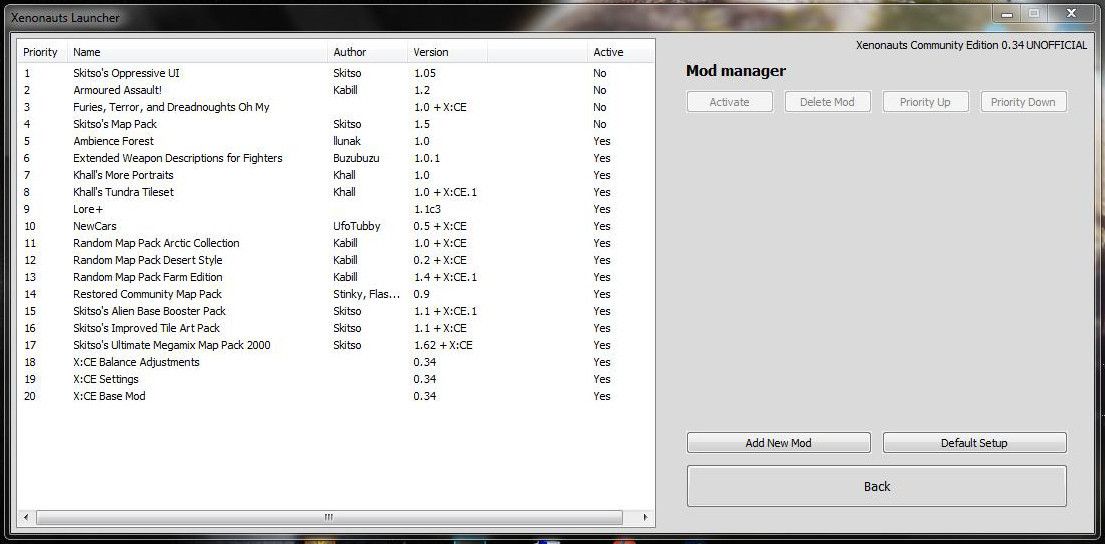
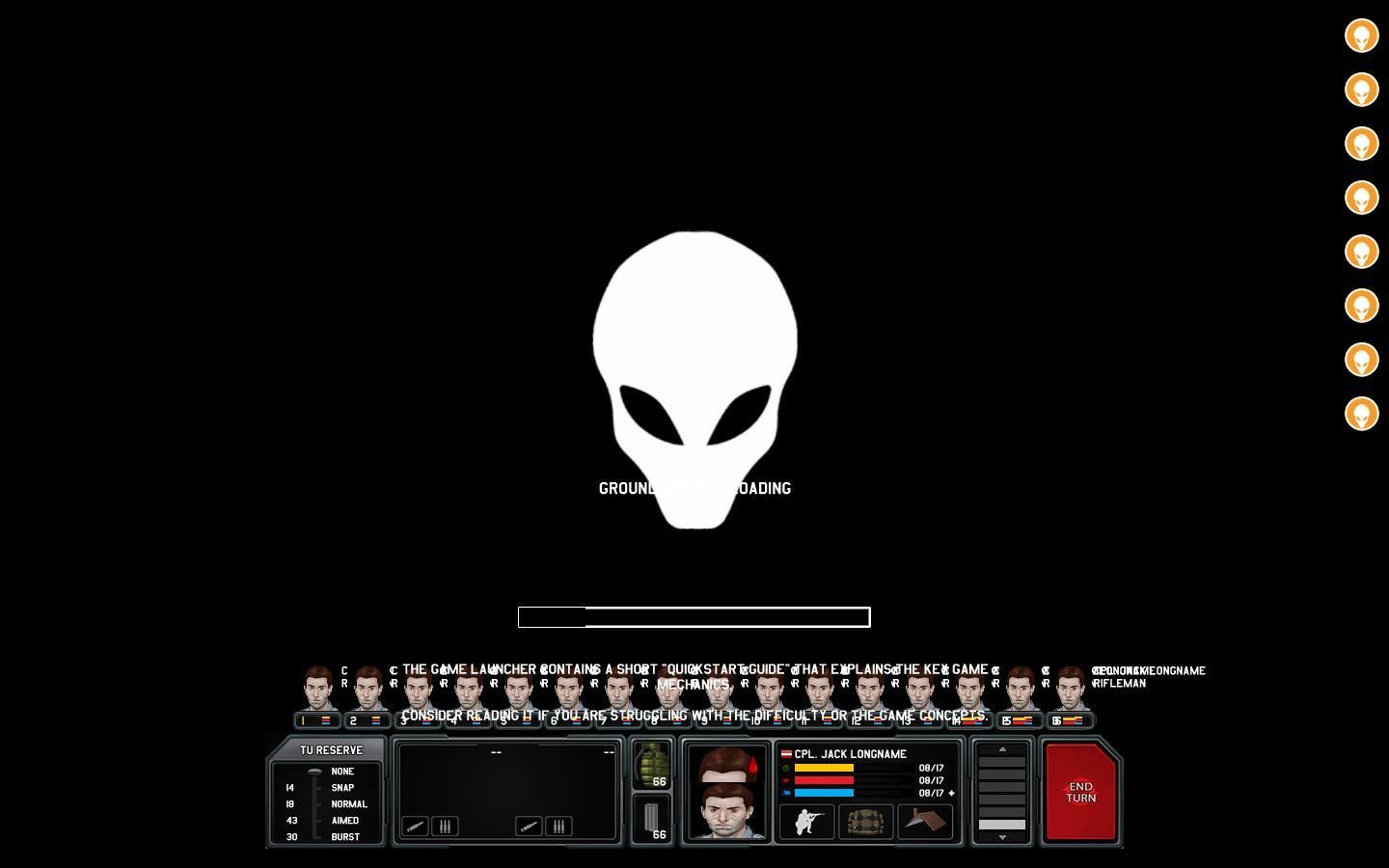
Xenonauts: Community Edition 0.34.1
in X:CE Release Announcements
Posted
This was my issue a long while back with the old LUA's.
http://www.goldhawkinteractive.com/forums/showthread.php/13400-X-CE-0-34-Unofficial-Mission-Load-Screen-Overlaps?p=153466&viewfull=1#post153466