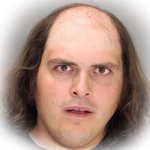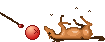Search the Community
Showing results for tags 'hotkeys'.
-
I would love if you could re-order the way soldiers appear in the roster and consequently in combat. My main gripe is that I like to put my guys in squads, but it's hard to move the soldiers in squads when they're all over the place in the roster (i.e. Soldier ALPHA Scout is hot-key 1, but Soldier ALPHA Heavy is hot-key 7, and Soldier ALPHA Sniper is hot-key 9). If it were possible to re-order the roster (even just alphabetically/numerically) in a way that would persist from mission to mission, it would be much easier to move guys around in squads instead of clicking through all the hot-keys or hunting around the map for your sniper or heavy. I could then put all my ALPHA guys at the beginning of the roster, and my BRAVO guys at then end, so I can move them using hot-keys 1-4 for the ALPHAs and hot-keys 5-8 for the BRAVOs. It would make giving orders in combat a little easier and less time consuming in my opinion. Also would make it easier to separate the experienced grunts from the cannon fodder on the base management screen.
-
I just bought the game yesterday and found that the manual's key map guide is out of date. Is there an available currrent guide - other than in-game - as this would greatly help in terms of playing the game?
-
I want to define 1-2-3 for snipers, everything go fine as long as as noone get wounded or KIA, after that, numbers mixup, i attempted to reassing xenonauts to chinook, sort then inside list, adding one by one, still no success. First 3 soldiers added - basically fine, but they take numbers randomly, not in order i added them. Ok, fine, later i add other spec units and they take numbers already assigned to snipers, instead of 4-5-6 for no reason, readding, replacing switching and performing any other actions unable to fix situation (basically it make situation ever worse mixing numbers ever futher). Here is screen of squad setup, i added soldiers one by one: Here is screen with results: One of assault xenonauts took number 1 for no reason.
-
Could we add a key command to reload your weapon? I didn't notice one there currently. Do you currently reload by dragging the ammo in the inventory to the weapon? Is reloading a factor in Xenonauts, or is it something that just happens automatically? I know in other turn-based games, you have to be very careful that you don't end up with an empty barrel at while face to face with the enemy. Not sure if Xenonauts works the same way.
-
Right now you can put you guys in any place on your chopper, but their battlefield numbers can't be modified that I've seen. As in the hot keys for selecting your units. 1-8 for starters etc. The reason I mention this, I run usually 2-3 seprate groups on the field. 2, 2-3 man rifleman squads and the third a heavy weapons/backup. If I could put my troups in order by numbers how I wanted then when I'm going through my troops it cycles through the members of each group instead of jumping all over the place as it is now.
-
Not sure if this has been asked already, but will there be a quick save button added? Geoscape and Ground Combat? Thank you =)
-
I've not the game, yet, so does the game or will it have hotkeys/shortkeys? This is really one of the major complaints I have about the old x-com enemy unknown. How good is keyboard handling in the game, anyways? The question may sound strange, but I prefer using keyboard - when it is reasonable. Thanks.
-
I see that there are both bindings for each soldier 1 through etc plus vehicles, but I think it would still be nice to have a "next soldier or vehicle" key, in whatever order is easiest to code unless someone else has a better idea. Also, a set of spots in the key binding section where we could set the reserve TUs to a given settings with a button press would be nice. How I see this working out would be... Say I rebound Tab for next soldier, and Q for reserve to snap shot, and then W for no reserve. Liking snap shot for most of my characters I could quickly Tab/Q through my squad to set everyone to snap shot for most of the map, and then when I wanted to take a shot at the end of a move, hit W and click to shoot at whatever it was I wanted. Next round I could tab quickly through to find that soldier/soldiers and Q them back to snap shot reserve (or burst, if I wanted to bind Q to that, whichever!). I think this might streamline the combat a little bit without requiring too much in the way of changes. Also being able to hit Esc to exit the menu would be nice! Thanks, and enjoying things so far!
-
Can't find anything in the options. I can always use FRAPs, but I really wanna know if there is one.
-
I've been playing the V14 alpha for 6 hours today and here are some of my requests/notes/wishful thinkings: * During tactical battle, to have the ability to cycle through soldiers via a hotkey (i.e like Tab cycles through options in Windows apps) * If cycling through soldiers is implemented, then a "Lock Soldier" option would also be helpful, in order to make sure the soldier won't move by misclicking. I think the original X-com had this option. *Arrangement of soldiers/vehicles in the dropship to actually stay the same on site. I have arranged the setting so that the vehicle is always first to the exit ramp, but in some missions it gets at the back, so I have to move the soldiers first. I think it has to do with the orientation of the dropship's landing. * Names of alien artefacts and corpses to be available AFTER research (I know that this might be hard to do!). That's all for now....next feedback in a couple of hours!!! :D:D:D:D:D
-
Courtesy of Chris and can be found in the manual also! 1.4 HOTKEYS: The game includes a variety of hotkeys to make the game easier to play. Most can be remapped on the Game Options screen, but the default values are listed below: GEOSCAPE: Spacebar - "Panic Button", resets time to 5sec and centres and zooms out the screen to maximum. W,A,S,D - Scrolls the camera in the appropriate direction. Q - Brings up Launch Aircraft window. 1 - Set game time speed #1. 2 - Set game time speed #2. 3 - Set game time speed #3. 4 - Set game time speed #4. AIR COMBAT: Spacebar - Pauses / unpauses the air combat. W,A,S,D - Scrolls the camera in the appropriate direction. Q - Evasive Roll (Left). E - Evasive Roll (Right). F1 - Select interceptor #1. F2 - Select interceptor #2. F3 - Select interceptor #3. F4 - Select all interceptors. 1 - Fire locked missile in weapon slot #1. 2 - Fire locked missile in weapon slot #2. 3 - Fire locked missile in weapon slot #3. 4 - Fire locked missile in weapon slot #4. 5 - Fire all locked missiles. GROUND COMBAT: Spacebar - Cancel in-progress soldier movement. W,A,S,D - Scrolls the camera in the appropriate direction. C - Crouch / Uncrouch selected soldier. I - Open Inventory for selected soldier. B - Toggle Single / Burst fire modes. Ctrl (press and hold) - Bring up force fire mode for selected weapon. R - Select Primary weapon (and bring up fire mode). L - Select Secondary weapon (and bring up fire mode). T - End Turn. Tab - Cycle Camera level up one level. Shift + Tab - Cycle Camera level down one level. Numkey 1-0 - Select soldiers #1-10. Shift + Numkey 1-6 - Select soldiers #11-16. Ctrl + Numkey 1-4 - Select vehicles #1-4.
-
As a long-time x-com fan I couldn't help but pre-order this game, and I must say so far so good. I do have some suggestions of which the most important by far is: -if a unit is set to reserve TIs for snapshot in turn 1, in turn 2 this option should still be selected. Other suggestions: -Key bindings for selecting the next/previous soldier -Planning a move can include crouch/face direction in adition to reserving TIs for a shot -quick save/load (I know, I'm more of a casual x-com fan, not hardcore) issues: -Soldier selection behind objects is troublesome Keep up the good work
-
Am I missing something? I selected a weapon to fire... decided I couldn't or didn't want to and I couldn't unselect the option. I had to change soldiers to no longer have the fire choice