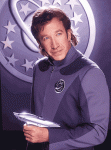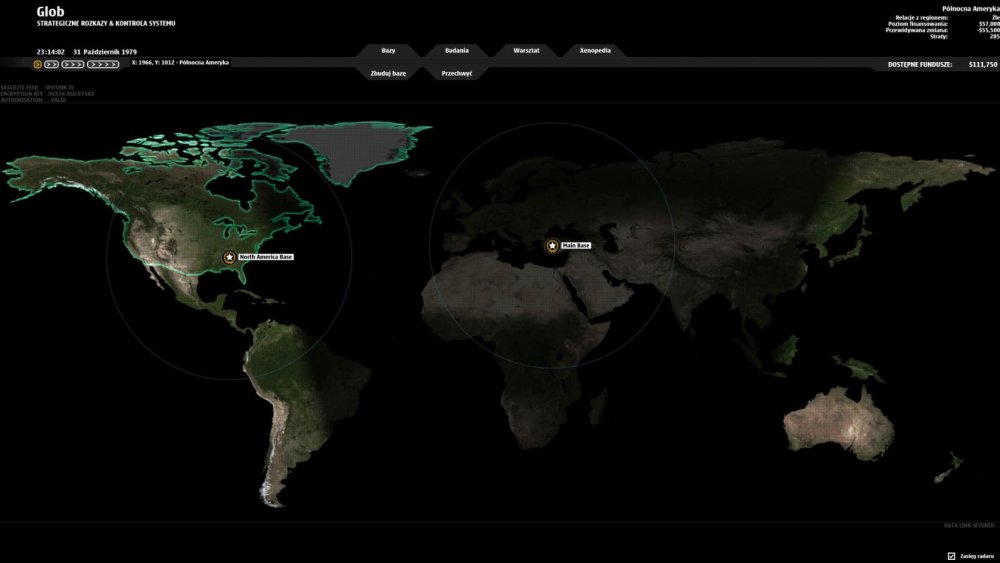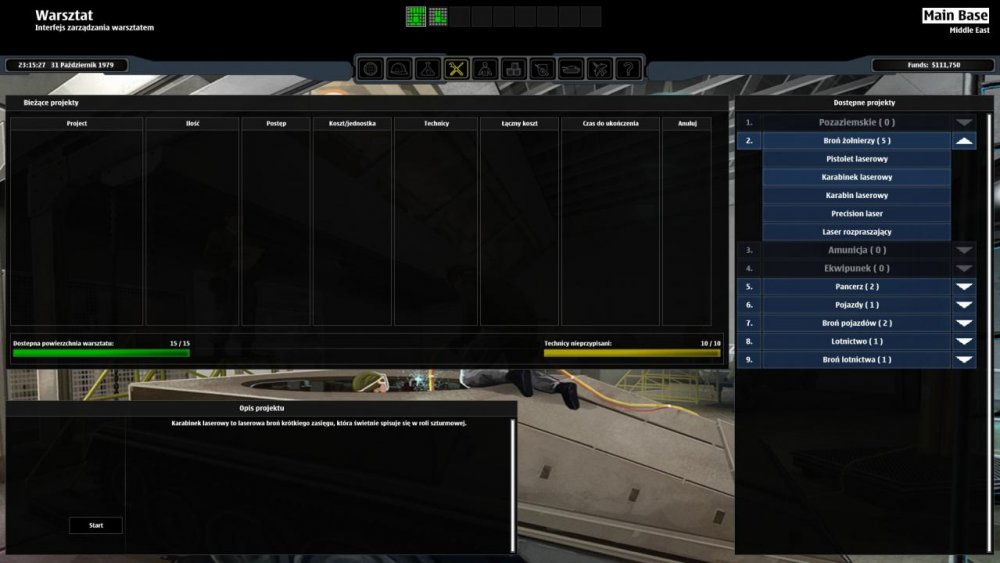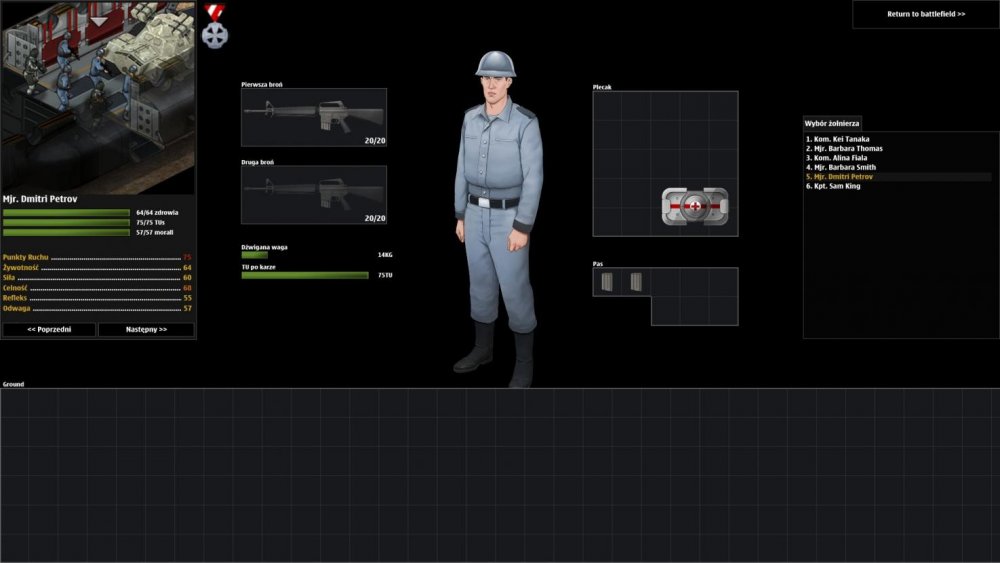Search the Community
Showing results for tags ' translations'.
-
On release, Xenonauts will only OFFICIALLY be released in English. I sadly do not speak any foreign languages, so I'm unable to assess the quality of the translation and so can't officially support any of them. However, I want Xenonauts to be playable by as many people as possible, irrespective of what language they speak. I understand that the research descriptions can be difficult to understand if English isn't your first language. I would therefore like to include an option in the game to change the language of the game. This will probably replace the "Report Bugs" button in the game launcher when we are further into beta. This will make it clear that the language packs included are unofficial, but it will let a player load them up with a couple of clicks. The community will have to provide these language packs. We don't have enough money to hire translators at Goldhawk, and there is also the problem that I don't have any way to assess how well a translator is working because I can't read their work. If you are interested in translating Xenonauts into another language, this is a guide on what will be required and what will result from it. THE JOB: Translating Xenonauts will involve translating large numbers of text strings in XML files into your chosen language, plus editing a few image files. The files involved are: strings.xml - this file contains the vast majority of the text strings in the game (translate the right-hand column). It contains a LOT of lines, but it shouldn't be particularly difficult. xenopedia.xml - this file contains all of the research description text strings. There is only about 100 entries, but it will probably be the most challenging part of the translation. soldiernames.xml - this contains the soldier names and nationalities, all of which are currently in English. soldiernamesfemale.xml -as above, but for female soldiers. Images with baked-in text: This presently is only the "End Turn" button on the Ground Combat. A photoshop file will be provided in the near future, allowing you to update the text to other languages. GETTING INVOLVED: There are two ways to get involved. You can either help someone else with their existing translation of the game (check the threads in this sub-forum), either by offering to help them do the translation work or just by proof-reading their work. To do this, comment in their thread and see if they are willing to work with you. Alternatively, you can start your own translation project. To do this: Create a thread in this sub-forum with the title "<Language> Translation - <your username>" Start working! Post up your in-progress work (register an account with a filehost like Dropbox to make this easier) so people can comment on it Success! HOW TO TRANSLATE FILES: The files you will want to translate are all XML files. It is possible to translate them using any basic plain text editor, such as Notepad. However, we recommend using the following two programs: - Notepad++ is a plain text editor that is much more fully featured than normal Notepad. Really useful. - Microsoft Excel can be used for strings.xml and xenopedia.xml, as those XML files are spreadsheets. The two "spreadsheet" XML files you need to translate (strings.xml and xenopedia.xml) are designed to be opened in Microsoft Excel, as that is what we at Goldhawk use to open them. If you open them in Excel, the XML file will be displayed as two neat columns of information. If you open them in a plain text editor, they will still be editable, but there is a LOT of useless formatting tags in the text that makes reading the information difficult. However, as demonstrated below, editing the XML files directly can give more customisation. Ultimately, it is up to you to decide what works better. DO NOT use Open Office to edit these files, as it will corrupt them. Use Excel or Notepad++. Whichever program you use to edit the files, ensure it encodes the saves in UTF-8 (Notepad++ will do this by default, but not all text editors will). If the file is encoded in UTF-8, you can simply type in text strings in your native language. EXAMPLE TRANSLATION TUTORIAL (by forum user a333) This is a quick tutorial on how to edit a text string on the Title Screen. It assumes strings.xml has been opened in Notepad++. <Data ss:Type="String">Normal</Data> turning into<Data ss:Type="String">Нормальная</Data> Data strings support basic formatting. As you can see, the translated string above is slightly longer than the original, which can cause problems (as seen in the image below). This is how to fix it using basic formatting: <Data ss:Type="String"><font size='17' face='fonts/xenonauts.mvec'>Нормальная</font></Data> Here < is xml code for <, > is for >, so you basically have an xml inside of an xml: <Data ss:Type="String"> <font size='17' face='fonts/xenonauts.mvec'>Нормальная</font></Data> Second level is likely to be processed by another parser, so it should be writed in codes. And the result is: That's better. Also, a note - you can also use line breaks to start a new line. The code for these is below: INFORMATION ON FONTS: (by forum user a333) This is fairly specialist information that is worth reading, but hopefully it will not affect you too much as modders have worked hard to add most non-Latin characters to the main fonts in the game. The Xenonauts engine (Playground SDK) uses a special outline font format called .MVEC. The main game fonts are xenonauts.mvec, xenopedia.mvec and arial.mvec. xenonauts.mvec - this is the standard font used in most areas of the game (and on our logo). xenopedia.mvec - this is the font used in the research pop-ups (it is the Tahoma font that comes with Windows) arial.mvec - this is the backup default font used by our engine, and is also used in tooltips. The Xenopedia font contains ASCII (of course), almost all of the Controls and Latin-1 Supplement (advanced punctuation and basic diacritics), all Latin Extended A (advanced diacritics), Greek and Cyrillic sets. The Xenonauts font is slightly less universal, so it contains only basic punctuation, ASCII, Cyrillic, Greek and some of the Latin-1 supplement. Obviously, it contains only capital letters. The Arial font is used by tooltips, but it is also the "backup" font. If you try to use a character that is missing in either of the two other fonts, the game will load that character in Arial instead. You can see this below: Note the Ü character does not match the rest of the Xenonauts font - this is because it has been drawn in Arial. (This character is no longer missing from Xenonauts.mvec, but was when this image was taken.) If, however, you write a character that is missing in all the fonts, even Arial, you will see nothing. It may even crash the game. If that is happening to you, read on below: ADDING NEW FONTS: (most people don't need to know this stuff) If you need a character that is not included in the three current fonts, you will have to add a new font to the game that does include it. If you need to do this, expand the information below. ISSUES FOR DEVELOPERS TO FIX: - New Game, Load Game, overwrite save dialog buttons and Game Options are still hardcoded (though they have corresponding strings in xml); - No string for 'Funds' in the subscreens; - No string for 'Unassigned' in the Soldier and Vehicle subscreens; - Apparent strings for 'Fuel level' and 'Paused - Press Space to resume' for Aircombatmode don't work, presumably hardcoded; - Strings for soldiers nationality in the soldiersnames.xml files; - Groundcombatmode Tooltip for Equipment tile only working when in the grenade selection screen of the tile; - No tooltip on End turn button showing and End turn button seems to be a graphical element with no text string to adjust; - To use the % character in text, you must use the double percent sign: %% * All tooltips in Arial and case sensitive, most other strings printed in the Xenonauts font with only capital characters. This is a reminder to write case sensitive for tooltip entries, with other entries it does not matter as it will be rendered out in all capitals anyway.
-
So, this is going to be the thread were I will be posting any updates, changes and information on what I did and where I'm at in the translation process. I'd like to ask people to refrain from posting in this thread if possible and post suggestions, questions and further requests in the seperate German Translation - Discussion thread. This will help keep this thread focused on information. Files ready for testing will be posted in this thread, as soon as I deem them ready for consumption. So, without further ado lets start with the first update news. Update April 8th: I've been working on refining translation for the general and Xenonauts related terms in the strings.xml and put them in my reference file. Currently there are quite a few terms for which I have several possible translations, for those I would need help from both the community and Chris to help decide which ones should be used in the final version. I will post those terms in the discussion thread, each with a short description, to show my thoughts and what the meaning of the german words are for those not speaking German. For this week I plan to continue work on the Xenopedia entries, as those will be the main bulk and the hardest part of the translation. In my preliminary tests I already translated the first few entries that could be found in the Xenopedia (e.g. F-17, MiG-32, Alien Invasion). As I already detailed, I will try to work in a chronological fashion, both because I think that most of the early description that are already in will not change much (if at all) and because to me it makes more sense. It will also help testers to follow the escalation and not have to jump to and fro to test/check the translation. I will probably be doing translation work from monday through friday (or saturday depending on the week) and do some editing/checking on sundays, so I can post up files for the monday updates. Naturally, I'll be using the latest game version to do this, which is why I might sometimes need a quiet day (like sunday) to adjust for new entries or updated files posted with the new version. If nothing is barring the way I should have the first files ready for testing up next monday. Okay, now that the first update is out of the way on to the discussion thread and let's decide on the German localization on some of the terms that do not have a distinct, easy or good-sounding translation in German.
-
In this thread I shall post the progress and plan for translation of Xenonauts, and will post the rationale for translator decisions. I intend this rationale as suggestions for the future translation guidelines. In this post I supply the copy of my old forum post regarding translations. Will post something more... tasty as time goes, but nothing can beat a task name with a green 'complete' on the right of it.
-
Прекрасно. В данной теме мы начнём переводить на русский язык игру Xenonauts. Даже если эта тема станет катализатором для safaquel и он постарается побыстрее сделать свой вариант - замечательно. Если же нет, замечательно вдвойне. Я предлагаю вести всю работу над переводом на одном из моих форумов, на котором я создал уже все условия для комфортной переписки между участниками и также я установлю дополнительно чат, чтобы можно было корректировать "горячие" моменты в реальном времени. Либо можно использовать скайп. Мой форум http://icongames.ru/ ЗахОдите, регистрируетесь, я создам отдельный раздел на форуме и начнём обсуждение. Уже на форуме установлен Ресурс Менеджер, который позволит выкладывать перевод для скачивания. Поддерживается версионность и много чего ещё. Главное, чтобы Newfr со мной связался, либо написал тут, готов ли он работать над переводом со мной, a333 и другими людьми, которые к нам присоединяться в скором времени. Также в этой теме я буду выкладывать периодически информацию о переводе и информировать игроков о том, в каком направлении движется перевод.
-
I thought for a while that maybe i could contribute to a English to French translation, i hesitated at first because i've worked with a real translator in the past (she had the French to English qualification) and although she had to proof-read and make several slight adjustment (as i'm possibly indeed not "professional grade") i still got some kind of compensation for it. Anyhow, reality is i got ALOT of time to spare and although i'm hesitant to jump head first in a could-be-big-ish project, i was wondering if there are other people that feel the same and maybe we can work something out. In theory i could translate all the text (if that would happen i would still need proof readers), though another reason why i hesitated is the game is still in a early-ish stage (alot of text is missing in the first place.) By this i mean i don't know if it would be reasonable to go at it "solo". Anyhow, this could be fun!~ TLDR: I'd like to know: Who could or would want to contribute to a English -> French translation?
-
Spolszczenie Xenonauts by Pantego Instalacja: Plik Strings należy skopiowac i zamienić do folderu 'Assets' w folderze gry. Wersja spolszczenia: Najnowsze spolszczenie 1.07 dla wersji 1.07 oraz wyższych: Klik Zmiany w 1.07: Spolszczone niektóre pominięte rzeczy (np turn rate - zwrotność, view cone - obszar widzenia itp) Poprawione niektóre literówki Spolszczone brakujace nazwy broni (laserowe i plazmowe) Poprawione niektóre zdania (np Zwycięstwo obcych nastąpi w momencie, kiedy %1% regionów zaprzestanie finansowania (wcześniej to zdanie nie miało sensu;)) Zmieniono 'Użyta pojemność personelu' na 'Użyta pojemność kwater mieszkalnych' Zmieniono 'Pancerz wartowniczy' na 'Kombinezon bojowy Sentinel' Plasma oraz laser carbine przetłumaczono jako Lekki Karabin Laserowy/Plazmowy (Czy wg was ta broń to raczej shotgun?) Starsze wersje spolszczen: Spolszczenie v1.03 Kliknij tutaj aby ściągnąć <<< Spolszczenie 1.03 dla wersji gry 1.03 1.0 dla xenonautv v19 stable Xenopedia nie została spolszczona Spolszczenie w fazie testów. Download Wersja dla v19stable Pobierz Spolszczenie przystosowane do wersji v20 stable!!!! Link Download Wersja dla v20stable Pobierz J>>> Uwaga!!!! Jeżeli chcecie pomóc w wyszukiwaniu błędów, bo takie na pewno się znajdą - ponieważ dużo rzeczy tłumaczyłem w ciemno, a kontekst w grze mógł być zupełnie inny. >>> Napiszcie jaki tekst jest źle przetłumaczony lub nie jest przetłumaczony w ogóle - a następnie napiszcie prawidłowy tekst jaki powinien być. Screeny nie są wymagane, wystarczy dobrze zacytowany tekst bez żadnych pomyłek. >>> Pamiętajcie, że w spolszczeniu nie ma polskich znaków, wiec takich błędów nie opisujcie >>> Jeżeli macie jakiś pomysł na lepsze przetłumaczenie np. nazw własnych, nazw obcych itp itd to również piszcie, ale z krótką argumentacją dlaczego ma byc ineczej. Czcionki: Jest to wersja spolszczenia bez polskich znaków, polskie znaki powodują zawieszanie się gry, do chwili rozwiązania problemu nie umieszczam wersji z polskimi znakami. Taka wersja spolszczenia nie wymaga instalacji innych czcnionek niż oryginalnych w grze. Kontakt ze mną pant3go (małpa) gmail.com z poważaniem Pantego Screeny: [ATTACH=CONFIG]2710[/ATTACH][ATTACH=CONFIG]2711[/ATTACH][ATTACH=CONFIG]2712[/ATTACH][ATTACH=CONFIG]2713[/ATTACH][ATTACH=CONFIG]2714[/ATTACH] [ATTACH=CONFIG]2720[/ATTACH][ATTACH=CONFIG]2721[/ATTACH][ATTACH=CONFIG]2722[/ATTACH][ATTACH=CONFIG]2723[/ATTACH][ATTACH=CONFIG]2724[/ATTACH] [ATTACH=CONFIG]2725[/ATTACH][ATTACH=CONFIG]2726[/ATTACH][ATTACH=CONFIG]2727[/ATTACH][ATTACH=CONFIG]2728[/ATTACH][ATTACH=CONFIG]2729[/ATTACH]
-
After thinking about this, I decided to contribute with the English to Spanish translation. I just bought Xenonauts in Steam the last month and I remembered that in X-COM UFO the only language available was English. Now, I have the chance to contribute to make a translation for Xenonauts and that's pretty cool. In this thread I will post the updates of this project. Feel free to contribute in this!
-
It's time to give our Brothers of Italy a good translation!
-
Hello Polish community! I am translating game into Polish language. Currently i've translated about 50% of main file. In next weekend i should be able to share first release with almost all strings translated (not including xenopedia). If there is someone who wants to help with translation please let me know For now some screens from Polish version: edit: ok, oto moje częściowe spolszczenie. Rozpakujcie to do katalogu assets w katalogu z grą
-
So, you want to translate this game into your language. I assume you understand the scale of this work. If not, then i'll recommend to read Safaquel's russian translation approach (Link), since this would greatly help you to work efficiently with the help of the community. This topic is about technical aspects of the translation. Data location Most of the translatable text data located in the assets/strings.xml. Menu entries, interface elements, etc can be found here. As for now, some of the text is hardcoded, so you can't translate it yet, but it will change soon. Xenopedia entries, respectively, are in the assets/xenopedia.xml. You'll also want to check soldiernames.xml and soldiernamesfemale.xml. Translating You can use MS Excel for more comfortable editing, if you prefer it. Open Office is known to corrupt xmls, though. XML files are encoded in UTF-8. That means you can just write there in your native language. <Data ss:Type="String">Normal</Data> turning into<Data ss:Type="String">Нормальная</Data> Be sure to save the file in UTF-8 because certain text editor tends to think it is smarter than you. Check the encoding in the save dialog and, even better, use notepad++ or akelpad. Data strings also supports basic formatting. For example, translated string above is slightly longer than original, and sometimes it can lead to the rather unpleasant results. That's how to fix it: <Data ss:Type="String"><font size='17' face='fonts/xenonauts.mvec'>Нормальная</font></Data> where < is a xml code for <, > is for >, so you basically got an xml inside of an xml: <Data ss:Type="String"> <font size='17' face='fonts/xenonauts.mvec'>Нормальная</font></Data> Second level is likely to be processed by another parser, so it should be writed in codes. And the result is: That's better. You can also use line breakers to start a new line. Font basics Playground SDK employ special outline font format called MVEC. Main game fonts are xenonauts.mvec, xenopedia.mvec and arial.mvec. Xenopedia font contains ASCII (of course), almost all of the Controls and Latin-1 Supplement (advanced punctuation and basic diacritics), all Latin Extended A (advanced diacritics), Greek and Cyrillic sets. Xenonauts font is slightly less universal, so it contains only basic punctuation, ASCII, Cyrillic, Greek and some of the Latin-1 supplement. This font is capitals only. Arial font is used in tooltips, but not only there. When you'll try to insert some character that is missing in xenofonts, the game will resort to the arial.mvec, which i didn't check, but it's pretty stuffed. Result will be looking like this (image by Schnittertm): Note the Ü character (Also note that this character is now redrawed and included in the font). If you are okay with how it looks, then leave it as is. If not, then proceed to the next section. What will happen if you try to write something like that? <Data ss:Type="String">出口</Data> You'll get nothing (in the best case) or even CTD. That's because this characters are missing even in the arial.mvec. And this bring us to the... Font creation If you are to add some new symbols in the font, you will need a converter. Playmate Font Maker will do. 1. Install the font you want to convert in your system. TTF fonts only. Be sure not to violate any copyrights. 2. Run the tool. You will see the glyph sets available for the importing. There are basic sets for most of the languages, but you are free to modify/add your own. And probably you will have to do so. The sets are actually plain text files in a tool folder (UTF-8 encoded). 3. Select what you want to see. Don't forget numbers, some punctuation and ASCII English. 4. Tool will show if the font is missing something. If everything is ok, push the button and save the font somewhere. 5. Replace every font file in the assets/fonts/, or you can choose to replace only default (arial.mvec). - Be sure to take into account UI stylistics. Xenonauts font must be heavier, while xenopedia should be readable even in small sizes. - Arial.mvec is a bit tricky choice. Basically, you should be able to include everything in this one, as it is the default font for which game resorts in a case of a missing glyph. But exactly because of that this font should contain as much letters as possible. Use unicode font, add everything, act on your own risk. Also, everything will be quite monotonous. Also, you may meet the repeating glyph problem when you are writing "АБВГ", but in the game it looks like "ААБГ" and so on. Fonts with languages which have some latin letters (like greek uppercase A,B,E,Ζ,etc) especially prone to this. Solution: Known issues and advices (by Schnittertm) - New Game, Load Game, overwrite save dialog buttons and Game Options are still hardcoded (though they have corresponding strings in xml); - No string for 'Funds' in the subscreens; - No string for 'Unassigned' in the Soldier and Vehicle subscreens; - Apparent strings for 'Fuel level' and 'Paused - Press Space to resume' for Aircombatmode don't work, presumably hardcoded; - Strings for soldiers nationality in the soldiersnames.xml files; - Groundcombatmode Tooltip for Equipment tile only working when in the grenade selection screen of the tile; - No tooltip on End turn button showing and End turn button seems to be a graphical element with no text string to adjust; - '%'-character in text (with- or without ASCII code) making tooltips dislay only ####, as xml seems to expect a variable to refer to and not finding it. Workaround for now, write out percent instead of using the character itself. Use double percent sign : %% * All tooltips in Arial and case sensitive, most other strings printed in the Xenonauts font with only capital characters. This is a reminder to write case sensitive for tooltip entries, with other entries it does not matter as it will be rendered out in all capitals anyway.
-
I want to try to present my version of the translation of the game. This is a trial version, was made only for myself, for that would play in Russian. It translated into almost everything, but there are not a lot of drawbacks. Files: strings.xml - moving most of the interface, xenopedia.xml - translation xenopedia (most of the translated using translate.google and needs editing), mainmenu.lua - translation of the main menu (failed to translate captions to the menu - the game gives an error if we translate) So there are some titles in the game that cause errors if they translate into russian - these titles were not translated. Some of the names are taken from the original Xcom UFO Defense. Some of the words are taken in a short form - as in the english and russian words have different lengths. Pictures of translation are presented below. Version of the game - 18 Stable P.S. Может русскоязычному комьюнити уже тут на Великом и Могучем начать общаться?
-
Firstly, I'd like to apologize for the amount of German in this post, but it is mainly targeted at people using German. Secondly, I've made a very rough german translation of the string.xml. If you are interested in how the game could look in a different languge you are certainly wellcome to download the strings.xml and put it in your assets folder, just remember to back up your original strings.xml first, or you'll be stuck with German or have to reinstall the game. Oh, and a little reminder for people usind FDM like me, it will download the strings.xml as the file null. In that case rename it to strings.xml Waring, German language section commencing. So, mir war langweilig, deswegen habe ich, während ich viel Blut und Tränen vergossen haben (oder auch nicht ), mal alle derzeit vorhanden Einträge in der strings.xml ins Deutsche übersetzt. Dies bedeutet, dass alle derzeit vorhandenen Tooltips und fast alle anderen Einträge in den Menübildschirmen in Deutsch angezeigt werden. Einige Einträge, wie z.B. die Nationalität der Soldaten, sind allerdings immer noch in Englisch, da diese Einträge entweder in einer anderen Datei sind oder aber fest im Spiel verankert sind. Auch die komplette Xenopedia ist noch in Englisch. Es gibt auch noch an anderen Stellen Probleme wie beispielsweise Tooltips die nicht angezeigt werden (Duckentooltip im Kampfbildschirm) oder Texteinträge welche für das Textfenster zu lang sind (z.B. Absturzstelle). Ich möchte hiermit noch einmal daran erinnern, dass dies nur ein Prototyp ist, der die Machbarkeit und Möglichkeit einer deutschen Übersetzung sowie ihr mögliches aussehen zeigen soll. Diese Übersetzung ist nicht von Goldhawk Interactive in Auftrag gegeben worden, sondern ein rein privates Projekt, daher sind jegliche Übersetzungen garantiert nicht als final anzusehen. Da Chris zwar eine deutsche Übersetzung angedeutet hat, aber hierrüber noch keine Informationen vorliegen, kann man diese Datei zumindest zur Überbrückung nehmen, wenn man mehr Deutsch im Spiel haben will oder es jemandem, der des Englischen komplett unkundig ist, zeigen möchte. Mein Hauptaugenmerk war vorerst nur auf einer schnellen und groben Übersetzung, daher werden sich viele Tipp-, Rechtschreib-, Zeichensetzungs- und Grammatikfehler finden lassen. Hier möchte ich darum bitte, darüber geflissentlich hinwegzusehen. So, jetzt noch ein paar Informationen zur Installation. Einfach die Datei von dem folgenden Link runterladen, dann ein Backup der aktuellen strings.xml erstellen (zu finden im assets Unterordner) und die aktuelle strings.xml reinkopieren. Spiel starten und man sollte viel Deutsch sehen können. Sollte noch jemand außer mir den Free Download Manager - FDM - nutzen, dieser lädt die Datei anscheinen als null ohne Dateianhang runter, hier dann einfach die Datei in strings.xml umbennen. http://www68.zippyshare.com/v/68600884/file.html Für Fragen, Anregungen und sonstiges bin ich natürlich offen, ansonsten, viel Spaß noch mit: NEU! Xenonauts! Jetzt mit mehr gerade noch erträglichem Deutsch für das der Übersetzer gehängt werden sollte!
-
In here I'd like to have any and all discussion on the German translation. For the first discussion subject (and this will be a long one), I'd like some help from the community and from Chris to decide which terms to use on those translations that are not clear or have to be changed on grounds of other consideration in German. I'll be posting the word in question, then it's possible translation and information on those and I'll do this in English so that everyone here can understand. Any German people would understand the translations themselves in any way. I'll put my preferred translation(s) in bold face and hide most behind spoiler tags, as it will be quite a long post otherwise. Warning: The spoiler tags are both here as a means to shorten the display length of the post, as well as to keep people that have as of yet advance further into the game to get spoiled on the possible things that appear. So, if you do not want to get spoiled on what is in store for you in the future, do not read on. 1.) Race Names 2. Vehicles (air, land and space) 3. Weapons and items Okay, those are the terms that I really need some help with, there are a few other, minor ones, where I have several synonyms, but those are easier to decide on and are not so rife with meaning. The only other clarification I would need right now has rather to do with game mechanics. I need to know how the value of armour mitigation exactly works, to help get the right translation for this stat to make sense in German. Now that I've reached the end of this post, let the discussions commence.
-
I suggest that we gather our, uh, suggestions for the future guidelines for translators, and, preferably, the rationale behined them, here, in this thread. Afterwards I presume Chris will make those official, which would help, but some discussion prior to that point is, I think, mandatory. I will add them to this particular post by copy-paste or links, including, dear readers, your contributions. Here they are, in no particular order. *** TRANSLATION GUIDELINE SUGGESTIONS *** 0. Read dem books. A lot. Without reading classic literature or a lot of classicised translations in your chosen language you cannot get anywhere near the vocabulary you need to translate something. Even english, which seems to most foreigners remarkably simple shows surprising complexity even in its more known americanized form. It is also nice to read translation-related literature prior to translating a large project, to get the feel of the language necessary. For example, you might want to read military logs and some of the officer diaries available if you are translating something with a heavy military team. 1. Allow yourself to feel and understand the game. Rationale a.k.a. rant: Regardless of what many people with higher education in translation and linguistics might be led to believe, the most important part is getting the feel of the message, its base, the idea behind the images and sensations it conjures. You normally feel things, or possibly see the images, or, while reading a particularly evocative piece of literature, may even imagine the smells of things described. This is where the true translation and understanding starts. Once you completely (insofar we're capable of) understand the idea, you are free to express it in your own way, as long as you convey all the same emotional shades, overtones and basic information. For people with more logic-oriented thinking it is good to ask yourself some questions. For example, what is the setting? What are people doing? What is the style of their communication, and are there any reasons for it? All these things help a lot in progress. 2. Localize the game. That means, if you're German, make the game feel as if it were made by germans. Or at least as if the germans were watching over the designers' shoulders and pointing out how their inferior design should strive to meet the uebermensch standards. It also means you germanify all the names, because you don't really want the game to sound foreign to the players (it kinda defeats the purpose of translation and localization). Rationale a.k.a. rant: True localization allows the player to be imersed in a world he understands, one that, while being unfamiliar, does not feel foreign. Foreignness hurts immersion in more way that one, and may well leave the game a slightly blander experience than it would otherwise be. I have seen this happen often enough, as well as the opposite thing happening also (though much rarer). 3. Be creative, but not overly. This means your creativity should not be allowed to ruin the game's message, but should be used as much as possible to convey the original meaning to the local audience. Don't hesitate to use some words that are not commonly used, if you believe they convey the message better than more commonplace ones. 4. Do your homework! Research the topic in question for language style and commonly used words and phrases. This helps a lot when making translator decisions, and it also helps to get a message across in a way that doesn't feel totally foreign.
-
Translation (incomplete): http://uploading.com/777e1afd/Strings-7z Previews: 1. 2. 3. 4. 5. 6. 7. 8. 9. 10. 11. 12. 13. 14. 15. 16. 17. 18. 19. 20. 21. 22. 23. 24. 25. 26. 27. 28. 29. 30. 31. Problems (unable to translate with strings.xml - previews marked with red arrows where the problems are located): 1, 2, 9, 10, 11, 14, 15, 19, 25, 26, 27, 28, 29, 30
-
Guys, If any of you has a good grasp of written English and Italian I've just created a thread under "Xenonauts Translations" and I'm looking for help. Thanks! Gam
-
Hi Xenonauts community, so, I've done some thinking the last few days on a translation of all the texts into German and decided to give it go. In this thread I will give you some information on myself, assessment of my pros and cons, my current assessment of the workload, a plan of how I want to do this translation, which kind of support would be helpful and any other information I can think of. I will put this information up here in both English and German and for your scrolling convenience hide it behind spoiler tags. Hallo Xenonauts Gemeinschaft, in den letzten Tagen habe ich mir Gedanken darüber gemacht, ob ich denn eine Übersetzung aller Text ins Deutsche versuchen sollte und habe letztendlich entschieden es in Angriff zu nehmen. In diesem Thread werde ich grundlegende Information zu mir selbst, Einschätzung meiner Fähigkeiten (gute wie schlechte), meiner derzeitigen Einschätzung über den Arbeitsaufwand, der Methodik und Planung der Übersetzung und welche Ünterstützung durch die Community hilfreich wäre, darlegen. Die Informationen werden sowohl in Deutsch als auch Englisch bereitgestellt werden und ein Spoiler-Tag wird dabei helfen, dass man nicht so viel scrollen muß. Okay, let's go with the Information in English first: Deutsch ist hier zu finden: Okay, so that is all information for now. Additional information will be posted later in a seperate threads, one for Updates and one for translation discussion. So, diese sind erst einmal alle Informationen die ich mitteilen wollte. Weitere Informationen bezüglich Updates und Diskussionen werden in ihren jeweils eigen Threads gepostet.
-
Hello at all! Interesting project! Is Multilingualism planned for the game? If yes, I would like to help. For a german language version i can translate the english texts into german, step by step.
-
Hello, everyone! I’m trying to translate Xenonauts into Russian language. Some sort of game modification, you know. And there is a technical problem here. The game doesn’t show Cyrillic. I was trying to switch code page from ANSI to anything else but it doesn’t work (why don’t you use Unicode?). Is it possible to do something with it? By the way, I’ve translated your website into Russian (except gallery-pages and elder news). I can't understand haw to attach files to this message so, I’ll send it to you by e-mail. Please feel free to use it any way you want.
-
Hi, just wondering if Xenonauts will be available in any languages other than english? It seems that you have a very active and helpful community, so you might get lots of free translations from your users... I personally don't care (prefer english), but I know a lot of people that wouldn't play a game if it isn't available in their native language. I'm involved in an open source project called MediaPortal where we also get our translations from the community, and we recently started using an online translation tool for it (https://www.transifex.net). It really helps with managing translations from many different sources. There's a couple of alternatives as well (I've also used mygengo.com), but imo transiflex is the best option currently available.
-
Hi, like the title above.. is there any ETA for a Multilanguage Build ? Maybe German, Spanish and Italian? Thank you
-
Hello, Here's a practical issue: the font is to small for my old eyes. Will there be a way to modify the font size? Like a slider or different settings to choose from (normal - big - huge)? It may require you to modify the frames of the interface so that the bigger fonts fit better as well. It may sounds like unecessary and unwanted work but the point of a game is to have people enjoy themselves. Since this game uses a screen as its main medium, I think that eye comfort is important and that you should consider it. About foreign love now. Your game is going to be awesome and undoubtedly worth of a huge worldwide success. However, some stubborn countries are still resisting the invasion of the english language (some stupid countries like mine even spend money for that matter). If you have not done so yet, you should consider creating a language file: a simple text file with text IDs and their associated text datas. Then your devoted fanboys would just have to open it with notepad and translate the text datas to whichever language they speak so that your game gets free translations all over the world. As a side note, we translators would be grateful if you could think about our longer-than-needed languages when creating text frames. "Done" gives "Terminé" in french. I know, that's an aweful lots of letters, you don't need to remind me. There's always an ugly way to have translated text fit in a box, but your game deserves more than ugly translation. When a text block is bigger than 2 sentences it should not be a problem, but for 1 sentence block and shorter, it would be nice if you could make text frames twice the minimum english size. As always, thank you for reading, Chris.