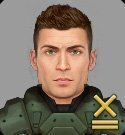Search the Community
Showing results for tags 'savegames'.
-
Hi, i recently bought a new PC, reinstalled steam and all the likes, but my xenonauts CE savegames refuse to load and crash to desktop. I saved and changed PC just before endgame so I am quite frustrated. I think the reason should be which mods I had installed and maybe which order (and no, I did not keep a written down list). Is it possible to understand from a savegame file which mods were installed at that time? Or maybe the reason is different? Thanks to everybody for your time Deckardt
-
So you were in the process of playing a game of Xenonauts on Steam, but have just loaded it up to discover all your saved games have vanished? This has happened because we just released a major new version of the game, which unfortunately is not compatible with saves made with older versions of the game due to the large number of changes it introduces and so will not display older save files for loading (the files are still there though!). I anticipated this might be a problem for some people, and so I have created a new "legacy" branch of the game on Steam which you can opt-in to in order that you may continue playing older saved games from the main branch. Once you are finished with that particular game you can opt-out of the legacy branch to get the newest update and start playing on that (and I really recommend you do, as we've made a huge number of improvements since the first Steam build). How to opt-in to the legacy branch: Open your Steam library, right click on Xenonauts and click on properties. Click the Betas tab in the properties window that appears and use the drop down box on that same page to select "Legacy - Old build for pre-V19 saved games" and then click Close. Steam will then download the files you need to keep playing the legacy build, and you should be able to load up your old saved games as normal and continue playing. When you want to opt-out of the legacy build and get the latest stable version, then repeat the above but choose the "None" branch from the drop down box.
-
Does anyone know if it's possible to hack a save file to remove a UFO from the Geoscape? There is an inbound landingship that doesn't trigger a base defense mission when it arrives at my base. Instead, the game just hangs indefinitely. I've picked the save file apart in a hex editor and I can identify the bytes that define this UFO, but deleting them messes up the save file and causes a crash.
-
This is a suggestion I saw on steam: Hi! I play Xenonauts with friends like I've played X-Com Classics/UFOs/X-Com Arcade (Fireaxis) Since I play with friends, we have more than one game going on (we control different soldiers in the same game) We would very much appreciate to be able to rename our savegames or have player profiles or any other way to separate different games from each other. The savegames with only the date is very irritating to us. If you wish, you can keep the actual naming, but add a label that we can change to help us find the right game. Thank you! -dcryans
-
Hi, in the savegames folder, there are many savegames; but Xenonauts does only display 2 of them in my case. Seems like it does not delete savegame files, but makes whatever changes to config files. So my question is: Where is it defined which savegames are shown? It's not defined in gameconfig.xml (which also resides in the savegame folder). TIA. My savegame folder: __newGameSave__2013-01-03_09.59.09.sav2013-01-07_10.05.13.sav2013-01-23_14.13.23.savAutosave1.savAutosave2.savAutosave3.savAutosaveIM2013-01-04_19.36.33.savAutosaveIM2013-01-22_13.02.45.savAutosaveIM2013-01-23_14.16.15.savAutosaveIM2013-05-06_17.53.39.savAutosaveIM2013-05-06_20.00.53.savgameconfig.xml
-
I'm deeply sorry for opening 2 threads, the first one is here: http://www.goldhawkinteractive.com/forums/showthread.php/2917-V14-How-do-I-recover-my-saved-games It details my problems, and as it seems its not a bug so I came here for help. I really really do want to play the gameeeeee :_____( Please help me Xenonauts, you're my only hope (and thanks in advance)
-
I didn't see any option to delete a saved game. Is there a reason that option doesn't exist in the game? Not everyone knows how to navigate through explorer to delete their saved files (assuming they're easy to find for an experienced user).
-
I have two saves that appear to have the same name, one has the first letter capitalized yet they are displayed the same. Either not displaying save names as all-caps or the game capitalizing everything by default when making the save would both be valid and easy solutions.



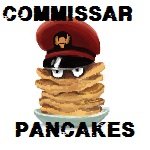
.thumb.jpg.62ef426dc98fbd5a98ca65bd13cab05e.jpg)