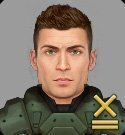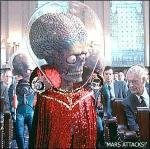Search the Community
Showing results for tags 'gui'.
-
If possible could an infinite quantity button appear in the workshop? This would be usefull for when we are producing missiles and ammo on the workshop, in the equip screen of the apropriate units (soldiers, vehicles and/or aircraft) we still have a finite number of ammo but the workshop keeps producing them.
- 6 replies
-
- gui
- production
-
(and 1 more)
Tagged with:
-
Continuing with the theme of GUI revisions (see the new Intercept window here), I've been working on the proposed new design for the Research screen. If you've not been around on the forums long, we're thinking about moving to a more immersive UI design for most of the screens similar to what is seen on the Main Menu screen. This has two benefits - it looks better, and we can use 'tabs' on the speech bubbles to fit more in the UI than we can under the current system. Up til now it's been difficult to illustrate exactly how I want it to look as I've just been using words. Now we've got one of the backgrounds done, I can show off a proper concept of how the screens could look. Here's the proposed new Reseach system. It should all be fairly self explanatory. The navigation is the sign in the top left (each board will light up when mouseovered) and you just click on the speech bubble tabs to travel to them. The clipboard will always show three current research projects, but if you have more of them then you can show them by moving your mouse to the bottom of the screen to look down the clipboard. Let me know your thoughts, suggestions and feedback. Concepts below: http://www.xenonauts.com/devimages/research_intro.jpg http://www.xenonauts.com/devimages/research_manage.jpg http://www.xenonauts.com/devimages/research_hire.jpg http://www.xenonauts.com/devimages/research_advice.jpg http://www.xenonauts.com/devimages/research_talk.jpg
-
As part of the milestone list I'm working on, most of the UI screens are getting a revamp. Often this is just visual or small tweaks, but on the Geoscape there are two windows that have come in for quite a lot of stick because they don't present enough information. I'm redesigning them now with the hope I can get them in V9. The first is the Intercept window, the second is the Launch Interceptors window. Here's the proposed new Intercept window, launched when one of your squadrons closes to intercept range with a UFO squadron: Essentially this just provides more information visually for the UFOs, and gives you more information on whether your ships are up to combat. The combat fuel level being in seconds should be useful, and hopefully we'll mirror this on the air combat UI when we update it. Comments welcome. I'll get the Launch Interceptors screen re-concepted up soon too. EDIT - here's a new version that uses the actual art for the UFOs rather than the top-down art. Anyone have any comments on this? (the top-down art isn't detailed enough on some of the UFOs to be used in this window without the red tint). Better or worse than the previous ones?
-
I've recently played out UFO:ET to the point that i dream of chasers at night....Anyway it occured to me what's the biggest flaw in that game (besides the god awful graphics of the CAFs and aliens in tactical) - the tech tree. On one hand its wonderfully extensive, on the other hand its terribly repetetive. Now I can see you find new tech, research it and get the next gen of weapons, but what about if studying certain alien corpses, or certain parts in the ufo (or generally anything that you're not really sure what use it has) opens an unexpected side branch/topic of research. From nerve gas to bio-warfare (style x-com:apocalypse or the chem. research in UFO ET) or some kind of advanced optics/motion sensor. This could add a lot of tension and excitment to the actual process of research instead of "Oh new tech gen...here we go again..." which would lead to a research race to the higher levels of technology of the end game. Anyway, great to have the forums back
-
It would be great if we could group up soldiers to make them easier and faster to move in groups. I understand Leap Frogging is probably the best method, but at times it would be great to move groups together instead of clicking one by one. Another suggestion would be changing the soldier number. I have 8 soldiers in my Chinook and as you can move them around your chopper before leaving in combat from the base, you cannot change their number. So when i move my soldiers in groups, for instance soldier 1 has better aim so he has a sniper, but solder 6 can carry more so he has a rocket launcher. If i move them together in a certain area, i have to switch back and forth between 1 and 6, rather than making number 6 soldier number 2 instead, making it easier to switch back and forth while moving together in a certain area.
-
I finally tried playing the alpha yesterday and was incredibly impressed! The interceptor combat is really cool and the geoscape has an amazing feel. Also very impressed with the amount of detail in the writing. Love the tileset details etc. I have a few suggestions though. 1. When buying/selling/assigning researchers, it would be great to have a movable bar. It takes a long time to click the arrow to sell 80 piece of alien alloy for example. It would best, as in Apocalypse, where you can slide the bar to quickly sell everything. Assigning many scientists to a project would also help a great deal. 2. Slow down the smoke animation. It's too fast! I'd recommend even redoing it so its more dispersed less detailed as the details enhance the tiling effect so it doesn't look so good and scary. There also needs to be some more lighter smoke variations so that the smoke fades out over an area. 3. Lower alpha of walls that are in front of soldiers. 4. Make the fog of war much scarier by having more of a falloff effect like in the first two games. There absolutely must be a library available that can filter tile set colors/contrasts to get the right look, simply darkening them would definitely be good enough though. 5. Have civilians running away from the aliens. They seem to run randomly, and often towards them. As panicked as people can get, they never run towards the source of the panic. 6. Soldeirs should sometimes survive being "killed", if they don't already...
-
After playing some more, I have come across a couple of things I would like to see in the final release: - UI: button to jump to next soldier to move in missions when finished with one, preferably one that had not moved in the vicinity of the last one - Visibility: it would be good if you could see people (and aliens) through the walls in some way; I am referring to the trouble, when you go around a corner and stand close to a wall, that you cannot really see your own soldier; if you notice something else there it could be as well a civilian as an alien. I would say that an outline in green/red (friend/foe) might be useful. In the MMO "Ultima Online" which uses the same perspective, you get the option to "see through walls", when you move behind one. That would be the best, but probably too tricky?
-
The tool tips are a bit massive: I think a tool tip should just give you the name of what that symbol or button does/is. This reads more like a xenopedia entry should.
-
http://www.youtube.com/watch?v=rmVkgBb7vC0 1. Reading the text doesn't make much sense (alien invasion research). It needs to be read over by an editor or something. http://www.youtube.com/watch?v=lirKkcTHwkI 2. The name of the weapon should be shown somewhere when you click on it. http://www.youtube.com/watch?v=ZcEMBFkG-Bo 3. Oh. I wasn't aware that what it has is what it gets http://www.youtube.com/watch?v=XcHODlzhP2Y 4. The Aircraft equipment screen shows service ceiling in feet, but the geoscape is in meters. I figured a video would be much more precise, so I just did that instead. Only took me a couple minutes. Easier than trying to describe something without a picture. lol.
-
1. When you path through a closed door the AP prediction does not include the cost of opening the door. It would be nice if it did. 2. If you have a reserved shot you should not be allowed to turn if turning would leave you unable to fire said shot. 3. Would it be possible for the amount of AP a gun uses to be displayed on the gun icon?
-
Just had a play about with the new GUI and it is much improved over the previous version. It looks a lot sleeker and just generally nicer. I do have a few quibbles with it still though. - Camera level selector - Would it be possible to change the level selector so you can manually click on the level you want to see? I found myself attempting to click on the line rather than the arrows when I knew which level I wanted to see. - Building visibility - The new method of showing the building as seen from outside until you have a person inside looks really good. However it makes it impossible to see what is inside, even when you have someone peering in through a window or open doorway. Is it possible to have some external tiles remove the building roof in the same way that stepping inside does? For example the ones outside the doors and windows. - AP reserve slider - I find myself having to look back and forward between the AP slider and the soldier portrait AP bar to find how many AP I actually have available to use. They really should be nearer to each other as they need to be used in conjunction most of the time. For example when deciding if I should move to the edge of a building I need to look at the movement line to see if I can make it (44 AP), then check my reserve to see how many AP I am saving (14 AP), then over to the AP bar to see if I will have enough to turn and look round the corner (I have 56 max AP so won't have enough). Clicking on the shot icons and names feels like it should also be possible when setting reserve level, rather than just the tiny slider.
-
I've just downloaded Build v9.0 and played it a little (first time I've played Xenonauts but big fan of Xcom). I thought I would share my first impressions (mostly tiny niggles) as I went through each phase. I'm sure most of these have already been reported and I'm not expecting a full blown answer from the dev(s) but hopefully it might give a few pointers on making the game a little easier to use, especially for new players. Oh, and the first few points are real nitpicking so I doubt anyone will pay much attention! I ticked "windowed mode" but it still went to fullscreen. Restarting the game didn't remember my settings. Clicking the first ok button had no visual clue that it had been pressed. In today's GUI I would expect visual feedback (ie. show the button being depressed) ALT-tabbing back to Windows shows a default icon in the toolbar - needs a Xenonauts icon. ALT tabbing back the game is mostly blank until I click somewhere. Starting a new game - can't select Explanatory Tooltips Base screen: Construct new building - the icons on the right are 'squished' compared to those already built - makes it that bit more difficult to tell what's what. I would suggest having the building icon at the bottom (where there's more space) and show it as the mouse hovers (not clicks) over the type of building. This gives an immediate feedback to the player what they are looking at. Perhaps a right-click could take you to the Xenopedia about the building. Just found some tooltips in the base - they seem very slow to appear. They ought to show more information about what each building does - ie. tell me whether it's worth building something new now. For example: Stores should show how much is used and available. Just realised the other tooltips (eg. Labs, Living Quarters) DO show their used/available capacity! Maintenace Costs: I assume these are per month? Might be worth stating that. I don't seem to be able to rename my base. Starting constructing a few new buildings. Seemed painless enough! Research screen: Definitely should have something to research to begin with. Either looking at improving some Earth based weaponry or even just digging out the old archives of the Iceland incident (could just make it available in the Xenopedia). Workshop screen: Also nothing can be done - although this matches X-Com so probably not much can be done here. Having said that, I always thought it odd that X-Com could manufacture alien weapons but couldn't build a normal tank or whatever... Stores screen: Nothing to see. I assume this will come into play later. Personell screen: Start training doesn't seem to work. Trying to assign another soldier to the Chinook gives no indication it's already full (perhaps just the text showing (8/8) next to the name would be useful) Soldiers screen: Initially selected is the unassigned soldiers - seemed odd. I'd suggest selecting the first troop transport craft by default since these are the soldiers I'll first see when we get to the battlescape. Weapons list wasn't immediately obvious there were more if you scrolled down. A little up/down arrow on the scrollbar might be a good idea. Carried Weight - should have something to indicate the maximum weight this solder can carry before he starts to be encumbered. I changed weapon and the weight went red (I assume he'll get less Action Points now?) Just realised all my existing soldiers are already Corporals! Hiring a new Private fixes the Start training button. Hopefully once the tooltips are implemented this would say the reason I couldn't train my soldier. I've not changed the default equipment as I don't know enough about what's good and what's not. Vehicles/Aircraft screens - I'll leave these for now. Back to the Geoscape: Just noticed it might be good to have a Xenopedia tab in the bases screens rather than having to go back to the Geoscape. Tick box for "Radar Ranges" is nice - but it should select/deselect when clicking the text too, not only on the checkbox (makes it much easier to hit it) I've set an F-17 to go to a waypoint and sped up time. Geoscape feels quite sluggish when moving the cursor around and highlighting different areas. Time seems to jump occasionally. Just realised I can slide the map by dragging. VERY sluggish behaviour here. I could really do with seeing the fuel level of my F-17. Hovering over it doesn't show it. Clicking it does, but that would get awkward when several things are going on at the same time. Ah, zooming in shows it! But that would be useful on the zoomed out map too. How about a toggle near the "Radar Ranges" instead? UFO Detected! Nice, I can select multiple aircraft - but that wasn't obvious from the UI (I already knew about it from the forums). Checkboxes on the left might make it more obvious. Like X-Com, the planes seem to be flying directly towards the target rather than an intercept course. Seems odd for the best pilots in the world As my planes get closer I want to zoom in a bit more to see how close they are to the UFO. Any reason the zoom stops where it does? Planes are chasing the UFO all over Asia. The ability to right-click the map and centre on that point would be useful at this point to keep up with things (a la X-Com) First UFO engagement! Why can't I zoom out far enough to see the whole play area? Yay - crash land! Feels like I could do with being told a bit more about what's going on here though. I remember there were key assignments for this screen in the initial Game Options, but I can't remember them. Still, I'll be back on this screen later I'm sure. Back to Geoscape - trying to intercept the crash site with my Chinook. Awkward to select the crash site because my planes are there (and I can't zoom in as far as I'd like). The option to choose from multiple similar waypoints (a la X-Com) would be useful here. Zooming in on the mousewheel seems to zoom in on the centre of the map. It would be far more useful to zoom in on the cursor. The white text of the intercept planes is almost unreadable over the North African desert (where my base is). It should probably have a dark-ish background. Just thinking an Options tab (or even a 'Menu' tab) might be useful on the Geoscape screen. Not everyone will know to press Escape! Just saved, quit and re-loaded. There was no warning about quitting the game (maybe it doesn't bother if you've just saved? But otherwise that could be a very nasty mistake!) - When loading the buttons only seem to work when I press the lower half of them (like the cursor is being displaying slightly offset). Maybe it's something to do with selecting Windowed mode? I'm running 1980x1080 resolution. Try non-window mode. Nope, same issue. Aha, just realised it's probably using the top left of the cursor not the middle (as it does in the rest of the screens). Confusing. Personally, I don't like that cursor at all anyway (I find getting the middle of the cursor over my intended location is more awkward than getting an arrow point there - especially when the cursor blends into the background sometimes. What's wrong with a normal arrow anyway? - it would avoid all these issues and be easily customisable) My first mission: Initial screen - might be a good idea for a "Start mission" button or something. At first I thought it was still loading but realised I just had to click anywhere! It loaded far quicker than I expected, especially considering the warning message about slow load times The Primary objectives - I assume either one will complete the mission based on what I've read on the forums? It's not obvious from this screen though - I think I would have thought both had to be completed based on this screen alone. Just the word "OR" in between the primary objectives solves this. Ok - I've got 9 men and a tank. Any reason hotkey "0" can't be used for the tank? Seems odd. My initial reaction was to try and zoom in with the mousewheel to make it easier to select a soldier. Tank finds the first alien. Fires a rocket (ok I wasn't actually trying to fire yet, need to get used to the controls!) and kills it! Also just found that CTRL-1 selects the tank. Some parts of the dropship I can't see the square I'm aiming for. Either need to be able to rotate the camera angle, or change it's angle to be closer to a top-down view or perhaps just show the circle 'through' the dropship (perhaps slightly transparent or something). I'm going to pretty much ignore the layout of the bottom UI for now since I've seen there's a thread on a revamp for it anyway, so it'll be different in the next release anyway. When I've currently got the tank selected it's a right PITA to select a soldier at the back of the dropship by clicking on him. Oh cool - walking through fire actually hurts! Just realised the tank is 3x3 not 2x2, so it doesn't fit down the route I was trying to send it. Well duh! Definitely need the button from X-Com which says I've finished with this soldier, select the next one and don't choose this soldier again. (Although a feature missing from X-Com was the ability to reset this flag if you find an alien and need all available soliders to try firing at it!) Aha! The alien ship DOES offer some transparency for the cursor to make it easier to select the square you want. Something similar is needed on the buildings/dropship. Killed second alien with the tank. Didn't like how I can't tell how many Action Points it will take to fire until AFTER I've found the alien and target him. Unless it changes depending on how far away it is etc? Otherwise I think I prefer the X-Com idea when you can see the AP it takes to fire BEFORE you move your unit. In any case, mission successful (although possibly because the aliens didn't move as has been reported elsewhere). All in all, very impressive and definitely the most Xcom-like game I've played since X-Com! Can't wait for the final version. I'll play more later and probably follow up my impressions here too, although now I feel I can re-read some of the forum suggestions with more of an idea what they're on about
-
Firstly i apologize for my engrish. It's close to zero, or even level. I hope you can understand the text & pictures below. Secondly, i'm only YouTube player, so i can be wrong. Google Translate FTW!It's all about quick use instead of lurking into inventory screen. 1. If you have more than one weapon set, you must change it in inventory screen. I suggest some UI improvement. Due to my terrible language skill i will use pictures, lol. So, number one: 2. Feature two: 3. Three: Oh, and another important note. Feature number one can include healing too. Medpack should be usable item just like weapon for this working. If this thread is too hilarious, then delete it. Or not?
-
I searched the forums and couldn't find a thread about this, weird. I just started playing and I noticed there was no quick resolve option (Though I'd never use that) but more importantly you can't move squad members in a group. On very tricky missions who would want to do that, however on the repetitive missions I really believe this is a must. I don't want to move every member of 10 to the edge of the map over 10 turns, it's a grind and it's boring. Also (and tell me if I should post this in another thread) I'm available to fill in some item descriptions for free if you want, I do freelance article writing online and write science fiction
-
might i suggest if you guys haven't already played it you might draw some inspiration from squad leader. Its a bit of a marmite game and eventually it gets stupidly hard but some of the elements are very good, especially suppressive fire and the intended target eventually ducking for cover
-
I have always found it a little annoying to have to open my inventory just to haul out a grenade or a flare to throw. What I find most annoying about the process is that I have to go into my inventory twice. Once to pull out the grenade and a second time to reequip the weapon. Would it be possible to have the option on the GUI of slinging the weapon? It would make two handed weapons single handed, but unable to be fired. This would mean that you would only have to go into your inventory once to get what you need. After you use the grenade that you pull out of your inventory you could unsling the weapon enabling use again. This would mean that one would only need to access the inventory once and the user wouldn't have to spend time finding a place to put his weapon in the meantime. If this was combined with quick draw grenades on the GUI the only thing one would need to go get in the inventory for in combat is reloads, medic kits, and sidearms.
-
Hello everyone, Sorry for the noob question (as this is my first X-COM type game) but how do you equip the items from the backpack? When I tried to switch to a medikit or another weapon from the backpack, the backpack menu showed the medikit or weapon in the primary slot but the soldier still held his previous item. Also, if I do equip the medikit, how do I use it to heal a soldier? Thanks for your time guys, I appreciate it!
-
Would be nice if you could see how much AP it cost for the basic firing with the selected fire mode in the bottom-left window (the one showing the weapon, remaining ammo and fire mode). Has it is, I need to press on the weapon as if I'm firing to see how much AP it cost to fire. Having it on the bottom-left weapon window will allow for quicker reference to better manage APs.
-
Is there a icon/notification that tells us which squadie can see the alien? Having the alien thing on the side of the screen is good, but is there a quick way to go find the squadie that can actually shoot it? LOS isn't always perfectly obvious, sometimes i line up a shot and find out I have a 0% chance of hitting it.. then have to move the squadie a space or two and do it again. Sometimes that trial and error can use up a few AP. not a big deal, just wondering if there was a simpler method.
-
When you click to reserve AP's, would it be possible to keep that selection active when you change soldier? As it stands, if you set 'soldier 1' to reserve AP's for snapshot, move him, then switch to 'soldier 2', it resets to not saving AP's. This means if you want them all to reserve AP's then you have to select it for every soldier.