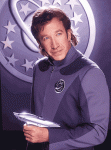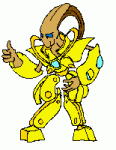Search the Community
Showing results for tags 'geoscape'.
-
I think it would be nice if we get additional information in geoscape about a crashsite or any other ground mission. Atm it is only "crashsite number XX". But if i shot down 3 Ufos i have 3 crashsites and if the fights were intense i perhaps don't remembr exactly what crashsite was the big ufo or the small one. Another thing is: Will my dropship arrive on day or night when i take-off now? And what kind of area is it. Is it farm lands? Is it a city or desert? Is the area crowded with cover or open space? Since you already have intel about that area from your fighters that shot down the ufo you should have the right to know that stuff. The reason why i want to know that is that you can equip your soldiers better for those special situations. For example if it is an area with a lot of cover i won't take my sniper with me and get more shotguns. Or if its open space i only pick a few shotguns and prefer long range weapons. So i'd like to have in geoscape ground mission information: - Ufo size - Dropship time of arrival - Information about the terrain Edit: Sry. Forget about the stuff i wrote about Dropship arrival.
-
Now minimal speed set of Geoscape is 'very-very-slow'. But not 'stop'. I understand it is slightly out of classical style, but to me Pause Button is very useful in 2 situations: a) Out-of-game event. Stoping in-game time to answer a phone or, possible, make a tea/coffee etc. Now pause for such situation can be emulated by entering Load/Save menu but I don't like it - Load/Save menu is for Load/Save. b) In-game. If Geoscape pause is a 'natural' mode, it will eliminate so hard-to-fix problem with simultaneous air combats, popups from base event when user is in base view, etc.
-
Hi everybody, First I love what you are doing and I am anxiously waiting for the game - big fan! I recently had a chance to try out Xenonauts v17.6 and one thing struck me - the Earth is flat! And I don't mean it in representation of geoscape (which is pretty nice, though Antarctic is missing for some reason, probably was not discovered back in 1979 ), I mean that curvature of the Earth is totally ignored. Correct me if wrong but you guys seam to compute distances using Euclidean geometry, rather than spherical, which does matter. Secondly, if one was to build a base in northern Canada, its radar should cover northern Russia, but in flat Earth case it becomes nonsensical. I hope you will notice this issue and address it in you final release. Best of luck and fortitude! Cheers, K.
-
Okay, first let me say that I like the Xenonauts geoscape form a playability standpoint. Way easier to manage than the old x-com geoscape, and it looks pretty cool too. And I like the game, so forgive me if I sound a little negative here, this is just a bothersome issue to me, and I wanted to voice my opinion and see if anything can be done. I feel like something is provably wrong with the radar distance calculations and aircraft travel speeds. I am not a map scholar, nor a radar expert, and I encourage you to correct me if I'm horribly wrong, but this is what I'm seeing, and it seems wrong to me. All of my distance calculations were done using Google Earth. I feel like the radar distances and travel speeds have not been corrected to take account for the whatever map projection was used to create the geoscape for the game. Example: Place a base in the middle of Africa. The radar covers a distance from the southern tip of Africa to the northern shore of Poland. This gives the radar detection circle a diameter of ~6,000 miles (~10,000 km). WOW! That's huge! Awesome! We've got some great radar systems here! So unless Google Earth is playing tricks on me, that means my base in the middle of Alaska with a range of 6,000 miles should be able to cover All of North and Central America, Russia, China, and even Europe (across the north pole! It's not as far as you think). Let's try it! Hmm, in the game, my Alaska radar station covers... a tiny corner of Russia, a chunk of Canada, and a tiny bit of the west coast of the US. That's... interesting. That's not even close to 6,000 miles. It's more like... maybe 1,500 - 2,500 miles? Now, this is probably more realistic, mind you - if we really had 6000 mile radar coverage, we could pretty much cover the entire planet with 2 radar stations. (The earth is only ~12,000 miles pole-to-pole). That would be silly. But I feel that the wild inconsistency between radar ranges in the two locations is equally silly. Travel speed suffers from similar issues. Example: Distance from UK to Japan: ~5,900 miles Distance from UK to southern tip of Africa: ~6,200 miles Try making a base in the UK and dispatching one F-17 to the southern tip of Africa and another to Japan. They don't make it (not enough fuel), but the one going to Africa almost gets there when it has to turn back, and the one bound for Japan is just over halfway. Yet they should be traveling similar distances at similar speeds. Again, I feel like something is wrong. I know 95% of you probably don't even care. Maybe it's just something map projection nerds care about, I don't know. But I want to save EARTH from aliens. And with the landmass distances being all wonky, it feels less like Earth to me. It's like a weird, bizarro-earth. Really. It's not Earth. Want me to prove it to you? Go find Antarctica in the game. Oh, that's right, IT'S GONE. That's actually an issue worthy of a separate post, but I'll leave it alone for now. Is there anything that can be done to adjust for these inconsistencies, or is it simply too hard and/or too late to do anything? If not, can we at least rescue Antarctica from the great Abyss?
-
At present for windows such as interception, patrolling etc. you have three choices. 1. Ok - 5 secs 2. Select new target 3. Cancel Items ordered/manufactured pop-up (and perhaps others I have missed) only has one option. 1. Ok. It would be nice if this had 1. Ok - 5 secs 2. Cancel - i.e; continue at same speed. As an optional addition, could we have the number keys (currently shortcutted for speed control) to already to auto close any open pop-up window with the appropriate time step. Anything that stops a player having to click or shortcut more than necessary has got to be a positive thing right? (playing on a laptop using track pad has taught me how annoying this is!)
-
Being able to rename your base would be nifty, for when you screw up your naming. ATM, the only way I know how to cancel base building is by saving, loading the game and clicking 'Intercept'. There's no other way AFAIK.
-
Made this mod for personal use, but sharing is caring and all that so. The aim of the mod is simple: it changes the black water to a dark blue color in Geoscape view. Screenies: Installation: -Back up the geoscape .PNG files found in [Xenonauts install folder]/assets/earth (the ones starting with 8184) -Drop the files to [Xenonauts install folder]/assets/earth overwrite if prompted Link: http://www.mediafire.com/?9sapm6ajm1qsqpz NOTE: This was just a quick and dirty re-coloring, so there may or may not be areas where the dark blue has bled to areas where there shouldn't be any. Though, I've played for 20-30min with this and didn't notice anything major.
-
Is it possible to mod in a globe instead of the default map? Or maybe a different map, like I'm defending a futuristic Mars or some sort of ant colony.
-
Will the geoscape be optimized in term of performance before release? Because in its current state it is, at least in my game, pretty laggy whenever I move around the globe a little too much. It's not a huge issue nor it should be a priority but non-stuttering navigation across the world map would go a long way to a smoother game experience given the amount of time spent on it.
-
When I send fighters as an escort with a chinook dropship, if the squadron encounters fighters on the way, after victory the squadron will default return to base. Could this be changed so the squadron continues on to the crashsite? -T
-
Having just played the demo I think this game has great potential to compete with X-COM. That said I find its real sad that there is no literal pause button on the geoscape, I mean you have four sets of speeds but no pause what gives? On the next build can you add a pause button to the geoscape, it allows players to set their strategy on the geoscape when building a second base without worrying about wasting time and allows you think of how to deal with UFO when they come in range. There is no reason not to implement a pause button.
-
- was in the original game - loved it - used it well-nigh always - miss it Granted the "flat" Geoscape on max zoom out level hase little use for that now. But the instant I zoom in I find myself right clicking to no avail time and again. So if possible please help me wear out my mouse's buttons equaly
-
I have a suggestion, not sure how difficult it would be to implement (I think not too hard?) Can we have the Engagement Screen on the Geoscape as a layer on top of the map so that it can be dragged around. Its obviously not essential and not worth doing if it takes more than a few hours to implement but it would add to the overall polished feel of the game if you could move it into a less obtrusive position. Some of us like to be able to see the location/country in which we are fighting.
-
Heya. Friend of mine referred me to the game and I instantly went and preordered it. I've had a quick peek at the screenshot gallery and noticed the "flat" geoscape. Is this a design choice or just a temporary placeholder of sorts? And while I'm at it - what is the direction of the game? Remake - or inspiration? In other words, are you trying to remake X-Com franchise, or simply drawing heavily upon it and taking the game in a different direction? PS: How do I tie my forum account to the premium badge thing?
-
Hello, First, thank you very much for this game! I played to Xcom when I was 12 or 13 years, ans it's a real pleasure to find a similar game like this one. Secondly, sorry for my poor english. I'm french, and I can make some mistakes sometimes I bought a pre-order version this morning, and the game is verry addictive. However, there is one thing which cause me problems: it's the position of the window when we must do an interception. I have two bases. One in france, and one in south of america. And when an UFO come on the map, I have the window for the intercepetion who hide me where is the spaceship. If there is just one spaceship, it's not a big deal. But sometimes, there are two spaceship which appear in the same time. One is visible, and the second is hide behind the interception's window... Just like that: Sometimes, I can see the starship "A", but the starship "B" is hidden by the window. And when the window appear, I think it's for the starship "A" whereas it's for the "B" I can't see... I engage my french planes, but when I understand I had engaged the wrong starship, it's too late, and my planes came back for fuel few seconds after. It's very frustrating, because it often append. I think if we can move the window befor clic for engage, juste for verify the position of the starship concerned, it would fix everything. However, one more time, the game is really awesome, and I thank you very much for this!
-
For example, if certain country gets enough casualties, then during at night lights shouldn't lit up anymore. Mainly minor visual changes that happen based on how good you are doing with the game. Maybe have forests die out because of chemicals from alien warship kill them or something (totally not making reference to backstory of Apocalypse and ending of Terror from the deep) or just be unable to have terror mission in city which was nuked because you didn't win the mission.
-
First off, I'm sorry for the crass first post title. Probably poor form. You know what else is poor form? Photoshopping a country out of the geoscape. Perhaps you think the Philippines is so poor nobody from there or who's family is from there will play your game. I generally always put my third base there- first covers europe from north africa, second sits in central america, the third covers SEA from the PH. It's really obvious I'm playing a game and not commanding an elite military force when our satellite maps are missing an entire goddamn country. What irks me most is since you're using a satellite map its clear somebody made the decision to just remove us, like a whole country of people isn't important. We run this fucking planet, filipinos do. Good luck shipping anything anywhere without hiring filipino seamen. Even THE FIRST XCOM managed to have the Philippines in there. They didn't model the islands accurately; naturally, why would you bother with all those vertices for something like that? That wasn't a big deal. This is! Perhaps the coverage of southeast asia is too valuable, or perhaps its a pain programming in collision detection for a bunch of tiny little islands- but if thats the case you need to suck it up. Japan works. Sri lanka works. I'm actually offended. I know its silly, but this is terrible. I was going to preorder as sooooon as I could afford it. I'm actually not so sure anymore. I don't feel like giving you any of my money. I'm sure I won't be the last one to angrily post if the game goes gold like this. Oh, also, windowed mode doesn't work, and the checkmark for "show explanatory tooltips" in the new game menu doesn't show; I think you can toggle the setting properly its just a display bug. Great game, also. Much more excited for this than the upcoming xcom lite. edit: lol I was so mad when I was making this account I mistyped my account name. Should be "scrubshine". See, its a big deal.
-
It would be rather nice if the zoom (middle mouse button) would focus on the cursor and not the current view position. Hard to explain but a great improvement for usability. As a reference look at maps.google.com Thanks and Regards, Michael
-
In X-COM, clicking on multiple icons that are overlaid over one another, or very near one another, will pop a window asking what you want to select. I find myself having to wait for a few in-game minutes to pass before being able to select the icon that I want. Hopefully that's something that won't be overlooked in the final version (sorry if this has been proposed before!)
-
I loaded a game which I had saved with a bunch of xenonauts en-route between bases in a C-17. When loaded there was a waypoint marker on the target base and the c-17 arrived with message window popup as usual. The waypoint marker did not disappear. A moment later with fastest game speed selected the game CTD.
-
Icons aircraft, UFO and crash-lands now the same - no matter how we change the scale of Geomap. I think it will be better and more logical, if at a distance of map this icons will decrease, the approach - increase. What do you think about this?
-
Reading the first pages of the manual, I realized that maybe having the country region relations show up as a color shade on the geoscape map could be something. Some people might not like it, so make it toggleable, but it would give a very ready and obvious feedback on where you need to focus your efforts. A country could go from Green (good/starting relation) towards blue (really good), or towards red (bad relations) and finally black when "lost". Ideas?
-
It very often happens that incomings are behind the PopUp. So here are 2 ideas: 1. Make the PopUp transparent to have a look behing 2. Make it movable The best would be if the booth ideas could be implemented.
-
In the latest build (10.2), when a chinook is flying it has its green icon. The same is true when a fighter is flying. The green fighter icon is displayed. When a group is composed of a fighter and a chinook, however, the geoscape icon is the icon of the first plane type selected. If I click on the fighter and then on the chinook in the intercept window, the group icon is the fighter's one. If I click on the chinook and then on the fighter in the intercept window, the group icon is the chinook's one. I think this is a little confusing. When a chinook (or any other chopper) is part of a flying group, then the group icon should at least be always the chinook's one. In order to make it clearer, the chinook icon could also be differently colored if the chinook flies with a fighter. It could for example be blue instead of green. Or it may be just a little different, such as a chinook with an asterisk or another symbol. When many planes are flying, sometimes the action becomes a bit messy. The player should be able to distinguish the intercerptors groups from the transport groups at a glance, even if the chinook has an escort. It's just a suggestion, as always.